| Welcome, Guest |
You have to register before you can post on our site.
|
| Online Users |
There are currently 298 online users.
» 0 Member(s) | 294 Guest(s)
Applebot, Baidu, Bing, Google
|
| Latest Threads |
LDView 4.7 Released
Forum: LDraw Editors and Viewers
Last Post: Travis Cobbs
4 hours ago
» Replies: 0
» Views: 41
|
SF90 XX tires 5810 to go ...
Forum: Part Requests
Last Post: Magnus Forsberg
10 hours ago
» Replies: 2
» Views: 234
|
Part request for Set 4205...
Forum: Part Requests
Last Post: Alfred Schmitz
Yesterday, 15:54
» Replies: 6
» Views: 320
|
About size of flattened s...
Forum: Official File Specifications/Standards
Last Post: Lisa Winter
2026-02-22, 17:47
» Replies: 27
» Views: 3,645
|
Dropping Frame Rate when ...
Forum: LDraw Editors and Viewers
Last Post: Gerald Lasser
2026-02-22, 13:16
» Replies: 2
» Views: 213
|
4.5L technic axle and new...
Forum: Part Requests
Last Post: SNIPE
2026-02-22, 2:16
» Replies: 6
» Views: 659
|
LDCad 1.7 Beta 2a (win+li...
Forum: LDraw Editors and Viewers
Last Post: Roland Melkert
2026-02-21, 20:13
» Replies: 0
» Views: 149
|
Discussion - proposal to ...
Forum: Official File Specifications/Standards
Last Post: Travis Cobbs
2026-02-20, 20:41
» Replies: 51
» Views: 5,670
|
[LDPE] 1.9.01 Released ('...
Forum: Parts Author Tools
Last Post: Nils Schmidt
2026-02-20, 17:34
» Replies: 0
» Views: 117
|
What to do with Stippling...
Forum: Parts Authoring
Last Post: Gerald Lasser
2026-02-20, 12:48
» Replies: 4
» Views: 291
|
|
|
| SubFile resolving |
|
Posted by: Jan Jirout - 2013-08-26, 22:49 - Forum: LDraw File Processing and Conversion
- Replies (6)
|
 |
Hello,
I'm trying to write simple program that parse .dat files and build tree representation of LDraw model in memory. I have problem to read some sub file references. For example line:
Code: 1 16 290 0 230 1 0 0 0 1 0 0 0 1 stud.dat
Thanks
Jan
|

|
|
| OpengGL color / material properties |
|
Posted by: Roland Melkert - 2013-08-25, 19:45 - Forum: Parts Authoring
- Replies (23)
|
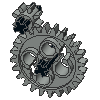 |
Hi all,
I'm playing around with making the difference between plastic and e.g. rubber parts visible in LDCad.
I've found some nice OpenGL material references but was wondering if there is some kind of 'standard' floating around. Especially for determining the diffuse, ambient and specular components based upon the single rgb supplied in LDConfig.ldr
Up to now I'm using the rgb for both diffuse and ambient, and have a static specular of 1,1,1 and shininess of 128 (which is more appropriate for chrome I'm realizing now).
I'm doing this with the standard lighting model (not shaders) for now (LDCad runs on OpenGL as low as 1.1), so I only can play with the base four components for now.
|

|
|
| Quick question regarding stud4fns's |
|
Posted by: Jude Parrill - 2013-08-24, 23:16 - Forum: Parts Authoring
- Replies (1)
|
 |
Is there a reason why we don't include the inner-bottom (where it connects with the adjoining part) edgeline on stud4fns's? At least the part I've been using recently (stud4f4s) doesn't include this line, meaning I have to add it individually for each stud, which is a pain and clutters up larger parts which use lots of them. Was this an oversight? If I were to update and resubmit this primitive, would anybody have a problem with it?
|

|
|
| LDD Brickset vs. LDraw Library and Parts Tracker |
|
Posted by: Rolf Osterthun - 2013-08-22, 15:16 - Forum: Parts Authoring
- Replies (26)
|
 |
Hey,
there are a lot of LEGO bricks that are available in the LDD, but not in LDraw. I created a list that compares the design-ids known in the LDD Brickset 1128 with the part-numbers that are currently available in the official LDraw Parts Library (up to update 2013-01) and with the part-numbers that are currently on the Parts Tracker (Server time: 2013-08-22 10:11).
The LDD uses pure numeric design-ids but LDraw sometimes has numbers with an alphanumeric appendix. To compare these two (three) lists I used the following regular expression:
Code: ^<LDDDesignId>([a-zA-Z]+[0-1a-zA-Z]*)*$
Since it is possible to convert LDD data to LDraw compatible data, I will gradually provide all parts that have a design-id in the LDD and no matching part-number in the LDraw Universe. Anyway, some of the provided parts might already exist in the LDraw - but I claim that they have a different part-number (we need an alias).
Please remember: These are unofficial parts. They may be incomplete, or inaccurate, and it is possible that when they are officially released one day, they may be changed in ways that could mess up any model you use them in. All these parts are redistributable under CCAL version 2.0. Anybody is welcome to use these files to prepare the parts for the LDraw Parts Tracker.
I am grateful to any kind of comments, suggestions or hints.
Rolf
|

|
|
| quad2dat program |
|
Posted by: Remco Canten - 2013-08-21, 19:27 - Forum: LDraw File Processing and Conversion
- Replies (20)
|
 |
I am still discovering the programs that are present for all users.
Recently i read a lot of the program quad2dat.
But i am unable to find/download this.
Does anyone else know a solution to have a picture of a part and convert this to MLcad usable file?
|

|
|
|