| Welcome, Guest |
You have to register before you can post on our site.
|
| Online Users |
There are currently 200 online users.
» 2 Member(s) | 194 Guest(s)
Applebot, Baidu, Bing, Google
|
| Latest Threads |
Discussion - proposal to ...
Forum: Official File Specifications/Standards
Last Post: Max Murtazin
3 hours ago
» Replies: 22
» Views: 1,945
|
LEGO Parts Guide - Only 4...
Forum: Part Requests
Last Post: Gerald Lasser
4 hours ago
» Replies: 30
» Views: 3,068
|
A fresh list of "most com...
Forum: Part Requests
Last Post: Gerald Lasser
5 hours ago
» Replies: 12
» Views: 6,949
|
77255 Lightning McQueen p...
Forum: Part Requests
Last Post: Peter Grass
Today, 0:53
» Replies: 3
» Views: 400
|
Help Wanted: Discord Admi...
Forum: Help Wanted
Last Post: Orion Pobursky
Yesterday, 23:10
» Replies: 0
» Views: 64
|
LDCad 1.7 Beta 2 (win+lin...
Forum: LDraw Editors and Viewers
Last Post: Roland Melkert
Yesterday, 20:39
» Replies: 24
» Views: 2,051
|
Complex Figures (Duplo/Te...
Forum: Official File Specifications/Standards
Last Post: Chris Böhnke
2026-02-01, 19:47
» Replies: 5
» Views: 240
|
6x8x2 "helicopter" Windsc...
Forum: Part Requests
Last Post: Rene Rechthaler
2026-01-31, 18:08
» Replies: 1
» Views: 149
|
LDraw.org 2026-01 Parts U...
Forum: LDraw.org Announcements
Last Post: Orion Pobursky
2026-01-30, 15:05
» Replies: 2
» Views: 458
|
A Friends's little help t...
Forum: Parts Authoring
Last Post: Takeshi Takahashi
2026-01-30, 14:32
» Replies: 2
» Views: 423
|
|
|
| Screenshots as attachment |
|
Posted by: Ben Supnik - 2014-01-12, 22:16 - Forum: Website Suggestions/Requests/Discussion
- No Replies
|
 |
Hi Y'all,
Sorry if this is RTFM, but:
Is there a way to post screenshots as attachments in the forum? Or could we get the .png extension as a legal attachment type? I can host pics on flickr or elsewhere but I hate to have external links go bad based on an external hosting service...
Cheers
Ben
|

|
|
| Is there something wrong with axle holes? |
|
Posted by: Roland Melkert - 2014-01-12, 20:08 - Forum: Parts Authoring
- Replies (12)
|
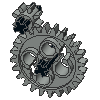 |
Looking at the radius 4 parts (e.g antenna, tech flex axle endings)
In real life they fit the inside axle holes, but in our library the max radius to fit in axle holes is only 2.8284 LDU ( sqrt(2^2+2^2) ). This seems quite a big margin.
Is this on purpose or is ether the axle hole or the 4LDU bar stuff wrong but accepted over time?
Or I'm I missing something else?
|

|
|
| 973p32 some quastions |
|
Posted by: Stan Isachenko - 2014-01-12, 10:11 - Forum: Parts Authoring
- Replies (11)
|
 |
I found out that there is no 973p32 part in library. Part with that name has cream stripes. But bricklink and my eyes sayes that stripes are white. So is it mistake in library or i have to upload part with white stripes?
Also Datheader said 486 - wrong color (this is belt), so what is right color?
|

|
|
| Lpub .pdf export too big to be printed... |
|
Posted by: Fabrice Vion - 2014-01-12, 8:57 - Forum: LDraw File Processing and Conversion
- Replies (1)
|
 |
Hello all,
I made a building instruction with Lpub and I converted it to a pdf file to print it. But the pdf file genrated is too big to be printed. I used different computers, printers, pdf viewers (Acrobat reader, X-change, Foxit reader) but I was never able to print the instruction. Either the printing doesn't start or stops after a few pages.
Do you know a way to reduce pdf size or another way to export the instruction from Lpub ?
Thanks in advance,
Fabrice
|

|
|
| 2013/2014 LDraw.org Standards Committee (LSC) - Call for Nominations |
|
Posted by: Orion Pobursky - 2014-01-09, 23:05 - Forum: LDraw.org Announcements
- Replies (20)
|
 |
Hi folks,
Once more we are rather late with the nominations/election process...
The LDraw.org Standards Committee (LSC) is responsible for maintaining semi-regular internal discussions on pending file format issues, the overall progress of the LDraw file format and new or proposed developments made by different LDraw-based software authors. They adopt new official standards by voting on them, and publish documentation on LDraw.org following such a decision. The LSC has documented and will document past, current and future LDraw File Formats.
With revision 1.5 of the LSC Charter the number of seats is restricted to 4 since one seat is reserved for a current LDraw Library Administrator.
To be eligible for LSC membership, per the LSC Charter you must fulfil at least one of the following:
* Authored at least two LDraw parts subsequently released in an Official LDraw.org Parts Update
* Served as a reviewer on the Parts Tracker through at least 2 official parts updates, and posted at least 5 reviews in at least two updates since their initial participation
* Authored a software program that is compliant with either the LDraw 1.0.2 specs or another spec published by the LSC
* Petition for nomination as an LSC candidate approved by 2 current LSC members
* Petition for nomination as an LSC candidate made to the LSC by at least 5 others eligible to be LSC candidates
People can either self-nominate or nominate someone else. When nominating, please reference the person’s eligibility from the list above. For the LSC there is non need that another member of the community seconds the nomination.
Nominations MUST be posted in direct reply to this post to be counted, and must be online by 12:00 PM GMT February 14.
Voting for the elections will begin February 15, and end March 15. The LSC will officially change over on April 2nd, giving time to transition newly elected members into the committee.
Only LDraw organization members are permitted to vote in this poll. Since we have yet to implement a new membership system, we consider you a member if you have signed up for the forums and have an active account with a real name attached
Orion Pobursky
On behalf of the LDraw.org Steering Committee
|

|
|
|