| Welcome, Guest |
You have to register before you can post on our site.
|
| Latest Threads |
Discussion - proposal to ...
Forum: Official File Specifications/Standards
Last Post: Max Murtazin
2 hours ago
» Replies: 22
» Views: 1,939
|
LEGO Parts Guide - Only 4...
Forum: Part Requests
Last Post: Gerald Lasser
3 hours ago
» Replies: 30
» Views: 3,057
|
A fresh list of "most com...
Forum: Part Requests
Last Post: Gerald Lasser
3 hours ago
» Replies: 12
» Views: 6,946
|
77255 Lightning McQueen p...
Forum: Part Requests
Last Post: Peter Grass
Today, 0:53
» Replies: 3
» Views: 396
|
Help Wanted: Discord Admi...
Forum: Help Wanted
Last Post: Orion Pobursky
Yesterday, 23:10
» Replies: 0
» Views: 62
|
LDCad 1.7 Beta 2 (win+lin...
Forum: LDraw Editors and Viewers
Last Post: Roland Melkert
Yesterday, 20:39
» Replies: 24
» Views: 1,987
|
Complex Figures (Duplo/Te...
Forum: Official File Specifications/Standards
Last Post: Chris Böhnke
2026-02-01, 19:47
» Replies: 5
» Views: 237
|
6x8x2 "helicopter" Windsc...
Forum: Part Requests
Last Post: Rene Rechthaler
2026-01-31, 18:08
» Replies: 1
» Views: 148
|
LDraw.org 2026-01 Parts U...
Forum: LDraw.org Announcements
Last Post: Orion Pobursky
2026-01-30, 15:05
» Replies: 2
» Views: 456
|
A Friends's little help t...
Forum: Parts Authoring
Last Post: Takeshi Takahashi
2026-01-30, 14:32
» Replies: 2
» Views: 423
|
|
|
| LDFind 1.3.5.2 |
|
Posted by: Michael Heidemann - 2014-01-18, 23:08 - Forum: All Other Programs.
- Replies (4)
|
 |
I just released the version 1.3.5.2 of LDFind.
From this version on the window size and position will be stored between session. Also there is now a splitter between the viewer and the file listbox, so you can adjust the window more to your wishes.
Additionally in the Option dialog box there are now some setting that has influence on the visual appearance of the part shown.
Thanks to Philo for this ideas.
One user claimed that the picture do not show anything. Finally I found the problem and this is now fixed.
LDFind can be downloaded from http://ldraw.heidemann.org/index.php?page=ldfind
Please send all questions, suggestion for this version as answer to this thread.
Thanks.
|

|
|
| LDCad 1.3 Beta 1 (win+linux) |
|
Posted by: Roland Melkert - 2014-01-18, 20:09 - Forum: LDraw Editors and Viewers
- Replies (56)
|
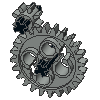 |
Time flies, just three months after 1.2 I'm proud to release version 1.3
It's major new features are:
- Basic part snapping on (growing) subset of parts
- Spring generation
- Closed loop paths (e.g. rubber band)
- Part ghosting
I'm very proud on the part snapping but I feel it isn't just good enough so I kept it disabled by default for now. You can enable it at anytime using the compass or shift+p
Please note snapping works only on a selected group of parts. This because extra information is needed for it to work. I've input this information for over 700 .dat files. this results in full information for all parts in the following bin groups:
- The 'Plain bricks', 'Pat. bricks' and 'normal plates' under sorted/bricks
- The 'Axles', 'Beams and liftarms', 'Bricks', 'Connectors and pins', 'Gears', 'Plates', 'Pneumatic', 'Shocks' groups under sorted/technic
- It also includes the power function template related parts.
You can download the latest version as per usual from the main site
I've also created a youtube clip which demonstrates most new features.
And finally some screenshots featuring the new example models:
![[Image: 1-3-B1-ForumScrShot1.png]](http://www.melkert.net/img/mel/1-3-B1-ForumScrShot1.png)
![[Image: 1-3-B1-ForumScrShot2.png]](http://www.melkert.net/img/mel/1-3-B1-ForumScrShot2.png)
Hope you all like the new version, if you have any comments / questions let me know.
|

|
|
| 3626a/b/c |
|
Posted by: Stephan Meisinger - 2014-01-18, 12:16 - Forum: Parts Authoring
- Replies (10)
|
 |
Hi,
i would like to adress the issue preventing 3626cpm0.dat (and maybe others) to go offical. (since Oct 2013)
Since printings with the same print on different stud types will increase. b and c types are both still in productions (and there also some a / b matches)
What are the options?
Where is the problem in general?
Thanks
|

|
|
| Speed racer series |
|
Posted by: Massimo Maso - 2014-01-18, 10:03 - Forum: Official Models
- Replies (10)
|
 |
Hello to all,
I will upload the Speed racers models that I made.
You can use it freely, I give it 'Free ONLY for NON-Commercial Use'.
At the time are referred as "Unofficial model" but only because they were not verified by other people.
In case of errors or problems reported me. Thanks.
Here are some notes for possible improvements
They collected all the models of the Speed racers series.
There are 4 box-sets that I organized in the following way :
1 ldr file for every vehicle;
1 mpd file for the vehicle with mobile part and/or with independent structure (building).
If there are moving parts (hooks, trailers , tippers, ...) I created more ldr files for a single vehicle in order to simplify a possible next animation .
In order not to complicate the archive, however, the wheels have been incorporated into the one file ldr of the vehicle.
The basic idea is to assign names to the following :
xxxx [x] - [z] - [u]
xxxx [x] is the code box ( four or five digits)
z is the progressive optional for different independent models inside the box
u is a letter optional for the parts that make up the model, and that can move between them.
As for the choice of colors, I tried to respect those provided by Lego, but it is possible that some have escaped me.
I did not use stickers: I do not like in real life and I prefer not to use them even in the virtual world.
I did not create the minifigures.
Ldr files were introduced in the steps for building: do not reflect the official ones of the instruction manual.
The models are built bottom-up , the last pieces of the vehicles are always wheels and tires.
The vehicles are all oriented with the longitudinal axis x and muzzle in a positive direction.
Some parts, used to build the models, are not yet available in the official version LDraw.
If there is at least the unofficial version, I've used it.
There are still some parts are not available.
What follows is the list of the missing parts in each model.
In 8158 it miss the hub cap 62359 and it use the unofficial mudguard 62361
In 8159 it miss the hub cap 62359 and it use the unofficial mudguard 62361
In 8160 it miss the hub cap 62359 and it use the unofficial mudguard 62361
In 8161 it use the unofficial mudguard 62361
Because the vehicles of Racer-X in 8159 and 8160 box-set are the same, I don't duplicate the file.
Now stop write, it's time to load the models!
I hope you enjoy them as I liked building them!
|

|
|
| James Jessiman Memorial Award for 2013 awarded to Magnus Forsberg |
|
Posted by: Willy Tschager - 2014-01-16, 12:46 - Forum: LDraw.org Announcements
- Replies (9)
|
 |
The LDraw.org Steering Committee is pleased to announce that the 2013 James Jessiman Memorial Award (JJMA) recipient is Magnus Forsberg.
Just as last year the LDraw Steering Committee was keen to award one of what it called: "The unsung heros of the PT " - in short, people who have worked hard to keep LDraw alive. What does add more value to LDraw and keeps it alive than new parts?
Though Magnus Forsberg has joined the LDraw team only at the end of 2009 and could be considered a youngster among LDraw part authors, he has authored 238 official parts and made changes (improvements) to a further 256 official parts. This workload places him among the top 10 of the part authors. Browsing the activity log a the Parts Tracker you'll hardly find a day where Magnus didn't leave his trace. Patterns, highly sophisticated parts, corrections and shortcuts there seams to be no type of parts Magnus cannot master and the LDraw library wouldn't be what it is today without the contribution and dedication of this year's James Jessiman Memorial Award: Magnus Forsberg!
More information on the JJMA can be found at: http://www.ldraw.org/article/222.html
Willy Tschager
On behalf of the LDraw.org Steering Committee
|

|
|
|