| Welcome, Guest |
You have to register before you can post on our site.
|
| Forum Statistics |
» Members: 5,670
» Latest member: Kal
» Forum threads: 6,404
» Forum posts: 53,124
Full Statistics
|
| Online Users |
There are currently 428 online users.
» 1 Member(s) | 423 Guest(s)
Baidu, Bing, Facebook, Google, SNIPE
|
|
|
| T-Rex head and tail |
|
Posted by: Neil - 2016-05-30, 16:19 - Forum: Part Requests
- Replies (5)
|
 |
Hello, everyone!
I was scrolling down this page here (http://www.digital-bricks.de/en/index.ph...ddp&mg=259) and noticed that all of the "Animal No. 5" (T-Rex) parts were available except the head and the tail, both parts simply reading "Not Available." I opened LDD, and found both these parts available in that program. For some reason, each part stand-in at the website had multiple part IDs. Perhaps this is a part of the problem?
I have unfortunately been unsuccessful in using the LDD2LDrawAddOn also downloadable from Digital-Bricks.de, possibly due to the fact that I use a Mac. Is anyone willing to help me figure out how to get access to these two pieces?
Thanks in advance,
Neil
|

|
|
| Thinking about LDCad 2.0 and open sourcing it |
|
Posted by: Roland Melkert - 2016-05-29, 19:08 - Forum: LDraw Editors and Viewers
- Replies (21)
|
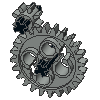 |
Hi all,
Currently I haven't much time to work on LDCad 1.6 but I can't help thinking about the next next version which might be 2.0.
This would also be the perfect moment to go open source.
I consider switching to JAVA or PYTHON but I think both are too slow and JAVA is also a bit messy imho.
So it probably be C++(11) again. If so it will reuse large chunks of the current 1.6 code but in a reworked state.
If I go open source I would also need to select a License (I would like to keep it non commercial only)., this is the thing I'm looking up to the most so if anyone has some pointers on that
Also I'm wondering if there are people who would be interested to help development by taking up e.g. the mac version dependencies etc.
One major improvement planned would be the rendering of the gui (I want to go full OpenGL with this, even for dialogs) and I also want it be multilingual.
An actual usable 2.0 will probably take more then a year to make after actually starting it, so I might do a parallel 1.7
Any thoughts / feedback on this?
|

|
|
| Application Developer Tag |
|
Posted by: Trevor Sandy - 2016-05-26, 6:28 - Forum: General LDraw.org Discussion
- Replies (8)
|
 |
Admins. This is just a suggestion. Like Part Authors, does it not make sense to add a tag/designation to your community members who are also Application Developers ? It would be better if all contributors identified or even if those whose applications are included in the AIOI. Cheers.
|

|
|
| LEGO pop-up castle |
|
Posted by: Travis Cobbs - 2016-05-25, 22:02 - Forum: Off-Topic
- No Replies
|
 |
The English description seems to claim no glue, when it says, "The adhesive does not use," but I'm not sure if I believe it. It would be impressive even with glue.
|

|
|
|