| Welcome, Guest |
You have to register before you can post on our site.
|
| Forum Statistics |
» Members: 5,654
» Latest member: Gonçalo
» Forum threads: 6,392
» Forum posts: 53,054
Full Statistics
|
| Online Users |
There are currently 342 online users.
» 1 Member(s) | 336 Guest(s)
Baidu, Bing, Facebook, Google, Yandex, Mark Kennedy
|
| Latest Threads |
Discussion - proposal to ...
Forum: Official File Specifications/Standards
Last Post: Roland Melkert
6 hours ago
» Replies: 43
» Views: 3,532
|
2026/2027 LDraw.org Steer...
Forum: LDraw.org Announcements
Last Post: Willy Tschager
7 hours ago
» Replies: 0
» Views: 45
|
Parts 4245 + 4264 for set...
Forum: Part Requests
Last Post: Alfred Schmitz
10 hours ago
» Replies: 2
» Views: 139
|
Parts Request- Marvel 202...
Forum: Part Requests
Last Post: Gerald Lasser
2026-02-13, 23:16
» Replies: 7
» Views: 1,714
|
Looking for some Ninjago ...
Forum: Part Requests
Last Post: Gerald Lasser
2026-02-13, 23:13
» Replies: 6
» Views: 264
|
Metalic gold primatives v...
Forum: Parts Authoring
Last Post: Travis Cobbs
2026-02-13, 0:09
» Replies: 5
» Views: 283
|
4.5L technic axle and new...
Forum: Part Requests
Last Post: SNIPE
2026-02-12, 22:45
» Replies: 2
» Views: 161
|
[LDPE] 1.8.97 Released (s...
Forum: Parts Author Tools
Last Post: Nils Schmidt
2026-02-12, 19:05
» Replies: 5
» Views: 970
|
Existing Part Edit Reques...
Forum: Parts Authoring
Last Post: Chris Böhnke
2026-02-12, 2:24
» Replies: 159
» Views: 388,640
|
Raven from Dreams [5272pb...
Forum: Part Requests
Last Post: Hageta
2026-02-11, 16:29
» Replies: 2
» Views: 240
|
|
|
| Creating parts folders |
|
Posted by: Charles Dake - 2020-04-04, 0:50 - Forum: General LDraw.org Discussion
- Replies (4)
|
 |
Hi I would like to create my own parts folders for configuring leocad or other editors. I respect the utility of complete.zip for general model drawing but I would like to make models that are created from specific Lego model instructions (specific Lego products). For these part folders, I want to have only the parts (or compatible parts) that are used in a given specific Lego product. I know I can do this myself but my question is how. That is, what format does a ldraw parts folder need to have. Also I would like to know if there is anyway to expedite the construction of this parts folder.
|

|
|
| Part / subpart combined with ~ prefix |
|
Posted by: Roland Melkert - 2020-03-28, 0:04 - Forum: Official File Specifications/Standards
- Replies (2)
|
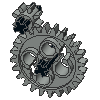 |
Why is 165.dat (and many others) considered a part (in !LDRAW_ORG)
It will mess (among other things) with fake seam processing.
And you can't just assume the ~ means subpart ether as there are countless 'obsolete' dat files using the same prefix.
I'm working on this for a bug in LDCad, but I'm not sure this is a 'real' bug or a wrong .dat header issue.
|

|
|
|