Posts: 3,121
Threads: 163
Joined: Jul 2011
call for bugs (LDCad 1.6)
2017-09-14, 22:02
I've finished fixing all known bugs (except for the rare one Merlijn report above)
If anyone has additional bugs please report them now so I can fix them too before releasing 1.6a.
These are the release notes so far:
--==1.6a (??-September-2017)==--
Fixed:
- [LDraw] Files with a single char "=", "_" or "~" description no longer generate categories of the same single character.
- [Menus] Clicking the "conditional edges method" option no longer also changes the "static edge color" option in the LDraw menu.
- [PartBin] Parts with category names existing only out of non filesystem characters (e.g. "=" or "?") will no longer cause problems in combination with part bin catList groups. (rare program freezes/crashes)
- [PartBin] catList groups no longer cause empty cells in higher groups when their first group is an (invisible) empty one.
- [Editing] Fixed multiple issues regarding "Selection insert" from the stepping menu. It now works as expected in any (sub)model and no longer clears the selection.
- [Editing] Closing a file containing an auto group (e.g. pneumatic hoses) whom at time of closing is at group layer zero will no longer cause a program crash upon the next file close.
- [Path] The path point properties dialog no longer fails to apply the last entered position/orientation when the user presses the enter key directly after changing a cell.
- [Scripting] The aniTools module now includes the genTools module so it no longer depends on the using script to do so.
- [Shadow] Fixed/improved snap and mirror info for multiple parts.
- [POV-Ray] Exporting 'cropped' textures is now handled correctly.
Improved/Changed:
- [Rendering] LDraw textures now use mipmaps if the driver supports glGenerateMipmap.
- [GUI] Increased the margin for window resizing as it was especially hard to resize an undocked window on some Linux desktops.
- [ColorBin] Transparent colors will now be rendered 'checkered' in the history bar of color bin windows.
- [ColorBin] Color numbers above 1024 will now be shown using hexadicimal notation, this was previously only done for >=FFFFFF.
- [Editing] "Selection insert" now supports alternative insertion targets.
- [Templates] Tweaked the minifig chain templates for better link spreading/filling.
- [POV-Ray] Parts using textures will no longer cause a parsing error when they are used with a color 16 reference unless the resulting script actually tries to use it.
- [Shadow] Did some generic cleanup/tweaking.
Added:
- [ColorBin] You can now directly enter a color number to use as the working color by typing it followed by pressing enter while the mouse is over the working color caption in a color bin window. You can also click the caption to open a simple input dialog.
- [Templates] Added "power functions 2", "power functions sensor" and "minifig chain with studs" templates.
- [Shadow] Added info for a handful of parts (incl power functions 2).

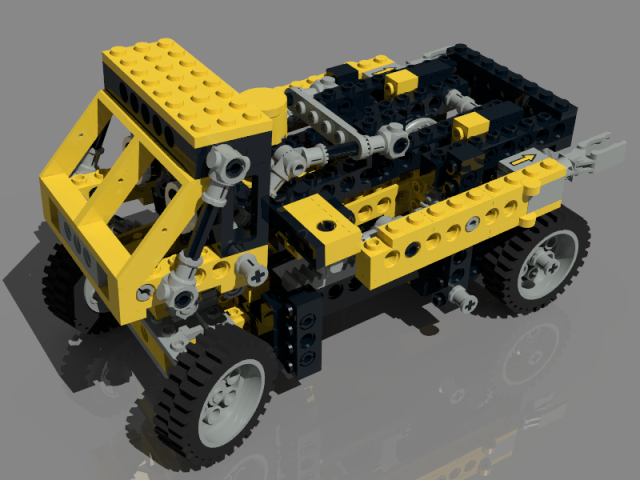






 )
)


 I do have a feeling that it has a higher chance of appearing shortly after I switch between 2D and 3D view (and possibly quickly moving the camera after switching), but I cannot confirm that at all.
I do have a feeling that it has a higher chance of appearing shortly after I switch between 2D and 3D view (and possibly quickly moving the camera after switching), but I cannot confirm that at all.![[Image: docEdit-compass.png]](http://www.melkert.net/img/mel/docEdit-compass.png)