| Welcome, Guest |
You have to register before you can post on our site.
|
| Online Users |
There are currently 337 online users.
» 1 Member(s) | 331 Guest(s)
Applebot, Baidu, Bing, Google, Yandex
|
|
|
| Newbee cover page question |
|
Posted by: Peter McInerney - 2014-10-08, 7:15 - Forum: Help
- Replies (4)
|
 |
Hi All,
another dumb one, I am trying to insert a picture on the cover page but nothing shows. Here is the code:
0 !LPUB PAGE SIZE GLOBAL 11.0000 8.5000
0 !LPUB INSERT COVER_PAGE
0 !LPUB INSERT PICTURE "C:/Users/User/Desktop/20130824_110627.jpg" OFFSET 0.5 0.5
?
Thanks
|

|
|
| Riged 3mm hose |
|
Posted by: Roland Melkert - 2014-10-02, 18:18 - Forum: Parts Authoring
- Replies (5)
|
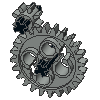 |
Hi all,
I'm trying to make a LDCad template for the bendable 3mm technic bar / hoses (e.g. http://www.bricklink.com/catalogItem.asp?P=75c12)
For this I'm making two donor files (segment and cap), but I'm a bit stuck regarding primitives while trying to make the cap.
Currently I have this:
Code: 0 //Tube
1 16 0 0 0 4 0 0 0 1 0 0 0 4 4-4cyli.dat
0 BFC INVERTNEXT
1 16 0 0 0 3 0 0 0 1 0 0 0 3 4-4cyli.dat
0 //Cap
1 16 0 0 0 1 0 0 0 1 0 0 0 1 4-4ring3.dat
But I don't think it's right. I think the ring needs to be thicker, but as far I see/understand there are only 1ldu primitives of rings?
What is the part author way of doing this? Or do I just add a couple of type 3 lines for a custom ring?
|

|
|
| LPub base plate |
|
Posted by: Peter McInerney - 2014-09-28, 5:20 - Forum: Help
- Replies (10)
|
 |
Hi All,
Noob question (sorry) :with LPub, when I bring an models in with Base Plates, in the part list the base plate is upside down? In the construction list it is fine.
What am I missing?
Thanks
Oddball1972
|

|
|
| End with a... ? |
|
Posted by: Stephen - 2014-09-26, 12:57 - Forum: Parts Authoring
- Replies (10)
|
 |
Quote from: http://www.ldraw.org/article/218.html
Quote:Line Termination
All lines in the file must use the standard DOS/Windows line termination of(carriage return/line feed). The file is permitted (but not required) to end with a. It is recommended that all LDraw-compliant programs also be capable of reading files with the standard Unix line termination of(line feed).
End with a what? I'm assuming what's missing is "carriage return/line feed" ?
|

|
|
|