| Welcome, Guest |
You have to register before you can post on our site.
|
| Online Users |
There are currently 155 online users.
» 1 Member(s) | 151 Guest(s)
Baidu, Bing, Google, Gerald Lasser
|
| Latest Threads |
LEGO Parts Guide - Only 4...
Forum: Part Requests
Last Post: Orion Pobursky
22 minutes ago
» Replies: 29
» Views: 3,034
|
77255 Lightning McQueen p...
Forum: Part Requests
Last Post: Peter Grass
Today, 0:53
» Replies: 3
» Views: 390
|
Help Wanted: Discord Admi...
Forum: Help Wanted
Last Post: Orion Pobursky
Yesterday, 23:10
» Replies: 0
» Views: 51
|
LDCad 1.7 Beta 2 (win+lin...
Forum: LDraw Editors and Viewers
Last Post: Roland Melkert
Yesterday, 20:39
» Replies: 24
» Views: 1,978
|
Complex Figures (Duplo/Te...
Forum: Official File Specifications/Standards
Last Post: Chris Böhnke
2026-02-01, 19:47
» Replies: 5
» Views: 234
|
6x8x2 "helicopter" Windsc...
Forum: Part Requests
Last Post: Rene Rechthaler
2026-01-31, 18:08
» Replies: 1
» Views: 142
|
LDraw.org 2026-01 Parts U...
Forum: LDraw.org Announcements
Last Post: Orion Pobursky
2026-01-30, 15:05
» Replies: 2
» Views: 451
|
A Friends's little help t...
Forum: Parts Authoring
Last Post: Takeshi Takahashi
2026-01-30, 14:32
» Replies: 2
» Views: 421
|
LDraw Colors for OpenScad...
Forum: LDraw Editors and Viewers
Last Post: Hageta
2026-01-30, 11:46
» Replies: 0
» Views: 156
|
LDConfig with Bricklink S...
Forum: LDraw File Processing and Conversion
Last Post: Hageta
2026-01-30, 11:43
» Replies: 0
» Views: 210
|
|
|
| Cheese slopes |
|
Posted by: Stephen - 2014-09-04, 10:39 - Forum: Parts Authoring
- Replies (2)
|
 |
http://peeron.com/inv/parts/54200
Peeron Title:"Slope Brick 31 1 x 1 x 2/3"
LDraw Title:"Slope Brick 31 1 x 1 x 0.667"
http://peeron.com/inv/parts/85984
Peeron Title:"Slope Brick 33 1 x 2 x 2/3"
LDraw Title:"Slope Brick 31 1 x 2 x 0.667"
Both above .dat files internally use a slope gradient of 12/20 which is 30.96°, close enough to 31°.
I can't find a photograph of these two aligned together, so can anyone confirm that they are both using the exact same slope angle and that LDraw is correct and the Peeron title is wrong?
|

|
|
| Minifig/Figure accessory category |
|
Posted by: Philippe Hurbain - 2014-09-04, 7:43 - Forum: Parts Authoring
- Replies (11)
|
 |
Moving here a discussion started on PT
Steffen, reviewing 96484.dat Wrote:I think this should be renamed to become a normal minifig accessory.
In fact, there is no real difference between a minifig or friends or fabuland accessory.
Maybe we should rename the whole category from "minifig accessory" to
"figure accessory"........? Steffen, reviewing 96482.dat Wrote:I don't see the necessity for the "Friends" theme in the title.
Isn't this simply a normal minifig accessory?
Arent't all accessories theme-inspecific?
this hairdryer could be used by a Friends figure, a Fabuland figure
or a minifig figure. Thus maybe we should rename the whole
category "Minifig Accessory" to "Figure Accessory".........? Arezey Wrote:If we need to rename Minifig Accessory for generalization, I suggest just dropping the 'Minifig' and rename the category to Accessory. Steffen, I can see your point, and I agree with Arezey to simplify even further to "Accessory". But I would like to keep original theme in the file (as keyword) but that would make the re-categorization of existing official parts much mode difficult I guess...
I have a related concern with flower shaped accessories, such as parts 96483 and 95832. I initially categorized them as "plant", which makes some sense with 95832 (though it's an acessory, the small hole is compatible with 3741/99249 stems), but it's less clear for 96483 that only has a small pin... Opinions?
|

|
|
| Physical colour shortcuts |
|
Posted by: Magnus Forsberg - 2014-09-03, 16:17 - Forum: Parts Authoring
- Replies (5)
|
 |
Is it correct that DATHeader should warn me when I scan a "Unofficial_Shortcut Physical_Colour"?
It tells me that:
"ERROR Description for Physical_Colour parts should mention the used colors", but I'm not scanning a "part".
I'm scanning a "shortcut".
The header specification says:
Physical_Colour
The purpose of the Physical_Colour qualifier is to identify a part which is encoded as a specific colour of a part (e.g. 70770)
A part file with the Physical_Colour qualifier will typically, but not necessarily, contain only one sub-file reference (line type 1) entry, where the entry has a specific colour value and not colour 16.
It says nothing about the Shortcuts
|

|
|
| READ ME FIRST - Part Request guidelines |
|
Posted by: Orion Pobursky - 2014-08-31, 0:30 - Forum: Part Requests
- No Replies
|
 |
The following guidelines are in place concerning the requesting of parts:
Research the part you want - Look up the part at Rebrickable and Bricklink for the part number/description.
- Do a search of the Official Library and Parts Tracker to see if the part you want already exists.
- Some parts have been released in digital form by LEGO (e.g. LDD, Unity). Please search this page digital-bricks.de for the part number. The part is available in raw, unprocessed LDraw format if there is a "DAT" link at the end of the line for the part number. If the line is green or yellow, it's already official or on the Parts Tracker and you may have missed it when searching above.
- Printed part codes (the suffix after the part number, e.g. p0004, pb004) do not match between reference sites. Keep this in mind when you are searching.
Other Information- LDraw.org is a loosely run, volunteer only project. This means that while our parts authors are very competent, they have real lives and real commitments that must come before this project. This also means that the part you request may take a while to be created (read months/years, not days) especially if the part is large, complex, and/or came out pre-building instruction app.
- Please consider authoring the part yourself, especially if you are under some kind of time constraint.
|

|
|
| Alternative state NXT connectors |
|
Posted by: Roland Melkert - 2014-08-30, 18:48 - Forum: Part Requests
- Replies (8)
|
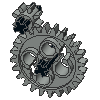 |
Not sure this is a request or just an observation.
But I noticed when you using the NXT plugs they look wrong when they are in their sockets.
In real life both the clip on the plug and the copper wires inside the socket will bend when accepting each other.
So maybe we need two versions of both?
|

|
|
| Line type 1 and 0 FILE filename/part name upper/lowercase specification |
|
Posted by: Mario Pascucci - 2014-08-29, 13:07 - Forum: Parts Authoring
- Replies (9)
|
 |
Hi (again) all, people.
I'm still working on a simple Java renderer for LDraw models, and now I'm a little confused about part/filename/subfile/"0 FILE" MPD extension/etc. for case sensitivity.
- In "File Format 1.0.2" there are no statements about case-sensitivity for file names or line type "1". Only in "Direct color" ("hex values must be uppercase") and "File Type" (case insensitive).
- In "File Format Restrictions for the Official Library" under "LDraw Files/File Name" it states "While both upper and lower case letters are permitted in filenames, filenames are case-insensitive. Currently, all official parts are issued with upper-case only names." But in "complete.zip" official library all part/subpart/primitive names are lower-case!
- Zip files are case sensitive (and so are developer libraries to access Zip files), and when extract files in a case-sensitive file system use original-case filenames. Search file names in ZIP file is case sensitive, so it is important to know how a part/subpart/primitive file is named in official library: 3070b.DAT, 3070B.dat or 3070B.DAT are different.
- Looking at "MPD Language Extension", filename case isn't specified. But in a forum message (here) it is clearly stated that "And MPD file lookup probably shouldn't be case-sensitive, because no other filename lookups in LDraw files are case-sensitive".
So, my questions:
- Can I assume that in MPD-type file all internal references to sub-file can be case insensitive?
- Can I assume that part/subpart/primitives file names in Official library are all lowercase?
- LDR-type file with external reference to sub-file needs to be case-sensitive, because now almost all filesystem are case-sensitive. So, can I consider external referenze to sub-file are case-sensitive?
Thank you for your great work on LDraw libraries!
Mario
PS: when my Java viewer is ready I'll share it with you.
|

|
|
|