| Welcome, Guest |
You have to register before you can post on our site.
|
| Forum Statistics |
» Members: 5,693
» Latest member: Eunu
» Forum threads: 6,413
» Forum posts: 53,188
Full Statistics
|
| Online Users |
There are currently 211 online users.
» 1 Member(s) | 205 Guest(s)
Applebot, Baidu, Bing, Google, Yandex, Timothy Hall
|
| Latest Threads |
Discussion - proposal to ...
Forum: Official File Specifications/Standards
Last Post: Roland Melkert
6 hours ago
» Replies: 59
» Views: 6,351
|
Parts request, set 42224,...
Forum: Part Requests
Last Post: Alfred Schmitz
10 hours ago
» Replies: 2
» Views: 108
|
Technic 1993
Forum: Official Models
Last Post: Takeshi Takahashi
Yesterday, 10:10
» Replies: 4
» Views: 7,386
|
2026/2027 LDraw.org Steer...
Forum: LDraw.org Announcements
Last Post: Takeshi Takahashi
Yesterday, 9:55
» Replies: 50
» Views: 6,304
|
Parts request 7656, 7658 ...
Forum: Part Requests
Last Post: Alfred Schmitz
Yesterday, 9:17
» Replies: 4
» Views: 519
|
Animal minifigure heads l...
Forum: Part Requests
Last Post: Magnus Forsberg
Yesterday, 8:54
» Replies: 19
» Views: 16,955
|
New Community System Soon...
Forum: All Other Programs.
Last Post: Demetree Kallergis
2026-02-27, 14:04
» Replies: 8
» Views: 370
|
4.5L technic axle and new...
Forum: Part Requests
Last Post: Gerald Lasser
2026-02-27, 13:29
» Replies: 7
» Views: 940
|
2026 - New Parts -> Raw M...
Forum: Part Requests
Last Post: Gerald Lasser
2026-02-27, 10:50
» Replies: 2
» Views: 1,411
|
ModelScope XR - VR model ...
Forum: LDraw Editors and Viewers
Last Post: Carlos Antelo
2026-02-27, 2:17
» Replies: 1
» Views: 175
|
|
|
| Tube segments (166.dat, 80.dat) and edge lines |
|
Posted by: Roland Melkert - 2012-11-07, 0:44 - Forum: Parts Authoring
- Replies (2)
|
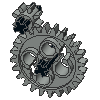 |
I just noticed some of the segment parts (166 and 80) seem to have edges on the inside, is this a technical thing or an oversight? I's seems like a waste of resources to me.
I'm worrying about this because I want to use those files as donors for generating seamless tubes (deforming the segments along a path) the result can not use references so it will generate a ton of flattened geometry, including all those unnecessary type 5 lines.
|

|
|
| LDPatternCreator - Release 1.4.4 |
|
Posted by: Nils Schmidt - 2012-11-04, 16:03 - Forum: Parts Author Tools
- Replies (1)
|
 |
Hey,
Here is the new and stable LPC 1.4.4!
Please uninstall older versions of this software before installing a new version.
Your configuration won't be deleted if you have already version greater than 1.3.1 installed on your machine.
Change log:
New features: - The opacity configuration is stored in the lpc file.
- You can use shortkeys for all snap & merge actions.
- The Colour Palette+Image+View Prefs forms are minimized, when the main form is minimized.
Fixed bugs from 1.4.3 and older:- LPC crashes on file export (with included projection data).
- The "Advanced Options.."-Menu causes a crash under rare conditions.
(see full list of tickets for 1.4.4)
I included a short readme.htm in the installation directory.
Cheers & Leg Godt
Nils
|

|
|
| Trying to find part #6087 |
|
Posted by: Kensai - 2012-11-04, 15:55 - Forum: Help
- Replies (3)
|
 |
Hello,
I am pretty new at using Leocad and am having trouble finding one of the parts I need. I am looking for part #6087. Here is the bricklink reference page for the part;http://www.bricklink.com/catalogItem.asp?P=6087
Am I just not seeing it or is it not in the parts library?
Thank you for any help.
|

|
|
| 41671 Bionicle Part |
|
Posted by: Michael Heidemann - 2012-11-03, 23:03 - Forum: Part Requests
- Replies (3)
|
 |
The Bionicle Saga is at its end. So I think it would be a good idea to fill in the gaps of those parts in the library.
I just found that the part 41671 is present in the current LDD. Maybe someone can translate to LDraw.
|

|
|
| Lpub lost the ability to see Lsynth constraints |
|
Posted by: Alasdair Ryan - 2012-11-03, 16:24 - Forum: LDraw File Processing and Conversion
- Replies (5)
|
 |
I was making instructions for some test files which had Lsynth cables and pneumatic hoses.But when going through the pages of the instructions Lpub seams to have lost the capability of showing up the constraint parts.
Now I know I had it working before as I have made a few things with hoses and cables and it showed up fine,I must of done something but I cant think of what it is......Has any one else had this issue of came up with a fix?
|

|
|
| LSC: Define TEXMAP resolution and naming conventions |
|
Posted by: Allen Smith - 2012-11-02, 16:21 - Forum: Standards Board
- Replies (11)
|
 |
Willy has requested that the LSC define official rules for naming conventions for textures in the Part Tracker, and resolution limits or any other technical details.
I have no real opinions on the subject, except this:
I would really like to see the Part Tracker solicit vector, or Photoshop, sources for any images people submit. These would not necessarily be distributed with the official library, but would be readily available for those wishing to modify the texture in the future. Having the art source files—especially in the case of vectors—makes future refinement infinitely easier. For example, imagine in another 15 years of LDraw history that computers have significantly more oomph, and can handle higher-resolution bitmaps. If you have the vector source, you just rescale.
Allen
|

|
|
| M motor |
|
Posted by: David A. - 2012-11-01, 8:28 - Forum: Help
- Replies (4)
|
 |
hello, where to find Power Fonctions "M motor.dat" ?
Part 58120c01
|

|
|
|