| Welcome, Guest |
You have to register before you can post on our site.
|
| Forum Statistics |
» Members: 5,620
» Latest member: asaw
» Forum threads: 6,379
» Forum posts: 52,961
Full Statistics
|
| Online Users |
There are currently 193 online users.
» 2 Member(s) | 186 Guest(s)
Applebot, Baidu, Bing, Google, Yandex, József Egyed, Philippe Hurbain
|
| Latest Threads |
LEGO Parts Guide - Only 4...
Forum: Part Requests
Last Post: tom alphin
1 hour ago
» Replies: 27
» Views: 2,917
|
Complex Figures (Duplo/Te...
Forum: Official File Specifications/Standards
Last Post: Chris Böhnke
Yesterday, 19:47
» Replies: 5
» Views: 180
|
LDCad 1.7 Beta 2 (win+lin...
Forum: LDraw Editors and Viewers
Last Post: Johann Eisner
Yesterday, 16:42
» Replies: 23
» Views: 1,820
|
6x8x2 "helicopter" Windsc...
Forum: Part Requests
Last Post: Rene Rechthaler
2026-01-31, 18:08
» Replies: 1
» Views: 113
|
LDraw.org 2026-01 Parts U...
Forum: LDraw.org Announcements
Last Post: Orion Pobursky
2026-01-30, 15:05
» Replies: 2
» Views: 354
|
A Friends's little help t...
Forum: Parts Authoring
Last Post: Takeshi Takahashi
2026-01-30, 14:32
» Replies: 2
» Views: 405
|
LDraw Colors for OpenScad...
Forum: LDraw Editors and Viewers
Last Post: Hageta
2026-01-30, 11:46
» Replies: 0
» Views: 128
|
LDConfig with Bricklink S...
Forum: LDraw File Processing and Conversion
Last Post: Hageta
2026-01-30, 11:43
» Replies: 0
» Views: 157
|
7660 not showing in parts...
Forum: Parts Authoring
Last Post: SNIPE
2026-01-30, 7:12
» Replies: 3
» Views: 212
|
LEGO Icons 2025
Forum: Official Models
Last Post: Franklin W. Cain
2026-01-30, 2:48
» Replies: 6
» Views: 6,514
|
|
|
| Development break due to hardware upgrade / move to new flat |
|
Posted by: Nils Schmidt - 2016-06-07, 7:53 - Forum: Off-Topic
- Replies (2)
|
 |
Hi,
I just moved to a new flat and did a hardware / VR / system upgrade on my desktop machine as well.
The upgrade inlcuded a new powerful GPU configuration (2x NVIDIA GTX 1080, SLI).
Currently, there are no open source linux drivers for the GPU, yet.
I need about a week to play a little bit with my new workstation / VR headset and will then continue to work on LDPartEditor.
Of course, I will not raise the hardware requirements for LDPE... :)
Cheers
Nils
|

|
|
| AIOI and 64 bit programs |
|
Posted by: Roland Melkert - 2016-06-05, 20:22 - Forum: General LDraw.org Discussion
- Replies (2)
|
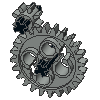 |
I have a question / discussion point regarding 64 bit programs and the AIOI.
I noticed (far as i know) the AIOI only uses the program files (x86) folder to install programs. Is this also true for 64 bit programs or are there currently none?
I'm thinking about this as LDCad 1.6 will be available in a 64 bit windows version (upgraded to a minGW64 that finally supports the native windows threading model) and I'm considering the setup options for this change.
The main goal here is to also support the AIOI install location so it can upgrade if needed.
|

|
|
|