| Welcome, Guest |
You have to register before you can post on our site.
|
| Online Users |
There are currently 194 online users.
» 3 Member(s) | 187 Guest(s)
Applebot, Baidu, Bing, Google, Bor, stas1999
|
| Latest Threads |
Complex Figures (Duplo/Te...
Forum: Official File Specifications/Standards
Last Post: Chris Böhnke
50 minutes ago
» Replies: 5
» Views: 133
|
LDCad 1.7 Beta 2 (win+lin...
Forum: LDraw Editors and Viewers
Last Post: Johann Eisner
3 hours ago
» Replies: 23
» Views: 1,736
|
6x8x2 "helicopter" Windsc...
Forum: Part Requests
Last Post: Rene Rechthaler
Yesterday, 18:08
» Replies: 1
» Views: 105
|
LEGO Parts Guide - Only 4...
Forum: Part Requests
Last Post: Javier Orquera
Yesterday, 17:38
» Replies: 26
» Views: 2,894
|
LDraw.org 2026-01 Parts U...
Forum: LDraw.org Announcements
Last Post: Orion Pobursky
2026-01-30, 15:05
» Replies: 2
» Views: 324
|
A Friends's little help t...
Forum: Parts Authoring
Last Post: Takeshi Takahashi
2026-01-30, 14:32
» Replies: 2
» Views: 396
|
LDraw Colors for OpenScad...
Forum: LDraw Editors and Viewers
Last Post: Hageta
2026-01-30, 11:46
» Replies: 0
» Views: 105
|
LDConfig with Bricklink S...
Forum: LDraw File Processing and Conversion
Last Post: Hageta
2026-01-30, 11:43
» Replies: 0
» Views: 138
|
7660 not showing in parts...
Forum: Parts Authoring
Last Post: SNIPE
2026-01-30, 7:12
» Replies: 3
» Views: 187
|
LEGO Icons 2025
Forum: Official Models
Last Post: Franklin W. Cain
2026-01-30, 2:48
» Replies: 6
» Views: 6,498
|
|
|
| Help a noob start designing elements |
|
Posted by: Giorgos Solomonidis - 2016-12-06, 19:10 - Forum: Help Wanted
- Replies (1)
|
 |
As title says guys, I use mlcad το create my digital models, and povray to render them, and from time to time I ask your help to design a new element thats not in the database yet (and you helped me everytime I asked)
Thing is I want to start designing .dat files for my own custom elements.
Can you point me where/what to read? and a basic workflow? which programs I should use in order to achieve this?
Thanks a lot
|

|
|
| TEXMAP searchorder |
|
Posted by: Roland Melkert - 2016-12-04, 20:59 - Forum: Official File Specifications/Standards
- Replies (3)
|
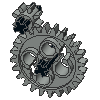 |
I'm a bit unclear on the texmap search order, working with the 10054p01 helmet Philo made a long time ago I noticed it failed loading as it couldn't find the png's.
I fixed the issue by coping the png's and adding it to LDCad's buglist.
I'm now addressing the bug, but I'm wondering if it's a bug at all, it concerns this file structure:
Code: Helmet\10054p01m.dat
Helmet\s\10054s05m.dat
Helmet\textures\10054s05a.png
10054p01m.dat references "s\10054s05m.dat" which references "10054s05a.png"
LDCad currently looks for the png in these places
Code: Helmet\s\textures\10054s05a.png
Helmet\s\10054s05a.png
<ldraw>\parts\textures\10054s05a.png
<ldraw>\parts\10054s05a.png
<ldraw>\p\textures\10054s05a.png
<ldraw>\p\10054s05a.png
The spec doesn't mention it should also look in the parent's textures folder, LDView seems to do so though.
I think the png's, in this case, should be located in "Helmet\s\textures\" instead of "Helmet\textures\"
|

|
|
| Wondering about FOV |
|
Posted by: Roland Melkert - 2016-12-02, 19:56 - Forum: LDraw Editors and Viewers
- Replies (3)
|
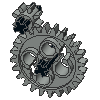 |
Width all the POV-Ray exports I'm doing lately I'm wondering about the field of view angle.
Mainly because I changed it to 45 degrees sometime ago and forgot all about it, so when using a clean setup I noticed something weird about the renderings in LDCad, this of-course is the default 75 degree FOV it uses out of the box 
So now I'm wondering to change that default to 45 or not.
I also experimented with a simple macro script to help calculate a realistic FOV angle.
Code: function runFOVCalc()
local w=tonumber(ldc.dialog.runInput('Width (e.g. in centimeters) of the editing area.'))
local d=tonumber(ldc.dialog.runInput('Distance (using the same unit as width) between your screen and eyes.'))
local angle=math.ceil(2*math.deg(math.atan(0.5*w/d)))
ldc.dialog.runMessage('The optimal FOV angle is about: '..angle)
end
This gives 38 degrees for my setup (36 cm editing area width excluding the bins and source windows left/right from it, at a distance of 53 cm) which seems low.
I'm I missing something here?
Anyone has some more insights on this
|

|
|
|