| Welcome, Guest |
You have to register before you can post on our site.
|
| Online Users |
There are currently 192 online users.
» 1 Member(s) | 187 Guest(s)
Baidu, Bing, Google, Yandex, Philippe Hurbain
|
| Latest Threads |
30305c01 Rock Monster (Ro...
Forum: Part Requests
Last Post: Peter Grass
10 hours ago
» Replies: 16
» Views: 14,940
|
looking for the complete ...
Forum: Help
Last Post: Gerald Lasser
10 hours ago
» Replies: 5
» Views: 147
|
Looking for Experienced L...
Forum: Help
Last Post: nobusiness909
Yesterday, 19:11
» Replies: 15
» Views: 3,347
|
[LDPatternCreator] Releas...
Forum: Parts Author Tools
Last Post: Nils Schmidt
Yesterday, 16:53
» Replies: 0
» Views: 58
|
LEGO Parts Guide - Only 3...
Forum: Part Requests
Last Post: tom alphin
2026-02-06, 16:37
» Replies: 34
» Views: 3,807
|
Creator 2025
Forum: Official Models
Last Post: Philippe Hurbain
2026-02-06, 10:28
» Replies: 3
» Views: 201
|
Discussion - proposal to ...
Forum: Official File Specifications/Standards
Last Post: Hageta
2026-02-04, 16:28
» Replies: 25
» Views: 2,432
|
Help Wanted: Discord Admi...
Forum: Help Wanted
Last Post: Cam's Bricks
2026-02-04, 15:44
» Replies: 1
» Views: 275
|
A fresh list of "most com...
Forum: Part Requests
Last Post: Gerald Lasser
2026-02-03, 16:04
» Replies: 12
» Views: 7,184
|
77255 Lightning McQueen p...
Forum: Part Requests
Last Post: Peter Grass
2026-02-03, 0:53
» Replies: 3
» Views: 504
|
|
|
| LDCad reload |
|
Posted by: Orion Pobursky - 2019-05-01, 16:28 - Forum: LDraw Editors and Viewers
- Replies (3)
|
 |
I did a cursory search and couldn't find an answer. Is there a way to reload the parts bin, etc. without closing and reopening LDCad? For example, if I add a custom pbg or donor part or change the ldconfig file can I force LDCad to reload to show these additions?
|

|
|
| error w/ File Check tool |
|
Posted by: Franklin W. Cain - 2019-04-28, 5:48 - Forum: Help
- No Replies
|
 |
When using the PT File Check tool ("http://www.ldraw.org/cgi-bin/ptfilecheck.cgi"), I get the following error message when I want it to verify my version of an already existing (i.e. Official) file:
Quote:Error
Filename (30367cps0) must be in 8.3 format.
Now, since file 30367cps0.dat is already in the parts inventory, that means this error message can not be correct.
Can someone please update this tool to take into account that filenames are no longer restricted to the old DOS "8.3" limitation?
Thanks,
Franklin
|

|
|
| Some part snapping observations |
|
Posted by: Roland Melkert - 2019-04-26, 21:12 - Forum: Parts Tracker Discussion
- Replies (11)
|
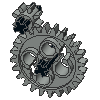 |
Hello all,
While working on the LDCad snapping info for the 1802 library I noticed a couple of issues relating to parts fitting together etc.
I thought it best to share them in a single thread for discussion / corrections.
- Window pane 30046.dat doesn't seem to fit 30044.dat, its pins are to high.
- door u9371.dat seems to be 2 ldu too small, to fit u9370, height wise
- Shouldn't the front hole in kayak 29110 be 4 or 2 ldu instead of 3 so it fits something useful?
|

|
|
|