| Welcome, Guest |
You have to register before you can post on our site.
|
| Online Users |
There are currently 183 online users.
» 2 Member(s) | 176 Guest(s)
Baidu, Bing, Google, Internet Archive, Yandex, Gerald Lasser, Vincent Messenet
|
| Latest Threads |
2026/2027 LDraw.org Steer...
Forum: LDraw.org Announcements
Last Post: Max Martin Richter
1 hour ago
» Replies: 49
» Views: 4,606
|
About size of flattened s...
Forum: Official File Specifications/Standards
Last Post: Orion Pobursky
3 hours ago
» Replies: 26
» Views: 3,075
|
Part Request: Part 49523...
Forum: Part Requests
Last Post: Paul Haan
3 hours ago
» Replies: 3
» Views: 123
|
Metalic gold primatives v...
Forum: Parts Authoring
Last Post: Peter Grass
Today, 7:42
» Replies: 6
» Views: 317
|
Discussion - proposal to ...
Forum: Official File Specifications/Standards
Last Post: N. W. Perry
Today, 5:23
» Replies: 44
» Views: 3,651
|
2026/2027 LDraw.org Steer...
Forum: LDraw.org Announcements
Last Post: Willy Tschager
Yesterday, 19:33
» Replies: 0
» Views: 71
|
Parts 4245 + 4264 for set...
Forum: Part Requests
Last Post: Alfred Schmitz
Yesterday, 15:53
» Replies: 2
» Views: 188
|
Parts Request- Marvel 202...
Forum: Part Requests
Last Post: Gerald Lasser
2026-02-13, 23:16
» Replies: 7
» Views: 1,730
|
Looking for some Ninjago ...
Forum: Part Requests
Last Post: Gerald Lasser
2026-02-13, 23:13
» Replies: 6
» Views: 287
|
4.5L technic axle and new...
Forum: Part Requests
Last Post: SNIPE
2026-02-12, 22:45
» Replies: 2
» Views: 170
|
|
|
| LPub Help! Submodels Do Not Load |
|
Posted by: Jonathan W. - 2012-06-12, 19:32 - Forum: LDraw File Processing and Conversion
- Replies (11)
|
 |
Trying to use LPub for my newest instructions, but the submodels in the MLCad
file are not displaying. It only loads the steps for the first model. The submodels
are listed in the drop down menu, but I cannot access them to either add to the
instructions or display them. When I choose one it loads the file properties
on the right, but the instructions display does not change. Really need to know
how to work around this.
|

|
|
| LPUB: is there a way to Grey out the bricks from a Previous step |
|
Posted by: Jeff VW - 2012-06-12, 12:23 - Forum: LDraw File Processing and Conversion
- Replies (1)
|
 |
Hello,
i Just discovered Lpub a few weeks ago, and it is quite an impressive program, I have been working on a set of instructions, but for some of the steps, the parts are all Black, and it is hard to differentiate between the new parts and the existing parts. Is there a way to Grey out the previous steps bricks in the latest version of LPUB (4.0.0.0.11) I am using LDView as my preferred renderer, if it makes a difference.
Thanks in Advance
Jeff VW
|

|
|
| Technic beam orientation |
|
Posted by: Roland Melkert - 2012-06-05, 22:47 - Forum: Parts Authoring
- Replies (7)
|
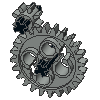 |
I was wondering: why is the technic beam orientation the way it is?
Looking at real life models and default grid stepping in mlcad etc, it seems more logical to have the axis holes horizontally.
Just wondering.
|

|
|
| LDPatternCreator - Release 1.3.7 |
|
Posted by: Nils Schmidt - 2012-06-03, 20:04 - Forum: Parts Author Tools
- Replies (11)
|
 |
Hey,
Here is the new LPC 1.3.7.
Please uninstall older versions of this software before installing a new version.
Your configuration won't be deleted if you have already version greater than 1.3.1 installed on your machine.
Change log:
New features: - You can use the sticker generator for rectangular sticker templates.
- "Unificator.exe" is included in the post process.
- The post process is customizable.
- You can load/save the colour toolbar settings.
- The 2D engine is improved and faster.
- The colours from the colour replacer are sorted.
- The superfast triangulation is improved.
- You can show vertex information of primitive/group vertices by clicking on it in vertex mode.
- A dynamic primitive list "Primitives.cfg" is stored in the application directory.
Fixed Bugs from 1.3.X:- The LPC-Unificator creates triangles with same points.
- Primitive matrix manipulation enables "Cut", "Copy" and "Paste" when "Add Vertex" is enabled.
- A primitive is movable in the vertex/triangle-mode.
- The template editor does not read from the "\template" directory.
- LPC crashes if you take a hex-colour from a primitive/group.
(see full list of tickets for 1.3.7)
I included a short readme.htm in the installation directory.
Cheers & Leg Godt
Nils
|

|
|
| SW 3D meshes |
|
Posted by: Philippe Hurbain - 2012-05-31, 8:35 - Forum: Parts Authoring
- Replies (5)
|
 |
Daniel sent me recently a bunch of Star Wars figures to scan and convert to LDraw. Unfortunately I am short of time presently, so I am posting here the raw meshes, hoping that someone could help me doing LDraw conversion (scanning parts is relatively fast in comparison!).
Here is the first one, 30371 Gungan head. This zip contains the raw mesh in .obj format, and a conversion to LDraw so that anybody can see it with usual tools. One side of the scan is not very good, but since the head is symmetrical it should be OK.
To do:
- straighten the mesh (it is rotated, and needs to be aligned with XYZ axis). Note that the obj seems upside down, this is because of inverted Y axis in LDraw. After conversion to LDraw it will be fine!
- Cut the stem under head (I leave it in the scan because it helps for mesh alignment).
- cleaning of the mesh needs to be done (smoothing smooth areas, sharpening edges)
I use Meshmixer for these tasks.
- Reduce triangle count. I have already reduced mesh to 100000 triangles, but final LDraw head needs to be reduced again to 3000..5000 triangles. I use Meshlab for that.
- Export the result in stl format (ascii encoding) and convert to LDraw with stl2dat (raw mode).
|

|
|
| LDraw.org Main Site is down |
|
Posted by: Chris Dee - 2012-05-30, 12:21 - Forum: LDraw.org Announcements
- Replies (45)
|
 |
We are currently experiencing problems with user authentication on the LDraw.org site. Functionality of the Parts Tracker that requires you to be logged in (Submission, Review) are not currently available. We hope to resume normal service as soon as possible.
Admin edit:
The entire LDraw.org main site is now down due to software incompatibility issues. We are working to get everything back up and running
|

|
|
|