| Welcome, Guest |
You have to register before you can post on our site.
|
| Forum Statistics |
» Members: 5,621
» Latest member: Bobby
» Forum threads: 6,379
» Forum posts: 52,962
Full Statistics
|
| Latest Threads |
77255 Lightning McQueen p...
Forum: Part Requests
Last Post: Allen
4 hours ago
» Replies: 2
» Views: 347
|
LEGO Parts Guide - Only 4...
Forum: Part Requests
Last Post: tom alphin
10 hours ago
» Replies: 27
» Views: 2,950
|
Complex Figures (Duplo/Te...
Forum: Official File Specifications/Standards
Last Post: Chris Böhnke
Yesterday, 19:47
» Replies: 5
» Views: 205
|
LDCad 1.7 Beta 2 (win+lin...
Forum: LDraw Editors and Viewers
Last Post: Johann Eisner
Yesterday, 16:42
» Replies: 23
» Views: 1,877
|
6x8x2 "helicopter" Windsc...
Forum: Part Requests
Last Post: Rene Rechthaler
2026-01-31, 18:08
» Replies: 1
» Views: 123
|
LDraw.org 2026-01 Parts U...
Forum: LDraw.org Announcements
Last Post: Orion Pobursky
2026-01-30, 15:05
» Replies: 2
» Views: 370
|
A Friends's little help t...
Forum: Parts Authoring
Last Post: Takeshi Takahashi
2026-01-30, 14:32
» Replies: 2
» Views: 410
|
LDraw Colors for OpenScad...
Forum: LDraw Editors and Viewers
Last Post: Hageta
2026-01-30, 11:46
» Replies: 0
» Views: 138
|
LDConfig with Bricklink S...
Forum: LDraw File Processing and Conversion
Last Post: Hageta
2026-01-30, 11:43
» Replies: 0
» Views: 181
|
7660 not showing in parts...
Forum: Parts Authoring
Last Post: SNIPE
2026-01-30, 7:12
» Replies: 3
» Views: 214
|
|
|
| Using LPC to make Two Sided Minifig Torso |
|
Posted by: Tanner S. - 2015-05-12, 21:59 - Forum: Parts Author Tools
- Replies (12)
|
 |
Hi all, I'm new to the forum so let me know if I'm putting this in the wrong place.
I am in the process of making designs using LPC (LDraw Pattern Creator) for some models. The specific part I was looking for (the Astro Torso from the Mars Mission theme) is not in the parts library and I have not seen it in the parts tracker, so I decided to make it myself.
I used Inkscape and a few web images to make rough-but-good-enough SVG files for both the front and back, and exported them as a file to use as a background in LPC. What I can't figure out is how to apply the different patterns to the different sides of the torso.
I'm quite a noob at this sort of thing, so any help is much appreciated.
|

|
|
| MLCad primitive bug? |
|
Posted by: Stephen - 2015-05-07, 12:44 - Forum: LDraw Editors and Viewers
- Replies (2)
|
 |
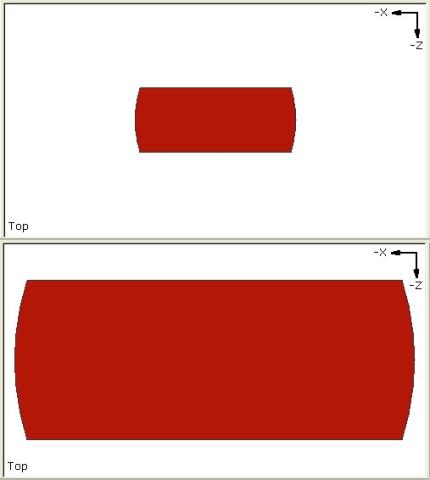
I've just noticed that 6923.dat won't "Zoom To Fit" properly in MLCad 3.4.
Can't say I've ever noticed this problem before on any other part. Maybe I'm not using exotic enough parts 
Both "Top" windows above are same size. Both have "Zoom To Fit" run on them.
The difference is on the bottom one I removed these from 6923.dat:
Code: 1 16 -42.313 0 0 -145.703 0 -60.394 0 8 0 80.063 0 -193.154 48\1-8cyli.dat
1 16 42.313 0 0 145.703 0 60.394 0 8 0 -80.063 0 193.154 48\1-8cyli.dat
I'm assuming MLCad is possibly calculating the bounding box as though it were 8-8cyli.
I guess all I can really do is hide the part during ongoing construction, or temporarily substitute a dummy part without the 1-8cyli present.
|

|
|
| [COMPLETED] Part Request: 3070bpXXX (tiles with silver digits) |
|
Posted by: Stephen - 2015-05-04, 10:17 - Forum: Part Requests
- Replies (8)
|
 |
Part request: Tiles with Silver Digits.
3070bpXXX (on BrickLink 060-069, or 060-072)
Tile 1 x 1 with Silver Number 0 Pattern (repeated for 0-9 symbols, and a few more).
I'm requesting these because presently in LDraw there appears to be black tiles with silver letters A-Z, but none with digits 0-9. It's been a major annoyance of mine for some time that we've only got tiles with digits 1-4 (black-on-yellow), so it will be really good to get the newer silver-on-black complete set of digits.
There are also a few other tiles in this sequence, all shown here on BrickLink with yellow backgrounds on the images.
|

|
|
| LICreator Pre-Ultimate version |
|
Posted by: Jarema - 2015-05-01, 18:56 - Forum: LDraw File Processing and Conversion
- Replies (6)
|
 |
I'm glad to introduce to all of you this release. This version have many changes, so answer only to some things which need attention posted by Willy Tschager. Download from https://github.com/Jeremy1980/licreator.
- The CC license should also be shipped as a .txt
- I included the CC license into COPYING file.
- The Toggle Assistent pop-up should have a closing button in the top right-hand corner as it is not obvious how to get rid off
- Model -> Toggle Assistent not accessible when no model is loaded while F1 works
- I handle this. Probably...
- Have the ability to export just one page as PDF (either current page or number)
- Right-Click on Page object. Select 'Render Me' option.
- Save in the folder where the model is stored. Currently they end up in my VirtualStore on Win7
- This looks like a problem with the configuration of your virtual machine, I can explain it in a separate thread.
- A pane which shows the LDraw code underneath
- It work realy amazing to me. Right click on Part List Page object. Choose 'Show design numbers'. If somethings go into wrong way. Then correct them with codes.ini file. Select Model => Check for Library Updates... to get latest version, that overwrite your actual file.
- Once you edit the template (I moved around the step number and the PLI) there is no menu entry to refresh the pages showing the new setting.
- Save/Load template somehow broken (the above change couldn't be save or loaded)
- Fix mistake. Template elements are no longer movable.
- Reopen produces a "Open Error"
- Fix mistake. Re-opening ability available only on saved instruction.
- LIC doesn't support Buffer-Exchange or MLCad Arrow code and should at least ignore them when it comes across.
https://www.dropbox.com/s/0tkc3m7tajo4s0q/LIC.jpg?dl=0
- Whole template concept should be out-sourced to a Menu -> Setting where you set up your defaults but have the ability to save/load a template if needed
- Too much work. Maybe one fine day -- it will become a reality.
- "Generate images with POV-Ray" grayed out though I have defined all paths. Had to restart the prog twice to get it work
- Prog crashes on Export
- Handling QThread class to stop freezing application one some behaviors. Long and/or Lazy work now out of main thread. I hope this correct solution. Probably...
- I do not think that L3P is a good choice as POV-Exporter. I like the output of LDView much better - and easier to handle.
- You probably have right. But actually stay AS IS. Do not forget to set L3PAccessLog or POVAccessLog on True to know what these programs are doing.
|

|
|
|