| Welcome, Guest |
You have to register before you can post on our site.
|
| Forum Statistics |
» Members: 5,654
» Latest member: Gonçalo
» Forum threads: 6,393
» Forum posts: 53,060
Full Statistics
|
| Online Users |
There are currently 179 online users.
» 1 Member(s) | 172 Guest(s)
Baidu, Bing, Facebook, Google, Internet Archive, Yandex, SNIPE
|
|
|
| Part 4210 (hose reel) |
|
Posted by: N. W. Perry - 2020-07-29, 16:31 - Forum: Parts Authoring
- Replies (17)
|
 |
Part 4210 (ex-4208) says it needs teeth. It also needs the holes through the drum spindle.
If anyone has the real part handy:
- How many teeth should it have? I think 40, but it's hard to tell from photos alone. (The similar part 2585 has 32.)
- What's the diameter and position of the hole? (In 2585 it's 6 LDU diameter and centered 5.5 from the inner flange.)
|

|
|
| Twisted string template? |
|
Posted by: N. W. Perry - 2020-07-28, 19:16 - Forum: LDraw Editors and Viewers
- Replies (2)
|
 |
I was trying to make an LDCad template for a braided string/rope, using LSynth donors like x77a and x77b. But it's required to roll the donor part progressively at some angle, I think 30° (but not certain), and as far as I can see there's no option to do that.
Best I could come up with was to have successive instances of the donor in a group, with the rotation manually set, but the results were not good. (The donors don't align well or blend together.) Is there a way to do it?
If not, I can get a pretty good-looking result with the LS60 donor (but a custom all-black version for rendering). I'm mainly interested in getting something with a little more texture, like the rough fibers of a string.
|

|
|
| Using 48\x-yTANG Primitives > Monorail Switch Points |
|
Posted by: Gerald Lasser - 2020-07-26, 20:31 - Forum: Parts Authoring
- Replies (11)
|
 |
Due to my comment reviewing part s/2880s09.dat on using a "48\1-8tang" primitive to smoothen the part when doing primitive substitution.
First of all why: Here's how the part looks when the Prim-Subst (PS) is turned on:
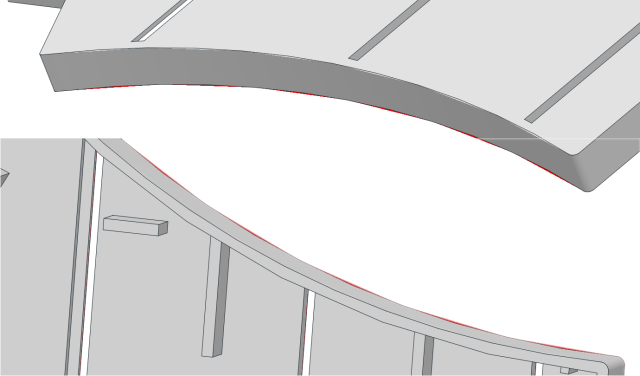
The top and bottom surfaces reach over the refined cyli/edges
To overcome this issue the 48\1-8tang could be used.
Now here's the issue, when using PS, LDView increases the number of sections in a circle from either 16 or 48 to 96, this works also with the tanges primitives. I have created already the 48\1-16tang and to make use of the PS in the 49949 part.
I noticed that LDView will smoothen the inner-segment, but keeps the outer one always at 16 division, even if the 48\tang primitive has the outer segment done with 48 divisions as well, so that is what we will get without PS (left) and with PS (right)
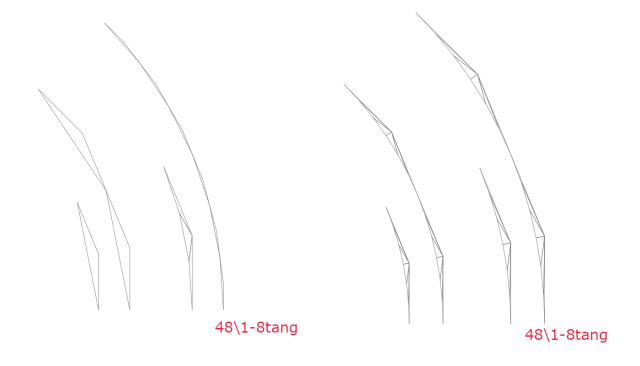
As this ends up now with a pretty wide segment, it cannot be used at the bottom of the part.
For the top part it is working, see this code: (becuase of the overlap, when PS is ON, you can see that it will fit nicely)
Code: 0 BFC INVERTNEXT
1 16 -277 0 354 0 0 304 0 20 0 -274 0 0 48\1-8cylo.dat
1 10 -277 0 354 0 0 304 0 1 0 -274 0 0 48\1-8tang.dat
4 10 -62.0418 0 160.2549 -59.1762 0 162.6611 -57.8241 0 162.6609 -39.0005 0 127
4 10 -62.0418 0 160.2549 -39.0005 0 127 -54.462 0 73 -76.11376 0 147.541
4 10 -84 0 138.164 -88 0 134.955 -91.9248 0 136.6084 -76.11376 0 147.541
4 10 -164 0 95.525 -168 0 94.303 -179.07856 0 93.99044 -160.6592 0 100.8514
4 10 -164 0 95.525 -160.6592 0 100.8514 -142.24896 0 107.72332 -88 0 -80
4 10 -107.74496 0 125.69498 -91.9248 0 136.6084 -88 0 134.955 -88 0 -80
3 10 -125 0 116.716 -107.74496 0 125.69498 -88 0 -80
3 10 -125 0 116.716 -88 0 -80 -142.24896 0 107.72332
3 10 -252 0 77.426 -277 0 80 -257.07584 0 80
4 10 -248 0 77.663 -252 0 77.426 -257.07584 0 80 -237.328 0 82.3564
3 10 -84 0 138.164 -76.11376 0 147.541 -54.462 0 73
4 10 -248 0 77.663 -237.328 0 82.3564 -217.57408 0 84.6991 -248 0 -80
4 10 -168 0 -80 -248 0 -80 -217.57408 0 84.6991 -198.3248 0 89.3434
4 10 -168 0 -80 -198.3248 0 89.3434 -179.07856 0 93.99044 -168 0 94.303
48\1-8tang looks like this:
Code: 0 Name: 48\1-8tang.dat
0 Author: Gerald Lasser [GeraldLasser]
0 !LDRAW_ORG Unofficial_48_Primitive
0 !LICENSE Redistributable under CCAL version 2.0 : see CAreadme.txt
0 BFC CERTIFY CCW
3 16 1 0 0 1 0 .06554 .9914 0 .1305
3 16 .98285 0 .19548 .9659 0 .2588 .9914 0 .1305
3 16 .94894 0 .32211 .9239 0 .3827 .9659 0 .2588
3 16 .89882 0 .44326 .866 0 .5 .9239 0 .3827
3 16 .83323 0 .55676 .7934 0 .6088 .866 0 .5
3 16 .7535 0 .66081 .7071 0 .7071 .7934 0 .6088
Now the question is if the outer segment could stay at 48 segments as well, would that be feasible.
Where is the prim-substitution defined?
|

|
|
|