Edges between floating vertices?
2019-10-09, 11:10 (This post was last modified: 2019-10-09, 11:13 by Willy Tschager.)
2019-10-09, 11:10 (This post was last modified: 2019-10-09, 11:13 by Willy Tschager.)
Guys,
honestly I'm a bit embarrassed - I really thought I knew all about authoring after all these years. However - I took the modelled head of the horse and created a flattened copy at x=0. I'd like to join every vertex at x=0 to X=a in the modelled head. Once I get all edges the modelled (main color) head will be deleted in order to get only the edges, which will be used as "altitude" guides for a patterned version.
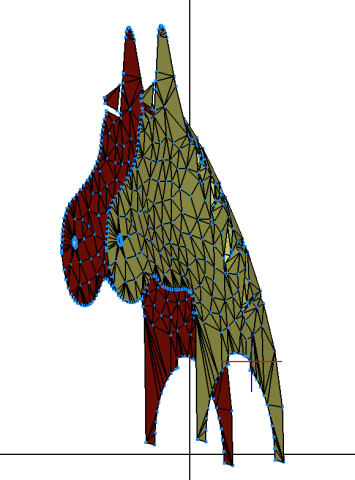
I could obviously do it manually but was wondering if it can be all done with just a few clicks. Any ideas?
w.
honestly I'm a bit embarrassed - I really thought I knew all about authoring after all these years. However - I took the modelled head of the horse and created a flattened copy at x=0. I'd like to join every vertex at x=0 to X=a in the modelled head. Once I get all edges the modelled (main color) head will be deleted in order to get only the edges, which will be used as "altitude" guides for a patterned version.
I could obviously do it manually but was wondering if it can be all done with just a few clicks. Any ideas?
w.
LEGO ergo sum






![[Image: x172px1.png]](https://img.bricklink.com/ItemImage/PN/1/x172px1.png)