Gerald's Parts and Pieces Thread
RE: Gerald's Parts and Pieces Thread
2019-06-06, 20:58 (This post was last modified: 2019-06-06, 21:26 by Gerald Lasser.)
2019-06-06, 20:58 (This post was last modified: 2019-06-06, 21:26 by Gerald Lasser.)
Here are the files, I checked if I may have set the wrong part-type, but all are sub-parts...
I just tried to render 10312, the big bubble canopy which I did as well and I split also the top surface into four. I get the same seams...

I tried to inline the part and the result got worse:

A last try was to have the original generated from the CSG tool and take it "as is" (plus cond-lines), that looked quite perfect:
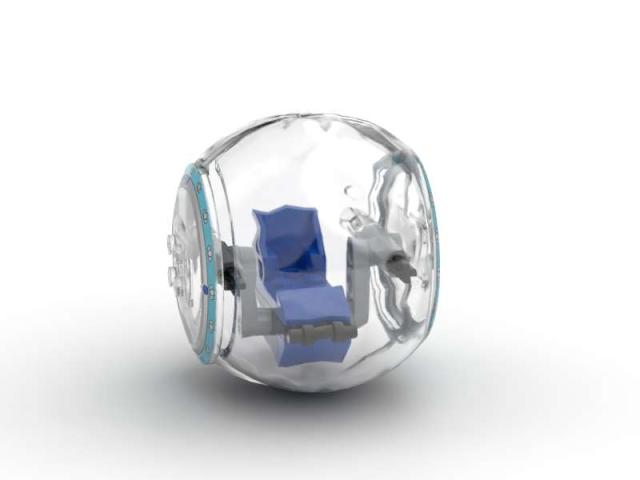
Dou you think it has to do with the quad winding when the sub-part is inserted and mirrored? That is the only thing I can imagine
I just tried to render 10312, the big bubble canopy which I did as well and I split also the top surface into four. I get the same seams...
I tried to inline the part and the result got worse:
A last try was to have the original generated from the CSG tool and take it "as is" (plus cond-lines), that looked quite perfect:
Dou you think it has to do with the quad winding when the sub-part is inserted and mirrored? That is the only thing I can imagine
(2019-06-06, 20:58)Gerald Lasser Wrote: Dou you think it has to do with the quad winding when the sub-part is inserted and mirrored? That is the only thing I can imagine
I think it might has something to do with Z-Sorting as the seems are visible in LDCad too, caused by 'double' alpha blending of certain polygons.
LDCad does part level z-sorting, while LDView does polygon level sorting hence no seam.
Don't know how that leaks into ray tracing though, as I thought Z-Sorting was a rasterizer specific thing.
(2019-06-06, 22:08)Roland Melkert Wrote: I think it might has something to do with Z-Sorting as the seems are visible in LDCad too, caused by 'double' alpha blending of certain polygons.
LDCad does part level z-sorting, while LDView does polygon level sorting hence no seam.
Don't know how that leaks into ray tracing though, as I thought Z-Sorting was a rasterizer specific thing.
Studio does rendering with the GPU, not ray tracing.
Weird problem. Looks as if subparts (or primitives!) are somehow rendered separately.
I think you made a wrong manipulation for inlining, here it works perfectly.
In the following image, left is a triangle soup (deep inlining), middle uses 1-8sphe primitives, right uses 4 subparts with inner/outer skin.
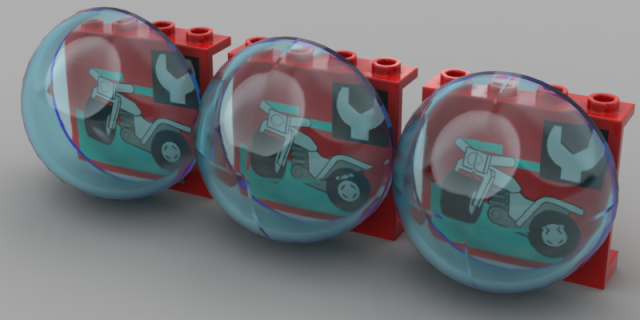
Studio POV render looks good:
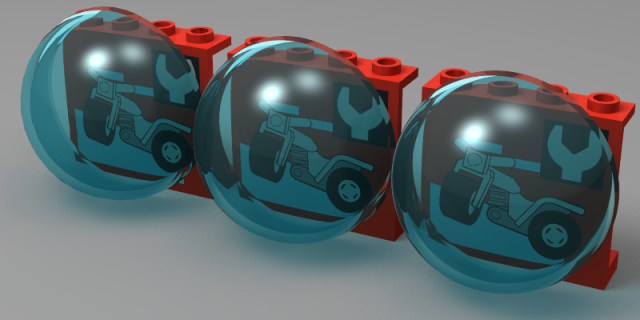
I think you made a wrong manipulation for inlining, here it works perfectly.
In the following image, left is a triangle soup (deep inlining), middle uses 1-8sphe primitives, right uses 4 subparts with inner/outer skin.
Studio POV render looks good:
(2019-06-07, 12:10)Gerald Lasser Wrote: It is a pity that eyesight is doing it like this. Can we ask BL/Stud.io team to look into this or talk to Eyesight? Shall we just open a thread in the forum over there?Yes I think it could be a good idea to tell about the problem on Studio forum. But it's kind of hard to get attention there: eg. the shortcut rendering problem reported by several people (including myself!) didn't get any feedback (maybe I missed an answer, anyway the issue is still there). This problem is imho even more annoying, see https://forums.ldraw.org/thread-22940-po...l#pid29473. Corrected image by inlining here: https://forums.ldraw.org/thread-22940-po...l#pid29486
A lot of the bubble canopies are using the approach of having the surface cut.
I noticed a nice part recently, the ornamented fence got a quarter circle sibling!
![[Image: 41823.jpg?0]](https://www.bricklink.com/PL/41823.jpg?0)
... and I realized only when posting this, that it is 3 x 3 only and not 4 x 4 like the other quarter circle fences.
So I played around with adding cuts into the straight piece and rotating it on the 4x4 base, which turned out pretty ok...until I, well , realized it is onyl 3x3
 LDraw_41823.PNG (Size: 56.7 KB / Downloads: 49)
LDraw_41823.PNG (Size: 56.7 KB / Downloads: 49)
So anybody has got this part already or has got pictures from below?
May be this is a sign of a 3x3 macaroni brick coming?
![[Image: 41823.jpg?0]](https://www.bricklink.com/PL/41823.jpg?0)
... and I realized only when posting this, that it is 3 x 3 only and not 4 x 4 like the other quarter circle fences.
So I played around with adding cuts into the straight piece and rotating it on the 4x4 base, which turned out pretty ok...until I, well , realized it is onyl 3x3

 LDraw_41823.PNG (Size: 56.7 KB / Downloads: 49)
LDraw_41823.PNG (Size: 56.7 KB / Downloads: 49)
So anybody has got this part already or has got pictures from below?
May be this is a sign of a 3x3 macaroni brick coming?
« Next Oldest | Next Newest »
Users browsing this thread: 1 Guest(s)





