| Welcome, Guest |
You have to register before you can post on our site.
|
| Forum Statistics |
» Members: 5,637
» Latest member: ryo
» Forum threads: 6,382
» Forum posts: 52,986
Full Statistics
|
| Online Users |
There are currently 298 online users.
» 1 Member(s) | 290 Guest(s)
Applebot, Baidu, Bing, Facebook, Google, Twitter, Yandex, Orion Pobursky
|
| Latest Threads |
30305c01 Rock Monster (Ro...
Forum: Part Requests
Last Post: Rene Rechthaler
36 minutes ago
» Replies: 13
» Views: 14,749
|
LEGO Parts Guide - Only 3...
Forum: Part Requests
Last Post: tom alphin
Yesterday, 16:37
» Replies: 34
» Views: 3,553
|
Creator 2025
Forum: Official Models
Last Post: Philippe Hurbain
Yesterday, 10:28
» Replies: 3
» Views: 161
|
Discussion - proposal to ...
Forum: Official File Specifications/Standards
Last Post: Hageta
2026-02-04, 16:28
» Replies: 25
» Views: 2,326
|
Help Wanted: Discord Admi...
Forum: Help Wanted
Last Post: Cam's Bricks
2026-02-04, 15:44
» Replies: 1
» Views: 230
|
A fresh list of "most com...
Forum: Part Requests
Last Post: Gerald Lasser
2026-02-03, 16:04
» Replies: 12
» Views: 7,087
|
77255 Lightning McQueen p...
Forum: Part Requests
Last Post: Peter Grass
2026-02-03, 0:53
» Replies: 3
» Views: 486
|
LDCad 1.7 Beta 2 (win+lin...
Forum: LDraw Editors and Viewers
Last Post: Roland Melkert
2026-02-02, 20:39
» Replies: 24
» Views: 2,438
|
Complex Figures (Duplo/Te...
Forum: Official File Specifications/Standards
Last Post: Chris Böhnke
2026-02-01, 19:47
» Replies: 5
» Views: 429
|
6x8x2 "helicopter" Windsc...
Forum: Part Requests
Last Post: Rene Rechthaler
2026-01-31, 18:08
» Replies: 1
» Views: 231
|
|
|
| LDCad POVray export |
|
Posted by: Michael Horvath - 2018-02-17, 21:47 - Forum: LDraw File Processing and Conversion
- Replies (15)
|
 |
A couple of observations.
1. slope bricks are not bumpy/grainy like they should be
2. at the POV-Ray newsgroups we came up with some code to add blurred reflections to models:
Code: // this methoid is slower
#macro BlurredReflectionMicroNormals(InPigment, InFinish, InNormal, BlurAmount, BlurSamples)
// texture
// {
average
texture_map
{
#declare iCount = 0;
#declare S = seed(0);
#while (iCount < BlurSamples)
[
1 // The pigment of the object:
pigment { InPigment }
// The surface finish:
finish { InFinish }
// This is the actual trick:
normal
{
average
normal_map
{
[1 bumps BlurAmount translate <rand(S),rand(S),rand(S)>*100 scale 0.001]
[1 InNormal]
}
}
]
#declare iCount = iCount + 1;
#end
}
// }
#end
// this method is faster, but requires a focal blur and/or extra antialiasing to smooth out the pixelation
#macro BlurredReflectionSingleNormals(InPigment, InFinish, InNormal, BlurAmount)
// texture
// {
pigment { InPigment }
finish { InFinish }
normal { InNormal }
normal {bumps BlurAmount scale 0.001}
// }
#end
#if (Use_BlurRef = true)
#ifndef (Use_BlurAmt) #declare Use_BlurAmt = 0.05; #end // amount of surface reflection blurring
#macro ldrawBuildTex(basePigment, baseNormal, baseFinish, pngIdx)
#if (pngIdx<0)
BlurredReflectionSingleNormals(basePigment, baseFinish, baseNormal, Use_BlurAmt)
#else
texture
{
pigment
{
uv_mapping
image_map
{
png getPngName(pngIdx)
getPngMapType(pngIdx)
interpolate 2
}
getPngWarp(pngIdx)
}
}
texture
{
BlurredReflectionSingleNormals(basePigment, baseFinish, baseNormal, Use_BlurAmt)
}
#end
#end
#else
#macro ldrawBuildTex(basePigment, baseNormal, baseFinish, pngIdx)
#if (pngIdx<0)
pigment { basePigment }
normal { baseNormal }
finish { baseFinish }
#else
#local texPigment= pigment
{
uv_mapping
image_map
{
png getPngName(pngIdx)
getPngMapType(pngIdx)
interpolate 2
}
getPngWarp(pngIdx)
}
#local result = texture
{
pigment { basePigment }
normal { baseNormal }
finish { baseFinish }
}
texture
{
pigment { texPigment }
}
result
#end
#end
#end
Unfortunately, there's no way to differentiate between ABS (solid) and Polycarbonate (clear) plastics. Could you add another column to the `ldColor` array for the `BlurAmount` value, in addition to `ior`? It would be great.
See also:
https://www.eurobricks.com/forum/index.p...e-realism/
http://news.povray.org/povray.binaries.i...ay.org%3E/
Thanks!
|

|
|
| Voltage in electric part descriptions |
|
Posted by: Roland Melkert - 2018-02-16, 20:05 - Forum: Parts Tracker Discussion
- Replies (2)
|
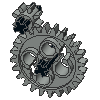 |
Hello all,
Philo and I have been discussing filtering of the electronic parts into their systems/voltages so builders can easily find certain parts when working with e.g. the old 9v RCX stuff.
Problem is many parts don't even mention which voltage they use.
So my suggestion is to modify the description of electric parts missing this.
E.g. taking parts like "u9005c01.dat" which currently uses:
"Electric Switch: Remote Control for Train Crossing"
and change it to:
Electric Switch 12v: Remote Control for Train Crossing
making it clear it s part of the old 12v trainsystem.
Using the voltage as a system name is only needed when there is no 'real' name so the e.g. power function stuff can stay as it is (new 9v system).
Alternative would be to mention the voltage as a keyword but I don't think any part uses that at the moment so it would cause more changes if we want it uniform.
Also no review process would be needed for just a description change as far I understand the current procedures.
Thoughts?
|

|
|
| LPub3D 2.1 |
|
Posted by: Kevin Williams - 2018-02-16, 0:45 - Forum: LDraw File Processing and Conversion
- Replies (18)
|
 |
UPDATE: I've been working with Trevor this weekend, and he has a release coming which has addressed all the issues I encountered with the initial release of version 2.1. It should be available shortly after Sourceforge resolves some issues related to their recent move to a new data center.
Has anyone updated to LPub3D 2.1 yet? I tried to do it today and ran into several problems. I was trying to upgrade from 2.0.20 under Windows 7.
1. During installation, the uninstall of 2.0.20 failed. I manually uninstalled 2.0.20 using the Windows Control Panel and tried again. This time the install was successful.
2. Rendering with LDGLite did not work well at all. LDGLite kept crashing and I ended up with many parts and assemblies not showing up. Rendering with LDView seemed to be working.
3. When configuring the rendering options, it told me the binary for POV-Ray 3.7 was invalid and wouldn't accept my selection.
4. LPub3D did not appear to be writing any log files that I could use to diagnose problems.
I restarted LPub3D several times and rebooted my system twice but could not get it working.
I was able to download and re-install 2.0.20 without incident, and it seems to be working like it did before the attempted upgrade.
Kevin
|

|
|
| Part steaming with aluminium |
|
Posted by: Johann Eisner - 2018-02-15, 18:59 - Forum: Off-Topic
- No Replies
|
 |
Hi
Does anyone know companies the Lego parts with aluminum steaming and in small series.
I have already requested two companies but the steaming only from 300 up to 1000 pieces minimum.
Is something a lot.
Regards Johann
|

|
|
| Hello? |
|
Posted by: Kulteshev - 2018-02-12, 20:37 - Forum: Off-Topic
- Replies (1)
|
 |
Sorry, I wasn't sure where to put the obligatory greeting, here seemed like the least obtrusive.
|

|
|
|