| Welcome, Guest |
You have to register before you can post on our site.
|
| Online Users |
There are currently 287 online users.
» 1 Member(s) | 282 Guest(s)
Applebot, Baidu, Bing, Google, Jackob
|
| Latest Threads |
LDView 4.7 Released
Forum: LDraw Editors and Viewers
Last Post: Travis Cobbs
5 hours ago
» Replies: 0
» Views: 42
|
SF90 XX tires 5810 to go ...
Forum: Part Requests
Last Post: Magnus Forsberg
10 hours ago
» Replies: 2
» Views: 234
|
Part request for Set 4205...
Forum: Part Requests
Last Post: Alfred Schmitz
Yesterday, 15:54
» Replies: 6
» Views: 321
|
About size of flattened s...
Forum: Official File Specifications/Standards
Last Post: Lisa Winter
2026-02-22, 17:47
» Replies: 27
» Views: 3,646
|
Dropping Frame Rate when ...
Forum: LDraw Editors and Viewers
Last Post: Gerald Lasser
2026-02-22, 13:16
» Replies: 2
» Views: 221
|
4.5L technic axle and new...
Forum: Part Requests
Last Post: SNIPE
2026-02-22, 2:16
» Replies: 6
» Views: 661
|
LDCad 1.7 Beta 2a (win+li...
Forum: LDraw Editors and Viewers
Last Post: Roland Melkert
2026-02-21, 20:13
» Replies: 0
» Views: 150
|
Discussion - proposal to ...
Forum: Official File Specifications/Standards
Last Post: Travis Cobbs
2026-02-20, 20:41
» Replies: 51
» Views: 5,672
|
[LDPE] 1.9.01 Released ('...
Forum: Parts Author Tools
Last Post: Nils Schmidt
2026-02-20, 17:34
» Replies: 0
» Views: 119
|
What to do with Stippling...
Forum: Parts Authoring
Last Post: Gerald Lasser
2026-02-20, 12:48
» Replies: 4
» Views: 291
|
|
|
 A fresh list of "most common" parts missing from LDraw (and a "Thank You")
A fresh list of "most common" parts missing from LDraw (and a "Thank You") |
|
Posted by: tom alphin - 2025-09-13, 13:40 - Forum: Part Requests
- Replies (12)
|
 |
FOLLOW UP HERE:
https://forums.ldraw.org/thread-29254-po...l#pid59792
Not addressed in the above thread:
-------------------
I just want to start by thanking the community for making tremendous progress adding many of the Most Common LEGO Parts to the LDraw database. In talking with Orion at BrickCon last weekend, it became clear that the group has made great strides to increase efficiency in many ways, including clearing out the backlog of unofficial parts, as well as extracting new part shapes from both Unity, the Builder App, and other Unity-Based app sources. This is awesome work!
For example, tons of the parts highlighted in this earlier thread are now in LDraw. (Most notably, the last part in the top 1000 which was missing was DUPLO 3×3 Flower (Part 84195) - It was added in the past month and is now in my parts guide with a nice image!)
Missing parts from Top 2000 (In Progress or In Unity/LEGO Instructions App):- #1322 - 70682 Vehicle Body, Motorcycle / Quadricycle Frame - This one is mentioned here but not available on my PC. https://forums.ldraw.org/thread-27738-po...2#pid51632
- #1725 - 72134 Duplo Brick Special 2 x 2 x 2, Star - discussed here, but not in my LDraw install (mesh only?) https://forums.ldraw.org/thread-28294.ht...ight=72134
- #1759 - 78611 Boat / Rubber Raft / Dinghy 6 x 12 - Listed here: https://forums.ldraw.org/thread-27738.ht...ight=78611
- #1779 - 24184 LIFE JACKET (Minidoll) - Listed Here: https://forums.ldraw.org/thread-27738.ht...ight=24184
- #1804/1805 - 70943c01 / 70946c01 Mech Leg, Right/Left, with Black Pin - Both are listed here: https://forums.ldraw.org/thread-27738-po...3#pid51738
- #1881 - 76923 Creature Body Part, Dragon Head Lower Jaw with 6 Studs on Top, Spike, Teeth [PLAIN] - Listed in https://forums.ldraw.org/thread-27738.ht...ight=76923
- #1892 - 18918 Duplo Cake Swirl Decoration with Top Stud - mentioned here, night be in Unity. https://forums.ldraw.org/thread-24364.ht...ight=18918
- #1906 - 80682 Hair Coiled, Staight Sides - mentioned here: https://forums.ldraw.org/thread-27738.ht...ight=80682
- #1941/1962 - 69869c02 & 69869c01 Vehicle Base, Motorcycle Chassis with Orange Flywheel - Listed here as 69869: https://forums.ldraw.org/thread-27738.ht...ight=69869
- #1944 - 27383 Duplo Cone / Ice Cup - Apparently in Unity: https://forums.ldraw.org/thread-24364.ht...ight=27383
- #1954 - 2186b Weapon Throwing Star / Shuriken, Bone - 2186 (prepack) seems to be in the Instructions app. Hopefully can be broken down into sub-part
Done:- #1381 - 5649 Brick Round Corner 4 x 4 x 1 with Bottom Cut Outs, No Studs, Flat Top - Discussed here in April: https://forums.ldraw.org/thread-28783.ht...light=5649 (but not completed?)
- #1429 - 86148 Wedge Sloped 4 x 4 Triple with 3 Ridges on Slope - This one is mentioned here, but not available in LDraw on my PC. - https://forums.ldraw.org/thread-27738-po...8#pid51483
- #1482 - 36934 Bicycle Frame - (2022 thread) Raw uncleaned mesh here: https://forums.ldraw.org/thread-26920.ht...ight=36934
- #1568 - 35633 Large Figure Weapon Sword, 3 Bar Holes and Axle Hilt - also mentioned here: https://forums.ldraw.org/thread-27738.ht...ight=35633
- #1707 - 36273 Vehicle Body, Scooter Base - Included here: https://forums.ldraw.org/thread-27738-po...3#pid51632
- #1718 - 2144 Large Figure Weapon Sword with Axle Connector - Included here: https://forums.ldraw.org/thread-27738.ht...light=2144
- #1734 - 5274 Windscreen 6 x 8 Curved - draft version here: https://forums.ldraw.org/thread-27986.ht...light=5274
- #1741 - 1974 Dome Hemisphere 7 x 7 with 2 Pin Holes [Plain] - Included in this list here: https://forums.ldraw.org/thread-27738.ht...light=1974
- #1793 - 7324 Brick Round 1 x 1 D. Tube with 45° Elbow and Axle Holes (Crossholes) at Each End - Listed here: https://forums.ldraw.org/thread-28800.ht...light=7324
- #1797 - 6958 Cloud / Dust with 4 x 8 with Bars - No mesh, but also requested here: https://forums.ldraw.org/thread-28750.ht...light=6958
- #1839 - 7037 Brick Curved 2 x 2 with Curved Front, 2 Studs - Requested with draft here: https://forums.ldraw.org/thread-29015.ht...light=7037
- #1852/1853 - 6929/6930 Slope Curved 4 x 2 with Stud Notch Right/Left - In Progress: https://forums.ldraw.org/thread-28988.ht...light=6929
- #1924 - 78801 Weapon Trident, Blocky - mentioned here: https://forums.ldraw.org/thread-27738.ht...ight=78801
- #1933 - 7105 Energy Effect, Flame, Squiggly - Meshes here: https://forums.ldraw.org/thread-28800.ht...light=7105
- #1959 - 98289 Helmet Mining with Head Lamp - https://forums.ldraw.org/thread-27738.ht...ight=98289
- #1975 - 3129 Tool Hoe Blocky - https://forums.ldraw.org/thread-27738.ht...light=3129
Missing parts from Top 2000 (Other):- Rank - Part Number & Name - Notes
- #1185 - 78169 Tile Remover Key Diamond [DOTS]
- #1427 - 80487 Insect Accessory, Spider Web, Dome Shaped with Bar, Clips
- #1582 - 65184 Large Figure Weapon Sword, Blade with Bar, Single Edge
- #1597 - 35088 Duplo Playground Slide Curved Right 90°
- #1647 - 4986 Large Figure Cover 4 x 5 x 2 with Bar, 4 Studs, Ridged
- #1683 - 80017 Creature Body Part, Dragon Head Lower Jaw with Pointy Chin
- #1730 - 69871 Tile Remover Key, Heart [DOTS]
- #1758 - 75522 Fairing, Motorcycle, Dirt Bike with 1 x 2 Studs
- #1761 - 16598 Duplo Door / Window, Castle
- #1838 - 49418 Animal Body Part, Dinosaur, Dilophosaurus / Gallimimus Lower Jaw with Teeth [Plain]
- #1851 - 56823c50 String Cord Thin (0.5mm) 50cm - Question: What is the LDraw strategy for string? Should they have dedicated entries or do you expect folks to use LSynth?
- #1863 - 7323 Panel 2 x 8 x 4 with Curved Sides
- #1876 - 29306 Duplo Ferris Wheel Gondola
- #1882 - 86125b Weapon Throwing Star / Shuriken, Curved Blades - Most common part in prepack bag with part number 86125.
- #1885 - 73766a Weapon Throwing Star / Shuriken with Trailing Effect - Most common part in prepack bag with part number 73766. (It was only used in 4 sets from 2021, though.)
- #1886 - 32896 Duplo Skirt Satin, Knee Length - NOTE: I DO NOT expect anyone to make this since it is a fabric element from DUPLO theme.
- #1914 - 5435 Energy Effect, Spiked Dragon for Spinner
- #1926 - 5978 Creature Body Part, Dragon, Tail
- #1927 - 16434 Duplo Food Fruit Pyramid
- #1934 - 23742 Duplo Round Rock / Bush / Space Crater 4 x 4 x 1.5 with 2 x 2 Hole
- #1946 - 5033 Tyre 24 x 9.9
- #1977 - 65521 Fairing, Motorcycle Frame, Vintage no Front Mudguard
- #1993 - 89157 Duplo Plant Vine 13L with Studs on Ends
- #2000 - 89398 Duplo Rear Spoiler 2 x 4 x 1 / 2 [Plain]
- #2002 - 67243 Aircraft Fuselage Curved Forward 8 x 12 x 2 Bottom
DONE (Other):- Rank - Part Number & Name - Notes
- #1099 - 76919 Fin Jagged with Axle Hole (added 9/16)
- #1110 - 5717 Animal Body Part / Plant, Tail / Neck / Branch / Trunk, Middle Section with Pin Holes (Added 9/16)
- #1307 - 18855 Equipment Baby Bottle with Handle
- #1316 - 5532 Brick Round Corner 5 x 5 Macaroni with 1/3 Inner Side
- #1320 - 18792 Weapon Bow and Arrow, Blocky
- #1341 - 79985 Weapon Sword Crystalized (added 9/20)
- #1385 - 65630 Wheel 14.4 mm with Bar
- #1502 - 35032c Wave / Power Burst / Flame, Bolt Small with Bar Ends - Other Power Burts have been added, but this one is still missing.
- #1503 - 2149 Wave / Lightning with Axle Hole - Complex shape, I hope we can find it through Unity :-) -- added 2025/09/23
- #1727 - 5057 Brick Round 3 x 3 D. Tube with 45° Elbow and Axle Holes (Crossholes) at Each End
- #1784 - 6955 Cable, Curved Flexible with Bars on Each End
- #1794 - 24086 Equipment Net
- #1795 - 16265 Duplo Wrench with Handles
- #1814 - 98856 Weapon Sword with Jagged Edges, Axle
- #1847 - 6981 Chain 2L with Bars - 6981-f1
- #1860 - 65510 Weapon Crossbow and Bolt, Blocky
- #1868-1870 - 49595d, 49595e, 49595g - Parts from Sea Life prepack part # 49595 (a,b,c,f are also missing, but rank lower.)
- #1893 - 49595c Animal, Sea Life Set, Star Fish - see earlier, this is part of a prepack.
- #1899 - 18866 Animal, Clam [Type 2 - Locking Edge on Inner Lip] - (See Also 30218 from 1998-2015.) - 30218-f1
- #1907 - 15744 Ornate Carriage Wheel [43.2mm]
- #1910 - 37823 Hair Short Tousled with Side Part
- #1945 - 49595f Animal, Sea Life Set, Snail with Bar - From same prepack listed earlier
- #1952 - 5331 Brick Round 2 x 2 x 2 Crystal Facets Top
The good news is that there are just 87 of the top 2000 parts which are still missing! That's a lot better than I saw a year ago!
---Tom
P.S. This is a manually curated list. I have checked Rebrickable to ensure that LDraw doesn't use a different Part ID, and I've checked the forums to see if the part is in progress. (Previous attempts to automate this list weren't as useful.)
EDIT:
03 FEB : (GL) Marked completed parts
|

|
|
| Fix for slightly incorrect geometry of 30022 |
|
Posted by: Huib Versteeg - 2025-09-11, 20:03 - Forum: Part Requests
- Replies (4)
|
 |
I recently noticed a very subtle issue with the geometry of 30022.
The parts file currently uses the same basic geometry for the top as the much older 3145: a flat top with a total height of 40 * sqrt(3) = 69.282... LDU, forming part of a perfect regular triangle with side lengths of 120 LDU. - However, 30022 is actually slightly taller at ~72 LDU (and has been since its inception in 1996). The difference in height also affects the four studs on the front which seem to be "in system" with the bottom for 30022, which is not true for 3145.
- The top left and right corner are also chamfered with a 90 degree angle w.r.t. the inclided sides, instead of having sharp corners, as a transition to the slightly higher top.
I came across this when working on some relatively niche geometry in a build, where the difference between 30022 and 3145 actually became meaningful. No hurry whatsoever, but this seemed like something that should be easy and quick to fix for someone who knows what they're doing (which unfortunately is not me in this case).
The chamfered/non-straight top is also different for part 3436 between its first use from 1972-1986 (flat top like 3145), and its re-introductions from 1996 onward (slight 90 degree corner protrusions like 30022). No different parts numbers though, and the difference only rears its head in very niche circumstances. I don't know how such small mold iteration differences are to be handled.
|

|
|
| Img4Dat integrated in LDPC 1.7.7 |
|
Posted by: Gabriel Läufer - 2025-09-10, 20:44 - Forum: Parts Authoring
- Replies (6)
|
 |
Hi everyone,
Hi Nils,
To accelerate the sticker and pattern generation process, I’ve got another exciting news for you!
I’m partly referring to this thread: https://forums.ldraw.org/thread-23242.html on the LDraw forum. Mainly regarding the integration of Img4Dat in LDPC.
I have no idea how many of you are still actively using the tool 'Img4Dat', or whether you're simply working with LDPC/LDPE from scratch for sticker and pattern generation.
However, I use Img4dat a lot and really enjoy it, even though it's still somewhat in a beta state. The source code and executable aren't publicly available, and the program is no longer actively maintained.
I’ve tried contacting Rolf Osterthun, the author of the program, via the LDraw forum and his webpage, but I haven’t received any reply so far. Therefore, I’ve decided to decompile Img4Dat in order to access the source code, open it up for future development, and integrate it into LDPC (see *note below).
Image 1.1 shows the decompiled Img4Dat program, including the source code opened in Visual Studio. Image 1.2 displays the re-compiled software running with a test image after path analysis. Although debugging is still in progress, the program is relatively stable and (almost) all features are functioning as intended.
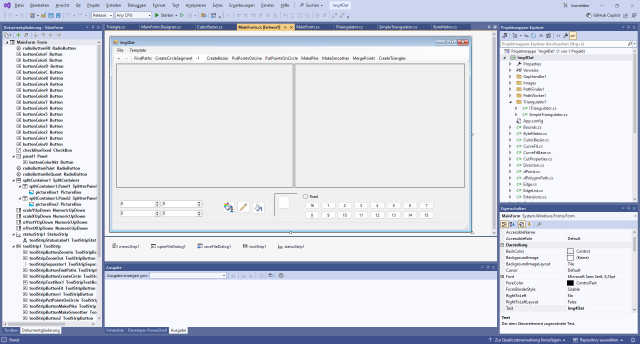
Image 1.1: Decompiled source code from Img4Dat in Visual Studio
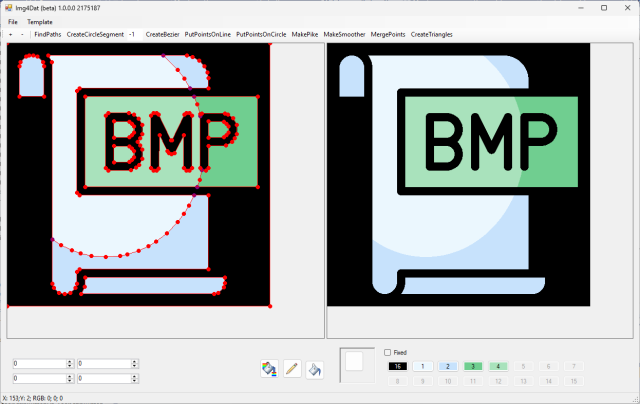
Image 1.2: Compiled program Img4Dat with test image after path analysis
Unfortunately Img4Dat was originally written in C#, whereas LDPC is written in VB. However, it's possible to combine C# and VB within the same Visual Studio solution (see Image 1.3). Mixing VB and C# isn’t the most elegant solution, but I suggest proceeding this way for now (see **note below).
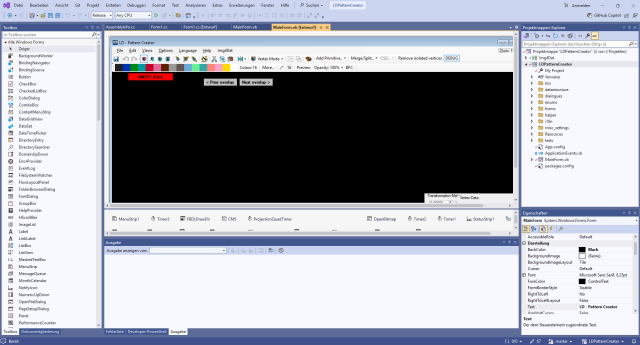
Image 1.3: Img4Dat and LDPC 1.7.7 in one Visual Studio solution
Image 1.4 shows the compiled program running with the same test image as above, and the resulting pattern successfully imported into LDPC.
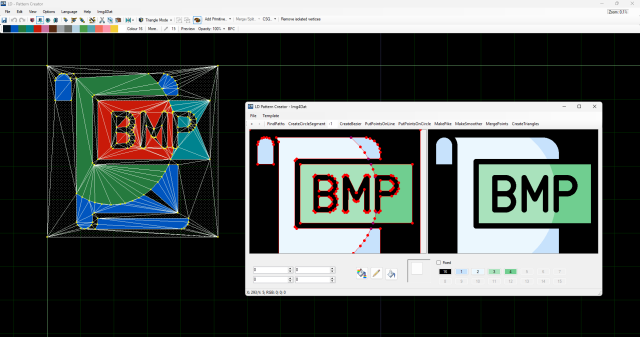
Image 1.4: Img4Dat integrated into LDPC.
At the moment, the program simply generates a *.DAT file, which is then loaded into LDPC. Again, this isn’t the cleanest workflow, but it’s functional for now and my current understanding of the structure of LDPC is simply not good enough to optimize it. I believe Niels could easily improve this process.
I’ve already (started) implementing several modifications on Img4Dat. The generated pattern will be projected onto the X/Y plane instead of the X/Z plane. Scaling will be based on LDU units rather than pixels, and all common image formats (.PNG, .JPEG, and .BMP) are supported for import. I’ve also updated the header file (replacing the reference to CCAL 2.0 by CCAL 4.0).
Currently, the pop-up dialog box is an exact copy of the original program, including the menu bar. However, all of this can be easily adapted now.
In case Niels is not willing to integrate the decompiled Img4Dat project into LDPC in a future release, we at least have an updated standalone version of Img4Dat, which can be further improved over time. Since it already runs independently, no additional work is required at this point.
What’s your take on this? Are you still actively using Img4Dat? Would you be interested in seeing it integrated with LDPC? Do you think I should move forward with the project? If there’s anything you’re missing or any feature you’d like to see added, feel free to let me know. I’d really appreciate your feedback!
@Nils: I could totally understand if you don't want to include the decompiled code, but I'm happy to help where I can if you do.
Thanks
Gabe
*I will not under any circumstances upload any code without permission form Rolf! If you are in contact with Rolf, please let me know or ask him for me instead. I will give him credit of course.
**In the end, we would need conversion from C# to VB. It is possible but it will take a while, even with the help of KI. If we accept a combined VB/C# project we can already use it.
|

|
|
| TXT2DAT integrated in LDPC 1.7.7 |
|
Posted by: Gabriel Läufer - 2025-09-10, 20:44 - Forum: Parts Author Tools
- Replies (4)
|
 |
Hi everyone,
Hi Nils,
To accelerate the sticker and pattern generation process, I’ve got some exciting news for you!
No idea how many of you are still actively using the command-line tool “txt2dat” and/or the GUI interface “GUITx2d,” or if you’ve simply using LDPE for the character triangulation.
Even though I haven’t had to use it very often til today, I think this is a missing feature in LDPC. I really like LDPC, but so far it doesn’t support character triangulation. I have to use a another program to generate the characters and then import them into LDPC for further processing.
Since GUITx2d is somewhat outdated, the source and executable files are no longer generally available, and the program is no longer actively maintained, I’ve decided to rewrite it and integrate it into LDPC.
In Image 1.1, you can see the GUITx2d dialog box integrated into the latest LDPC project from Niels. You can launch TXT2DAT by clicking on the corresponding menu item in the menu strip, which then opens the GUITx2d dialog box.
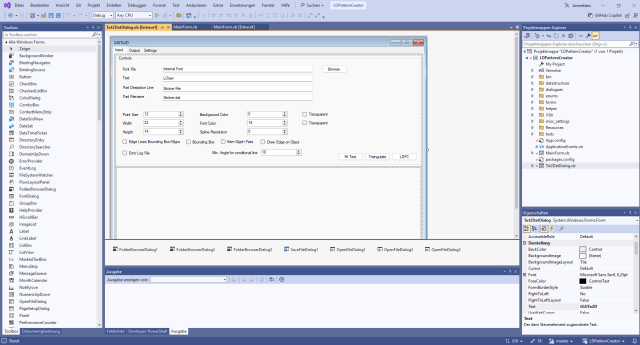
Image 1.1: Project GUITx2d integrated into LDPC 1.7.7 in Visual Studio
Although debugging is still in progress, the program is relatively stable and (almost) all features are functioning as intended (see Image 1.2).
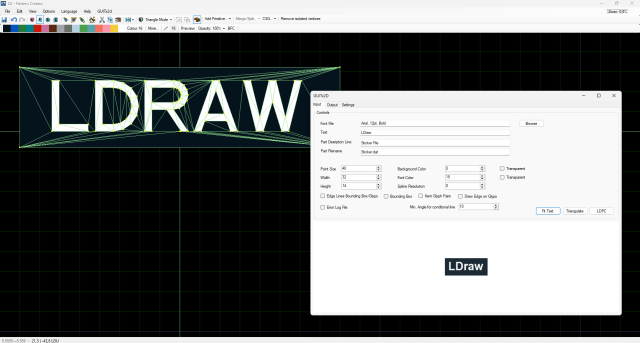
Image 1.2 GUITx2d integrated in LDPC 1.7.7 with triangulated text example
As with the old GUITx2d program, the new one simply sends commands to the command line. Hence, the program only generates the *.DAT file, which can then be loaded into LDPC. It’s not the most elegant solution, but it works.
All switches and options from TXT2DAT have been implemented, but I’ve already started adding a few new features. I’ve included the previously missing sticker bottom, which can be optionally removed. The color picker displays the names of the selected colors, and you can also triangulate characters individually -similar to the functionality found in LDPE.
For now, I’ve ignored the fact that some options don’t make much sense when the program is integrated into LDPC -for example, the description field or the file name.
The development is not finished right now but I guess 80% of the workis done.
In case Niels is not willing to integrate my GUITx2d project into LDPC in a future release, we at least have an updated standalone version of it, which can be further improved over time. Since it already runs independently, no additional work is required at this point.
What’s your take on this? Are you still actively using TXT2DAT or GUITx2d? Would you be interested in seeing it integrated with LDPC? Do you think I should move forward with the project? If there’s anything you’re missing or any feature you’d like to see added, feel free to let me know. I’d really appreciate your feedback!
@Nils: I could totally understand if you don't want to include my code, but I'm happy to help where I can if you do.
Thanks
Gabe
|

|
|
|