| Welcome, Guest |
You have to register before you can post on our site.
|
| Forum Statistics |
» Members: 5,659
» Latest member: Paulito
» Forum threads: 6,397
» Forum posts: 53,091
Full Statistics
|
| Online Users |
There are currently 226 online users.
» 1 Member(s) | 220 Guest(s)
Applebot, Baidu, Bing, Google, Yandex, Orion Pobursky
|
|
|
| Stickers appearing on multiple sheets |
|
Posted by: Gerald Lasser - 2022-06-20, 21:42 - Forum: Parts Tracker Discussion
- Replies (6)
|
 |
As I am working on some train related stickers, I asked myself the question, is it better to re-use existing stickers or make aliases that correspond to the correct sheet.
Prominent examples would be the train logos, i.e. similare logos on the 164575, 164585, 168265, where 164585 can be complete doen with stickers from 164565.
Modern samples are the Andreas Crossing 2x2 Sticker that appears on multiple sheets.
Should those be added as aliases or shall we skip them? When skipping them, it might be difficult to locate the replacement, So IMHO, I would rather add them...
Opinions?
|

|
|
| Reusing attachments |
|
Posted by: Roland Melkert - 2022-06-18, 21:20 - Forum: Website Suggestions/Requests/Discussion
- No Replies
|
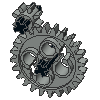 |
I just noticed you can not use (your own) attachments from previous posts in a new one.
I wanted to reuse the LDCad Alpha 2 picture for the Alpha 2a release, but it just prints the
literately.
Ended up inserting a picture using the direct image link.
Just wondering if this is disabled on purpose or a limitation of the forum.
|

|
|
|