Now this is the line where all faces needs to meet our adapted interior, we might need to add faces:
Code:
1 14 0 2 0 13 0 0 0 -15 0 0 0 13 4-4edge.dat
but let's check if there are still vertices inside the head by showing th ecylinder again:
Code:
1 14 0 17 0 13 0 0 0 -15 0 0 0 13 4-4cyli.dat
We see that where the hair splits, one vertex iswithin the head, we need to get it out:
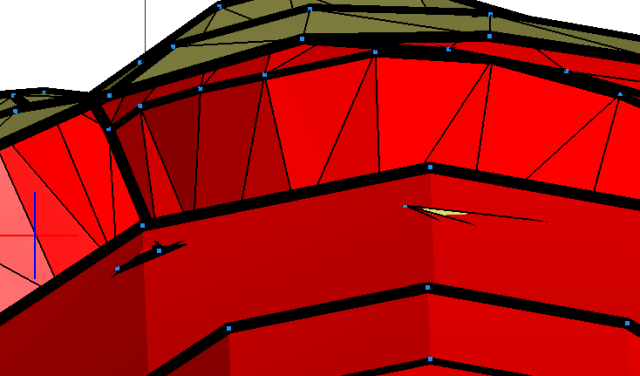
select the vertex and use "Actions" > "Merge To Nearest Edge"
 14_Head.PNG
14_Head.PNG (Size: 50.2 KB / Downloads: 118)
Now we remove the cylinder again and add the missing faces (here in pink). After cleaning up (swapping triangles, etc.) and verification with our cylinder that nothin intersects, it looks like this (stud is hidden as well)
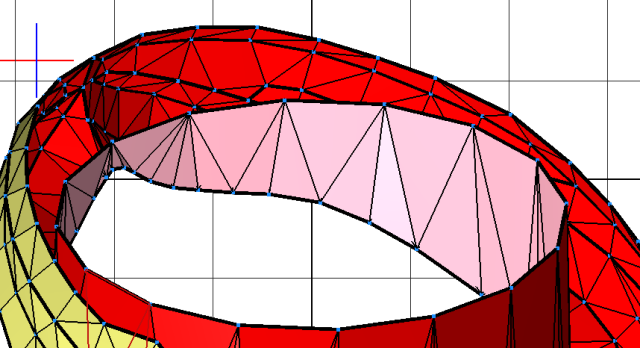
We now remove the edge, and unhide the con3 and con12 (and swap their BFC winding that the coloured surfaces point inside) and unhide the anti-stud and we get this:
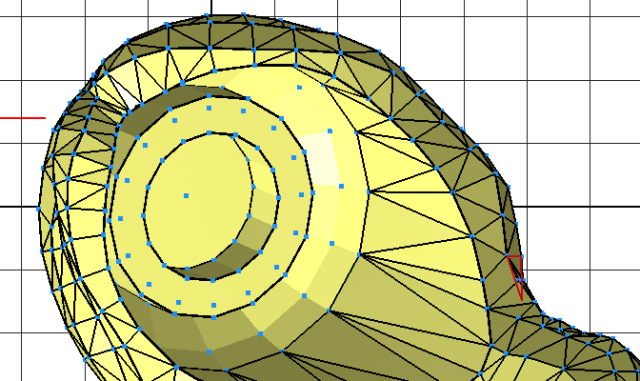
Last step here is to regenerate the condlines: "Tools" > "Edger2"
- select "exclude Unmathced Edges"
- select Scope "File + Subfiles"
Let it run.
It will generate a few lines, in this case 85, ideally no edge line, if it did check for it an see if it is valid one can be a cond.







