Hi all,
Would there be a way to achieve the following:
I have 2 Technic Flexible Axles connected by a few 3 long liftarms.
The flexible axle is then formed / curved.
I'd like to position the liftarms like in the attached image below.
I have now rotated and placed the liftarms manyally and visually, but was wondering if one could position the liftarms along the path of axle to be more precize?
And thus be able to bent the axles in a more complex way while still moving and placing the liftarms accordingly too.
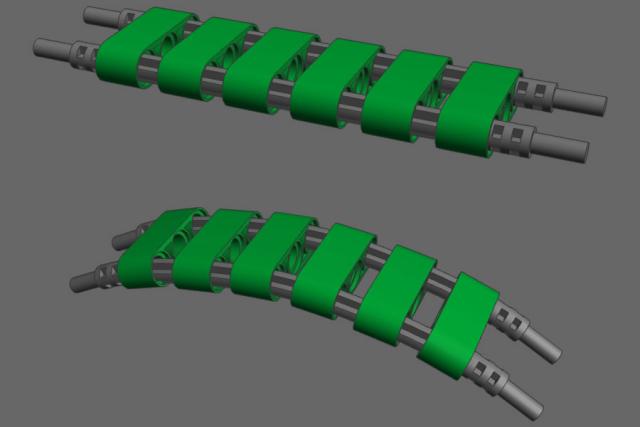
Thanks.
Jaco
Would there be a way to achieve the following:
I have 2 Technic Flexible Axles connected by a few 3 long liftarms.
The flexible axle is then formed / curved.
I'd like to position the liftarms like in the attached image below.
I have now rotated and placed the liftarms manyally and visually, but was wondering if one could position the liftarms along the path of axle to be more precize?
And thus be able to bent the axles in a more complex way while still moving and placing the liftarms accordingly too.
Thanks.
Jaco
Jaco van der Molen
lpub.binarybricks.nl
lpub.binarybricks.nl







