Inspired by the (very similar) threads here and here by kevlamar, I wrote a tiny viewer that displays a model and checks which triangle is currently shown and which triangle is shown since loading/reset. This is done to calcualte some statistics and to give some sense of how many triangles are really used ("#E" in screenshots) and how many could be removed ("#T-#E").
For the 10218 model, I would assume one could remove about 80% of the triangles without loosing significant detail even if the user is allowed to rotate freely. Screenshot of the rendered original model (934441 triangles):

Screenshot of the 148853 triangles identified in some previous rotations (ok, very similar, but not overwhelming for the same perspective):

Screenshot of the 785588 removed triangles (mostly studs and face-to-face-triangles):
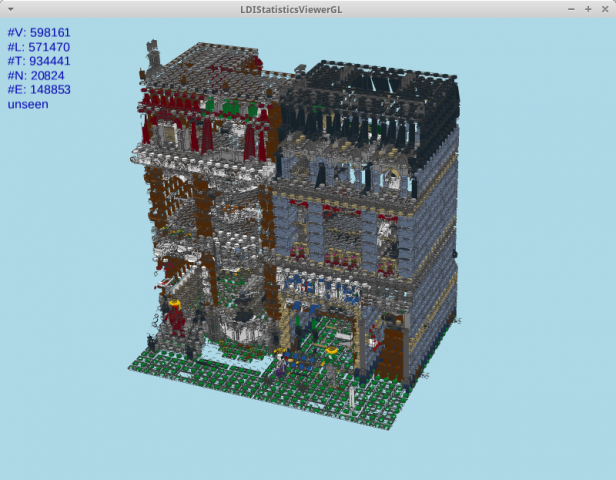
Looking at the 8868 Airtech Claw Rig, about 50% of the triangles are really shown sometimes (587814 of 1104183 after trying really many camera positions):
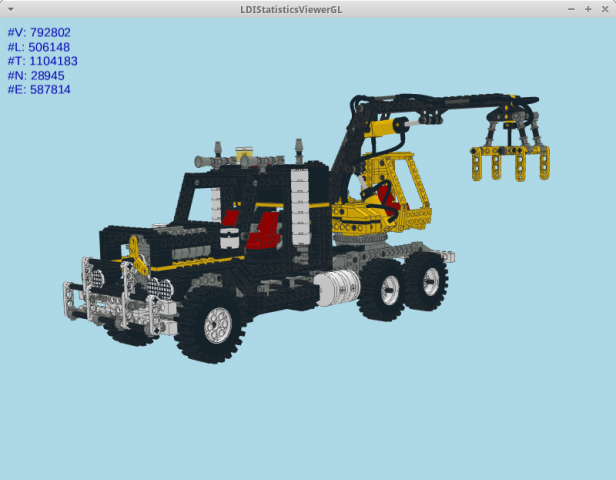
Looking at a tiny 3x3 brick wall, as expected the studs in the lower two rows can be removed and the inner boxes of the upper two rows can be removed, resulting in about 60% savings:
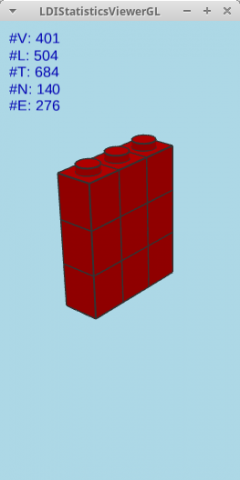
For the 10218 model, I would assume one could remove about 80% of the triangles without loosing significant detail even if the user is allowed to rotate freely. Screenshot of the rendered original model (934441 triangles):
Screenshot of the 148853 triangles identified in some previous rotations (ok, very similar, but not overwhelming for the same perspective):
Screenshot of the 785588 removed triangles (mostly studs and face-to-face-triangles):
Looking at the 8868 Airtech Claw Rig, about 50% of the triangles are really shown sometimes (587814 of 1104183 after trying really many camera positions):
Looking at a tiny 3x3 brick wall, as expected the studs in the lower two rows can be removed and the inner boxes of the upper two rows can be removed, resulting in about 60% savings:





 The initial plan was to have scripted camera positions or to identify relevant camera-positions based on a collision detection (answering "where can someone place a camera without hitting a brick"). But I think my filter will not solve kevlamar's problem as I assume even 80% reduction will not be enough.
The initial plan was to have scripted camera positions or to identify relevant camera-positions based on a collision detection (answering "where can someone place a camera without hitting a brick"). But I think my filter will not solve kevlamar's problem as I assume even 80% reduction will not be enough.