| Welcome, Guest |
You have to register before you can post on our site.
|
| Online Users |
There are currently 161 online users.
» 0 Member(s) | 156 Guest(s)
Applebot, Baidu, Bing, Google, Yandex
|
| Latest Threads |
Discussion - proposal to ...
Forum: Official File Specifications/Standards
Last Post: Hageta
Yesterday, 16:28
» Replies: 25
» Views: 2,131
|
Help Wanted: Discord Admi...
Forum: Help Wanted
Last Post: Cam's Bricks
Yesterday, 15:44
» Replies: 1
» Views: 162
|
LEGO Parts Guide - Only 4...
Forum: Part Requests
Last Post: Lisa Winter
Yesterday, 15:29
» Replies: 31
» Views: 3,315
|
A fresh list of "most com...
Forum: Part Requests
Last Post: Gerald Lasser
2026-02-03, 16:04
» Replies: 12
» Views: 7,024
|
77255 Lightning McQueen p...
Forum: Part Requests
Last Post: Peter Grass
2026-02-03, 0:53
» Replies: 3
» Views: 446
|
LDCad 1.7 Beta 2 (win+lin...
Forum: LDraw Editors and Viewers
Last Post: Roland Melkert
2026-02-02, 20:39
» Replies: 24
» Views: 2,232
|
Complex Figures (Duplo/Te...
Forum: Official File Specifications/Standards
Last Post: Chris Böhnke
2026-02-01, 19:47
» Replies: 5
» Views: 324
|
6x8x2 "helicopter" Windsc...
Forum: Part Requests
Last Post: Rene Rechthaler
2026-01-31, 18:08
» Replies: 1
» Views: 186
|
LDraw.org 2026-01 Parts U...
Forum: LDraw.org Announcements
Last Post: Orion Pobursky
2026-01-30, 15:05
» Replies: 2
» Views: 650
|
A Friends's little help t...
Forum: Parts Authoring
Last Post: Takeshi Takahashi
2026-01-30, 14:32
» Replies: 2
» Views: 451
|
|
|
| Adding simple mechanic tags as a recommendation to standard |
|
Posted by: Jakub Trznadel - 2014-11-17, 18:31 - Forum: Official File Specifications/Standards
- Replies (21)
|
 |
All,
I've spent quite a lot of time recently working on my webgl viewer/robot simulator. While creation on robot simulator targetted at children is my primary goal, I made ldraw viewer as it was neccessary to create rendering backend. I am not very good at creating objects in CAD, being rather a programmer. Frankly, I would not succeed without having such a great resource as ldraw.org library is. Thank you!
The reason I write here is because CAD files does not contain any hints about mechanical nature of models. While some movements are definetly too dificult to model with simple description language, there are plenty of situations which can be modelled by rotation/shift axis and min/max values for movement.
I tried to check other applications to figure out if there is any format that I could reuse for my needs. But I havn't found anything suitable. That is, my best understanding is that:
- ld4dstudio - uses information in higher-level files,
- ldcad - uses LDCAD-extensions (0 !LDCAD ... ) to define LDCAD-specific GROUP, plus lua language to control it,
- brigl - uses BRIGL-extensions to define animation (0 SIMPLEANIM )
- sr3d - seems to be most suitable, but I do not have sr3d license to try animation. As far as I understand new tags are added to describe scene.
- my viewer - added my-specific-extension to define engine rotation group, color/distance sensor position, and scene (0 MOTOR_AXLE), plus NXT-inspired graphical language to control (not really mature yet).
Not sure if this list is complete. My question is: is there interest to create common standart to define simple mechanics? Or at least: common groups that are connected without any movement possiblity?
For example:
- I would like to add something that could describe crane and wheels rotations to small crane model.
( for example: 4838 model. )
- I would like to add groups to techincs/mindstorms models that have gears: couple of groups with one control (+scale).
( for example: 8464 model )
- I would like to have mindstorms-engine part with description that some part of the model does rotations.
( for example: my industrial - the orange part of engine does not rotate )
- It could be nice to have minifig-rotations inside minifig models.
I have a feeling that instead of implementing my own-incompatible way, it could be reasonable to define some common standartized extension so each project could (at least: partially) reuse models created for other. Also, I do not want to implement CAD on my own.
I am looking forward for any feedback on this idea 
Thank you,
Jakub
|

|
|
| Auto correcting (some) defects in the official library |
|
Posted by: Roland Melkert - 2014-11-15, 22:20 - Forum: Official File Specifications/Standards
- Replies (52)
|
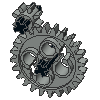 |
Like mentioned in some of the other threads, the current official library suffers from a number of defects which can be corrected automatically but can be somewhat of a pain to new software trying to use the library.
It also has been suggested many times most of these errors can be fixed using an automated process.
So I did a quick hack in the LDCad 1.4 code to make it possible to save corrected .dat files back to disk, this resulted in about 116 corrected .dat files.
Only downside I noticed is the loss of some indenting (only for the corrected lines, as LDCad preserves unmodified line content).
I also noticed some minor mixed dos/unix line endings which are indirectly auto corrected for any file that needed rewriting.
This test includes only 'hour glass quad' corrections, but with some additional tweaks I can also auto correct:
case mismatches
non flat triangles
quad with duplicate point (degrade to triangle)
all zero row or col ref matrix
type 5 line with missing or duplicate control points (degrade to normal line)
Should I continue my tweaks, and compile a patch containing all changed files so someone else can double check and merge them into the part tracker?
If so which corrections are actually wanted, and or which additional correction would be needed/wanted.
ps: this topic might be better off in the part authoring forum, not really sure though, admins feel free to move it.
|

|
|
| Ring8.dat |
|
Posted by: Knud Ahrnell Albrechtsen - 2014-11-15, 6:23 - Forum: Part Requests
- Replies (1)
|
 |
Hi
I have been using Big Ben Bricks Wheels parts in MLCAD for some time now.
When I entered my model into LDView I noticed it complained about a missing part - ring8.dat.
I Can't seem to find it anywhere.
Does anyone know what to do about this?
|

|
|
| Official parts with errors/typos |
|
Posted by: Mario Pascucci - 2014-11-09, 10:14 - Forum: Parts Authoring
- Replies (25)
|
 |
Hi all.
Working on coding some Java libraries to handle LDraw libraries I hit some parts with errors. Following a brief list with errors/typos I found:
* 3842a.dat uses BFC CERTIFY INVERTNEXT
* 3842b.dat uses BFC CERTIFY INVERTNEXT
* s\3068s101.dat uses color 391 (unknown)
* 973psk.dat uses color 391 (unknown)
* 4150p02.dat uses color 354 (unknown)
* 973p7b.dat uses color 354 (unknown)
* s\2528s01.dat at line 385 there is a triangle with 4 vertices
* s\6582a.dat all quads are "bow-tied"
* s\6582b.dat all quads are "bow-tied"
* s\6580a.dat all quads are "bow-tied"
* s\6581a.dat all quads are "bow-tied"
* s\6594a-c.dat all quads are "bow-tied"
* s\6595a-d.dat all quads are "bow-tied"
* 2907.dat some quads are "bow-tied"
* s\6579a.dat all quads are "bow-tied"
HTH
Mario
|

|
|
|