encoding some Technic tubing
2024-10-01, 16:53 (This post was last modified: 2024-10-01, 19:24 by Franklin W. Cain.)
2024-10-01, 16:53 (This post was last modified: 2024-10-01, 19:24 by Franklin W. Cain.)
I need some assistance, please. For a specific model I'm working on, I need to plot out two lengths of Technic flexible tubing (specifically, to serve as fuel lines for the model in question.)
I've managed to plot the general path of the tubing, as show in this image.
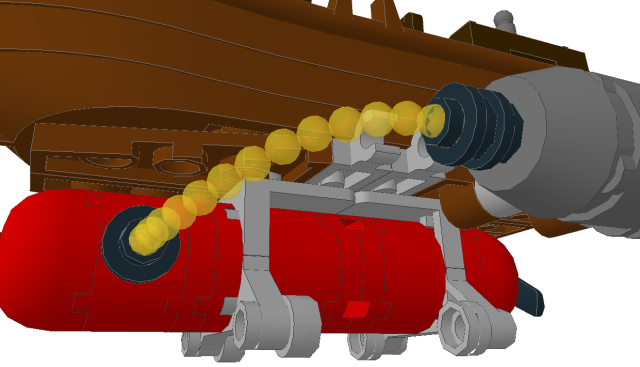
Here is the current version of the complete model:
 airship, personal.mpd (Size: 36.46 KB / Downloads: 2)
airship, personal.mpd (Size: 36.46 KB / Downloads: 2)
Thanks,
Franklin
I've managed to plot the general path of the tubing, as show in this image.
Here is the current version of the complete model:
 airship, personal.mpd (Size: 36.46 KB / Downloads: 2)
airship, personal.mpd (Size: 36.46 KB / Downloads: 2)
Thanks,
Franklin




