LDCad 1.7 Alpha 2 (win+linux)
2022-05-14, 0:05 (This post was last modified: 2022-05-14, 0:07 by Roland Melkert.)
2022-05-14, 0:05 (This post was last modified: 2022-05-14, 0:07 by Roland Melkert.)
Hello all,
It took more time than planned (again) but I finally managed to finish LDCad 1.7 Alpha 2.
It has stacks of tweaks and a couple of stability bug fixes.
For this version I concentrated mostly on animation and scripting by introducing interactive animations.
The new example model includes such an animation.
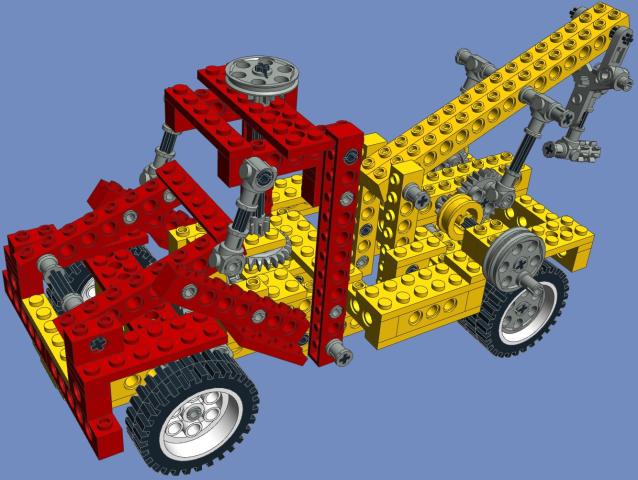
Some of the new things:
- Interactive animations.
- Part count down in 'basic' groups (only for items with a set count property).
- Improved part texture handing (incl reloading if changed externally).
- !HELP indication in the part bin.
- More flexible grid rotation stepping.
- 2D view exports.
- Improved the glTF export.
- Many many small tweaks/extensions/changes/etc. See changeLog.txt for the full list.
This is an Alpha and not a Beta because I rewrote some of the low level code, namely: threading, string/number conversions and the pos/ori property dialog.
I would like these changes thoroughly tested before exposing new users to it.
So be sure to make backups of your work before changing them with this Alpha version.
The new version can be downloaded here:
http://www.melkert.net/LDCad/nextVer
It took more time than planned (again) but I finally managed to finish LDCad 1.7 Alpha 2.
It has stacks of tweaks and a couple of stability bug fixes.
For this version I concentrated mostly on animation and scripting by introducing interactive animations.
The new example model includes such an animation.
Some of the new things:
- Interactive animations.
- Part count down in 'basic' groups (only for items with a set count property).
- Improved part texture handing (incl reloading if changed externally).
- !HELP indication in the part bin.
- More flexible grid rotation stepping.
- 2D view exports.
- Improved the glTF export.
- Many many small tweaks/extensions/changes/etc. See changeLog.txt for the full list.
This is an Alpha and not a Beta because I rewrote some of the low level code, namely: threading, string/number conversions and the pos/ori property dialog.
I would like these changes thoroughly tested before exposing new users to it.
So be sure to make backups of your work before changing them with this Alpha version.
The new version can be downloaded here:
http://www.melkert.net/LDCad/nextVer






 )
)

 But I would like to have, at least as an option, parts with zero count still appear in the bin. Right now I can see parts if I haven't used them up, or have used too many. (Though I also appreciate the logic of having a part disappear from the bin when I've used it up.)
But I would like to have, at least as an option, parts with zero count still appear in the bin. Right now I can see parts if I haven't used them up, or have used too many. (Though I also appreciate the logic of having a part disappear from the bin when I've used it up.)




 But I did recently discover ctrl+space for the full-window view toggle, another nice feature.
But I did recently discover ctrl+space for the full-window view toggle, another nice feature.
![[Image: alpha_1_7_1.png]](https://bricksafe.com/files/djm/djm_public_documents/ldorg/alpha_1_7_1.png)
![[Image: alpha_1_7_2.png]](https://bricksafe.com/files/djm/djm_public_documents/ldorg/alpha_1_7_2.png)