Due to my comment reviewing part s/2880s09.dat on using a "48\1-8tang" primitive to smoothen the part when doing primitive substitution.
First of all why: Here's how the part looks when the Prim-Subst (PS) is turned on:
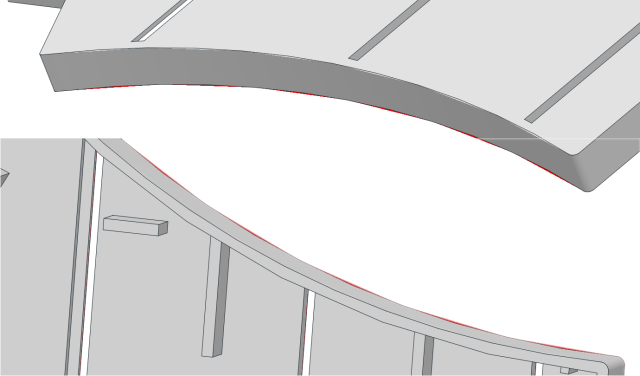
The top and bottom surfaces reach over the refined cyli/edges
To overcome this issue the 48\1-8tang could be used.
Now here's the issue, when using PS, LDView increases the number of sections in a circle from either 16 or 48 to 96, this works also with the tanges primitives. I have created already the 48\1-16tang and to make use of the PS in the 49949 part.
I noticed that LDView will smoothen the inner-segment, but keeps the outer one always at 16 division, even if the 48\tang primitive has the outer segment done with 48 divisions as well, so that is what we will get without PS (left) and with PS (right)
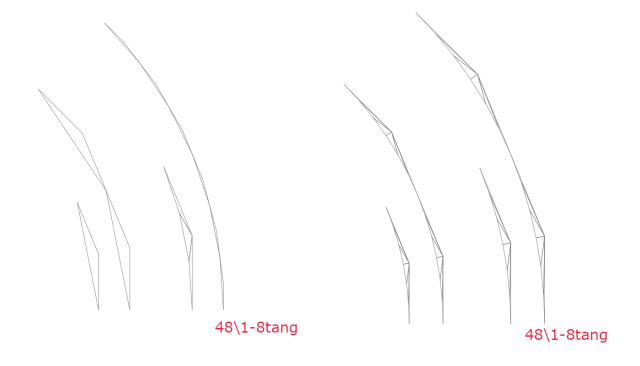
As this ends up now with a pretty wide segment, it cannot be used at the bottom of the part.
For the top part it is working, see this code: (becuase of the overlap, when PS is ON, you can see that it will fit nicely)
48\1-8tang looks like this:
Now the question is if the outer segment could stay at 48 segments as well, would that be feasible.
Where is the prim-substitution defined?
First of all why: Here's how the part looks when the Prim-Subst (PS) is turned on:
The top and bottom surfaces reach over the refined cyli/edges
To overcome this issue the 48\1-8tang could be used.
Now here's the issue, when using PS, LDView increases the number of sections in a circle from either 16 or 48 to 96, this works also with the tanges primitives. I have created already the 48\1-16tang and to make use of the PS in the 49949 part.
I noticed that LDView will smoothen the inner-segment, but keeps the outer one always at 16 division, even if the 48\tang primitive has the outer segment done with 48 divisions as well, so that is what we will get without PS (left) and with PS (right)
As this ends up now with a pretty wide segment, it cannot be used at the bottom of the part.
For the top part it is working, see this code: (becuase of the overlap, when PS is ON, you can see that it will fit nicely)
Code:
0 BFC INVERTNEXT
1 16 -277 0 354 0 0 304 0 20 0 -274 0 0 48\1-8cylo.dat
1 10 -277 0 354 0 0 304 0 1 0 -274 0 0 48\1-8tang.dat
4 10 -62.0418 0 160.2549 -59.1762 0 162.6611 -57.8241 0 162.6609 -39.0005 0 127
4 10 -62.0418 0 160.2549 -39.0005 0 127 -54.462 0 73 -76.11376 0 147.541
4 10 -84 0 138.164 -88 0 134.955 -91.9248 0 136.6084 -76.11376 0 147.541
4 10 -164 0 95.525 -168 0 94.303 -179.07856 0 93.99044 -160.6592 0 100.8514
4 10 -164 0 95.525 -160.6592 0 100.8514 -142.24896 0 107.72332 -88 0 -80
4 10 -107.74496 0 125.69498 -91.9248 0 136.6084 -88 0 134.955 -88 0 -80
3 10 -125 0 116.716 -107.74496 0 125.69498 -88 0 -80
3 10 -125 0 116.716 -88 0 -80 -142.24896 0 107.72332
3 10 -252 0 77.426 -277 0 80 -257.07584 0 80
4 10 -248 0 77.663 -252 0 77.426 -257.07584 0 80 -237.328 0 82.3564
3 10 -84 0 138.164 -76.11376 0 147.541 -54.462 0 73
4 10 -248 0 77.663 -237.328 0 82.3564 -217.57408 0 84.6991 -248 0 -80
4 10 -168 0 -80 -248 0 -80 -217.57408 0 84.6991 -198.3248 0 89.3434
4 10 -168 0 -80 -198.3248 0 89.3434 -179.07856 0 93.99044 -168 0 94.30348\1-8tang looks like this:
Code:
0 Name: 48\1-8tang.dat
0 Author: Gerald Lasser [GeraldLasser]
0 !LDRAW_ORG Unofficial_48_Primitive
0 !LICENSE Redistributable under CCAL version 2.0 : see CAreadme.txt
0 BFC CERTIFY CCW
3 16 1 0 0 1 0 .06554 .9914 0 .1305
3 16 .98285 0 .19548 .9659 0 .2588 .9914 0 .1305
3 16 .94894 0 .32211 .9239 0 .3827 .9659 0 .2588
3 16 .89882 0 .44326 .866 0 .5 .9239 0 .3827
3 16 .83323 0 .55676 .7934 0 .6088 .866 0 .5
3 16 .7535 0 .66081 .7071 0 .7071 .7934 0 .6088Now the question is if the outer segment could stay at 48 segments as well, would that be feasible.
Where is the prim-substitution defined?





