I've encountered an issue which is beyond my (admittedly fairly limited) understanding and would be grateful for any advice.
The model I'm working on instructions fine up 'til (and including) the first sub model. In the step following, when the sub model is introduced to the main model, the bottom of the assembly is cut off in that and every following step, as if some constraint has been applied.
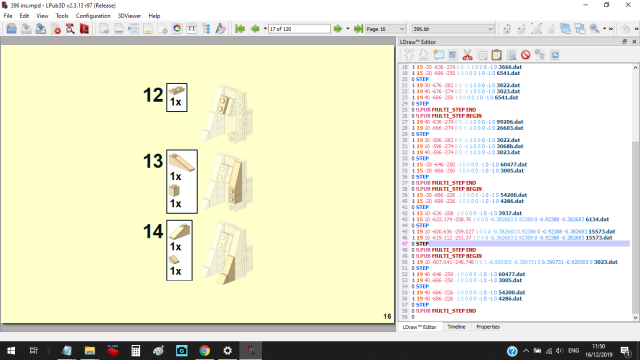
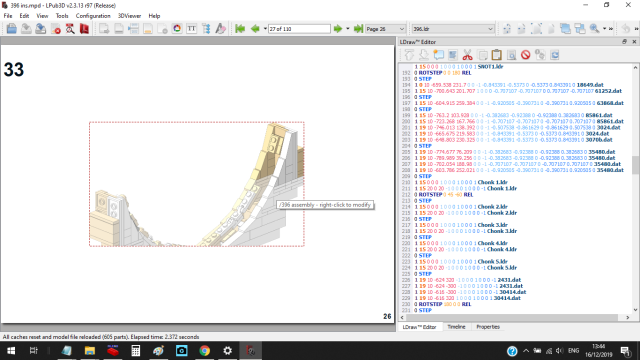
I've done plenty of instructions with sub models and this has never happened before. Is there a way of changing the size of the box highlighted in the second picture? I've played with page sizes and margins, the only thing that worked is scaling down the assembly to fit in that box, but that quickly leaves everything impossibly small!
Any ideas?
The model I'm working on instructions fine up 'til (and including) the first sub model. In the step following, when the sub model is introduced to the main model, the bottom of the assembly is cut off in that and every following step, as if some constraint has been applied.
I've done plenty of instructions with sub models and this has never happened before. Is there a way of changing the size of the box highlighted in the second picture? I've played with page sizes and margins, the only thing that worked is scaling down the assembly to fit in that box, but that quickly leaves everything impossibly small!
Any ideas?




