I've been trying to make some stickers for a NES I made in LeoCAD, but everytime I load the .dat file in LDCad, it doesn' work!
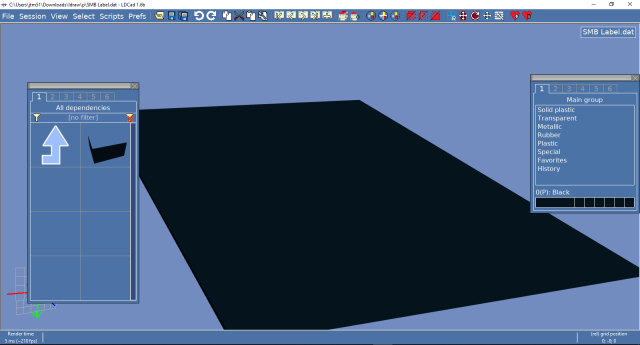
If someone could tell me what I'm doing wrong, that would be great! Here are some more pictures:
[color=#333333] [/color]
[/color]
[color=#333333]This is an image of the .dat file, just in case you can't download the actual file:[/color]
[color=#333333]
 help 3.png (Size: 12.69 KB / Downloads: 94)
[/color]
help 3.png (Size: 12.69 KB / Downloads: 94)
[/color]
[color=#333333]Here's the .dat file. I was going to send the image file as well, but it wouldn't let me upload it:
 SMB Label.dat (Size: 390 bytes / Downloads: 2)
[/color]
SMB Label.dat (Size: 390 bytes / Downloads: 2)
[/color]
If someone could tell me what I'm doing wrong, that would be great! Here are some more pictures:
[color=#333333]
[color=#333333]This is an image of the .dat file, just in case you can't download the actual file:[/color]
[color=#333333]
 help 3.png (Size: 12.69 KB / Downloads: 94)
[/color]
help 3.png (Size: 12.69 KB / Downloads: 94)
[/color][color=#333333]Here's the .dat file. I was going to send the image file as well, but it wouldn't let me upload it:
 SMB Label.dat (Size: 390 bytes / Downloads: 2)
[/color]
SMB Label.dat (Size: 390 bytes / Downloads: 2)
[/color]





