Trevor,
Could you explain how the INSERT MODEL command works? I'm not getting the results I expect when using it twice within a set of instructions that use part fading. My model has two different attachments, and I'd to include a non-faded image of the entire model with the first attachment and with the second attachment.
It works the way I expect with the first attachment, but when I do the INSERT MODEL with the second attachment (after a BUFFER RETRIEVE), I get the model with the first attachment, not the second. I've attached the page images to demonstrate the problem.
Here is the model with the first attachment, displaying correctly:
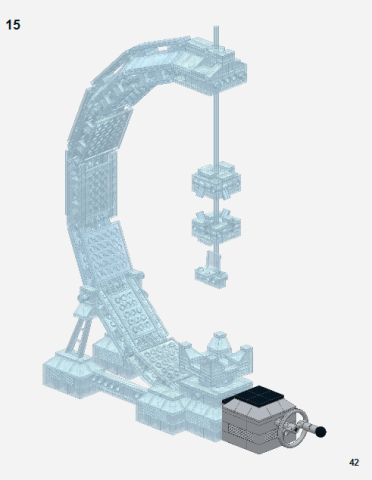
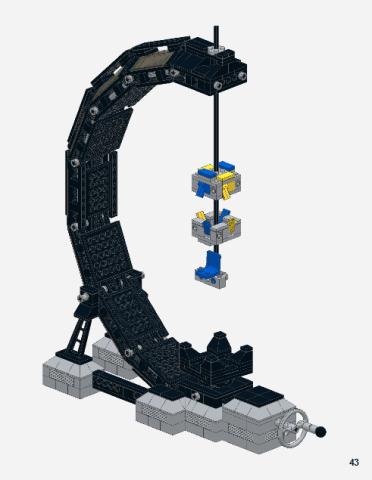
And here is the model with the second attachment, not displaying correctly:
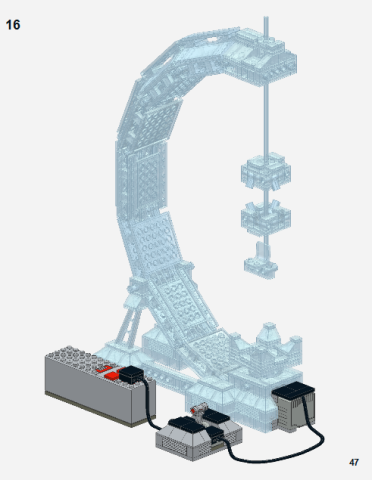
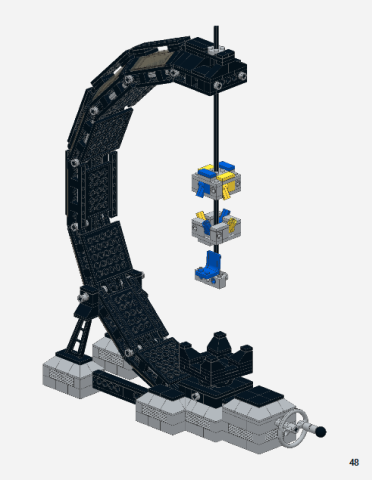
The source .mpd file is attached. It's the same .mpd as in my previous thread.
Thank you.
Kevin
Could you explain how the INSERT MODEL command works? I'm not getting the results I expect when using it twice within a set of instructions that use part fading. My model has two different attachments, and I'd to include a non-faded image of the entire model with the first attachment and with the second attachment.
It works the way I expect with the first attachment, but when I do the INSERT MODEL with the second attachment (after a BUFFER RETRIEVE), I get the model with the first attachment, not the second. I've attached the page images to demonstrate the problem.
Here is the model with the first attachment, displaying correctly:
And here is the model with the second attachment, not displaying correctly:
The source .mpd file is attached. It's the same .mpd as in my previous thread.
Thank you.
Kevin




