LPub3D 1.2.0 - available for download
2015-07-20, 20:00 (This post was last modified: 2015-08-13, 20:30 by Gerald Lasser.)
2015-07-20, 20:00 (This post was last modified: 2015-08-13, 20:30 by Gerald Lasser.)
Greetings,
I've completed some more updates and enhancements from mostly community requests. The media is ready but SourceForge is not allowing uploads as they are still recovering from a major disaster. I'll upload as soon as Sf allows.
Media uploaded to SourceForge.net. You can update directly from LPub3D Help, Check for update...
Here are the completed items:
LPub3D 1.2.0.388.2
Features and enhancements
------------
-Sort PLI/BOM by part size (default), colour and category
-Improved model navigation - display selected model from model drop-down. Ignored 'meta=IGN'
submodels are not displayed even though they are in the drop-down list because they are
not assigned a page number. Previous behavior only displayed the model file in the LDraw editor.
-Display LDraw colour code on BOM/PLI tooltip - now showing colour description, colour code and
part description.
-Go To Page navigation combo box - allow page navigation using drop-down box.
-Show progress bar during display page processing/navigation etc...
-Text strings can now accomodate double quotes using escape character '\' - e.g. This \"Fat\" MOC
will display: This "Fat" MOC. For now, edits must always include the escape character '\'.
-CHANGE: Move PLI annotations settings to PLI/BOM Setup preferences.
-Fix: When changing the font on added text, the dialog starts with MS Shell Dlg 2 size 12.
The dialog now starts with display of the actual font perameters being changed.
-Fix: Change to PLI Times Used attribue on multi-step page now affects only the selected step.
when use local option selected.
-Fix: Change to PLI Text Annotation attribue on multi-step page now affects only the selected step.
when use local option selected.
-Fix: Change to PLI Background attribue on multi-step page now affects only the selected step.
when use local option selected.
-Fix: Change to PLI Border attribue on multi-step page now affects only the selected step.
when use local option selected.
-Fix: Change to Step number attribue on multi-step page now affects only the selected step. PARTIAL - Use
local selection still not working.
Screenshots:
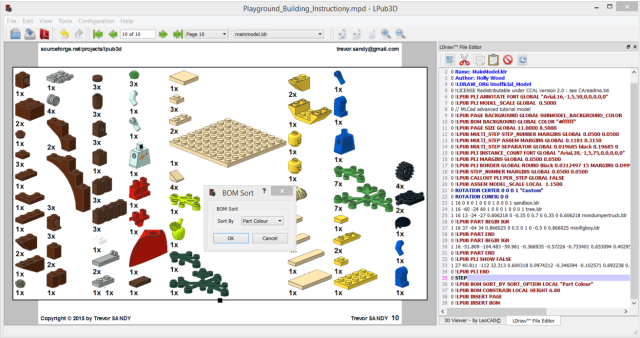
 02.png (Size: 40.97 KB / Downloads: 0)
02.png (Size: 40.97 KB / Downloads: 0)
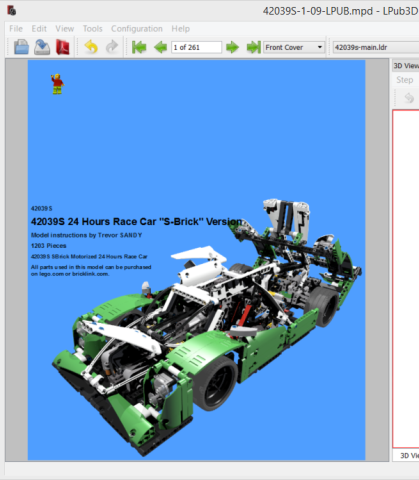
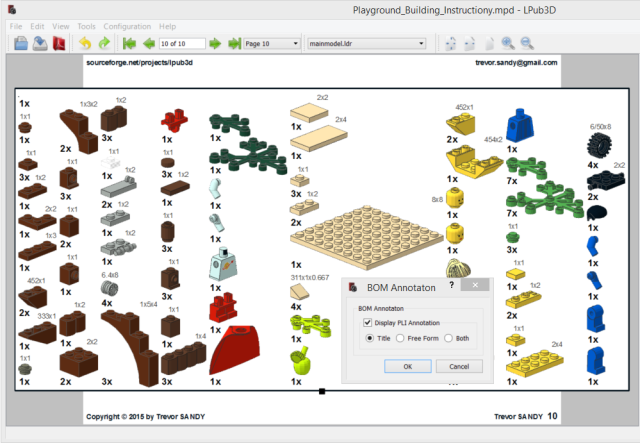
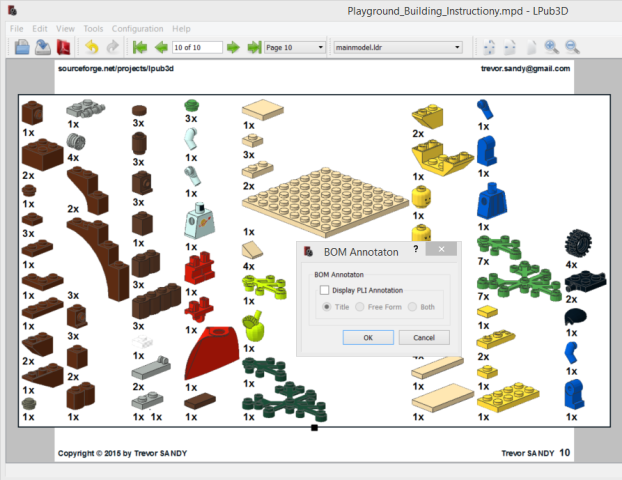
Cheers,
Trevor
I've completed some more updates and enhancements from mostly community requests. The media is ready but SourceForge is not allowing uploads as they are still recovering from a major disaster. I'll upload as soon as Sf allows.
Media uploaded to SourceForge.net. You can update directly from LPub3D Help, Check for update...
Here are the completed items:
LPub3D 1.2.0.388.2
Features and enhancements
------------
-Sort PLI/BOM by part size (default), colour and category
-Improved model navigation - display selected model from model drop-down. Ignored 'meta=IGN'
submodels are not displayed even though they are in the drop-down list because they are
not assigned a page number. Previous behavior only displayed the model file in the LDraw editor.
-Display LDraw colour code on BOM/PLI tooltip - now showing colour description, colour code and
part description.
-Go To Page navigation combo box - allow page navigation using drop-down box.
-Show progress bar during display page processing/navigation etc...
-Text strings can now accomodate double quotes using escape character '\' - e.g. This \"Fat\" MOC
will display: This "Fat" MOC. For now, edits must always include the escape character '\'.
-CHANGE: Move PLI annotations settings to PLI/BOM Setup preferences.
-Fix: When changing the font on added text, the dialog starts with MS Shell Dlg 2 size 12.
The dialog now starts with display of the actual font perameters being changed.
-Fix: Change to PLI Times Used attribue on multi-step page now affects only the selected step.
when use local option selected.
-Fix: Change to PLI Text Annotation attribue on multi-step page now affects only the selected step.
when use local option selected.
-Fix: Change to PLI Background attribue on multi-step page now affects only the selected step.
when use local option selected.
-Fix: Change to PLI Border attribue on multi-step page now affects only the selected step.
when use local option selected.
-Fix: Change to Step number attribue on multi-step page now affects only the selected step. PARTIAL - Use
local selection still not working.
Screenshots:
 02.png (Size: 40.97 KB / Downloads: 0)
02.png (Size: 40.97 KB / Downloads: 0)
Cheers,
Trevor




