LPub3D 1.1.0 - A little enhancement and some corrections
2015-07-15, 11:19 (This post was last modified: 2015-07-28, 17:49 by Roland Dahl.)
2015-07-15, 11:19 (This post was last modified: 2015-07-28, 17:49 by Roland Dahl.)
Greetings,
I wanted to test LPub3D's fast-fix framework so I fixed some issues reported by the community. I also included a little enhancement to the PLI annotation management; hence, the version change.
To implement these updates, just click Help=>Check for Updates. Alternatively, you can turn on automatic update check in the Configuration=>Preferences=>Updates tab.
Here are the changes:
LPub3D 1.1.0.370.2
Features and enhancements
------------
-Enable/disable PLI annotations (Preference Dialog) - see image below
-Edit part title annotations - see image below
-Fix: .dat subFiles not processed for 3D viewer - causes abnormal end (expected
dat files to be treated as part and placed in Official/unofficial parts).
Dat subfiles are now treated same as mpd/ldr subfiles.
-CHANGE: isSubmodel check no longer observes meta !LDRAW_ORG as Submodel=False
-KNOWN ISSUE: When an image (e.g. logo) is placed bottom left or bottom right
right of the page header, dragging the image produces unexpected placement - the same
may be true with regards to placement relative to the page footer.
WORKAROUND: If you want to reposition by dragging, set the image relative to the Page
(any relative position) or bottom center of the header/ top center of the footer.
Images:
Turn off PLI Annotation
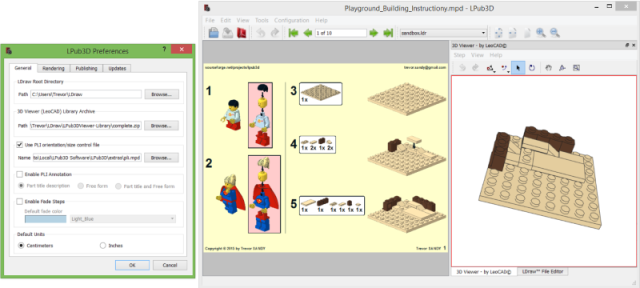
Edit PLI Part Title Annotation
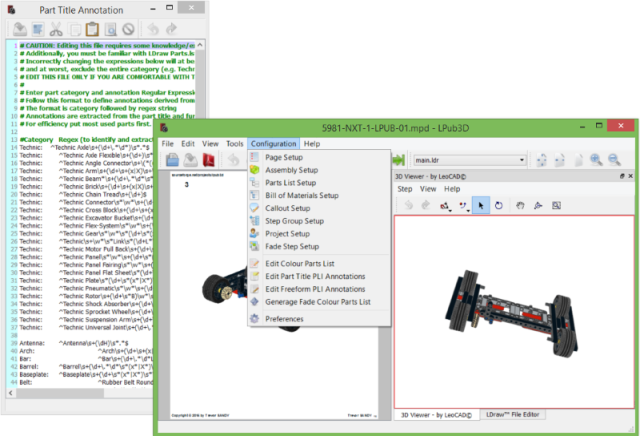
I wanted to test LPub3D's fast-fix framework so I fixed some issues reported by the community. I also included a little enhancement to the PLI annotation management; hence, the version change.
To implement these updates, just click Help=>Check for Updates. Alternatively, you can turn on automatic update check in the Configuration=>Preferences=>Updates tab.
Here are the changes:
LPub3D 1.1.0.370.2
Features and enhancements
------------
-Enable/disable PLI annotations (Preference Dialog) - see image below
-Edit part title annotations - see image below
-Fix: .dat subFiles not processed for 3D viewer - causes abnormal end (expected
dat files to be treated as part and placed in Official/unofficial parts).
Dat subfiles are now treated same as mpd/ldr subfiles.
-CHANGE: isSubmodel check no longer observes meta !LDRAW_ORG as Submodel=False
-KNOWN ISSUE: When an image (e.g. logo) is placed bottom left or bottom right
right of the page header, dragging the image produces unexpected placement - the same
may be true with regards to placement relative to the page footer.
WORKAROUND: If you want to reposition by dragging, set the image relative to the Page
(any relative position) or bottom center of the header/ top center of the footer.
Images:
Turn off PLI Annotation
Edit PLI Part Title Annotation






