LPub3D 1.0.0
2015-07-11, 8:13 (This post was last modified: 2015-09-23, 20:44 by Jaco van der Molen.)
2015-07-11, 8:13 (This post was last modified: 2015-09-23, 20:44 by Jaco van der Molen.)
Greetings,
As there has been some interest in the LPub3DViewer prototype screenshots I posted some time ago, I have industrialized my additions and uploaded version 1.0 to LPub3D on SourceForge.net.
Here are most of the added features/enhancements:
 LPub128.png (Size: 12.9 KB / Downloads: 2)
LPub128.png (Size: 12.9 KB / Downloads: 2)
LPub3D 1.0.0.320.2
------------
-Integrated 3D Viewer powered by LeoCAD
-Set ROTSTEP (step rotation) meta using 3D Viewer
-Fade previous step's parts
-Use any LDraw colour as fade colour
-Manage colour parts for complete part fade
-Unlimited PLI part annotations
-Split the BOM (divide parts over number of BOM occurrences)
-Formatted front and back cover pages
-Automatically generate formatted cover pages
-POV/L3P high-quality rendered instructions
-Customizable front and back cover pages
-Text and picture (e.g. logo) front and back page attributes
-Customizable content page header and footer
-LDraw editor line numbers
-64/32-bit automatic installer
-Automatic check for updates
-Qt 4.8.6
-Bugfixes and robustness improvements
Screenshots:
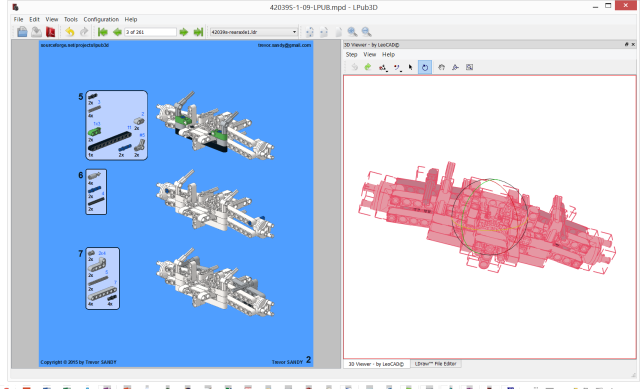
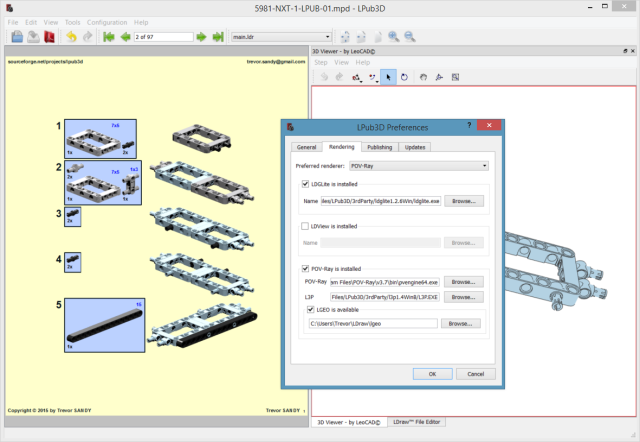
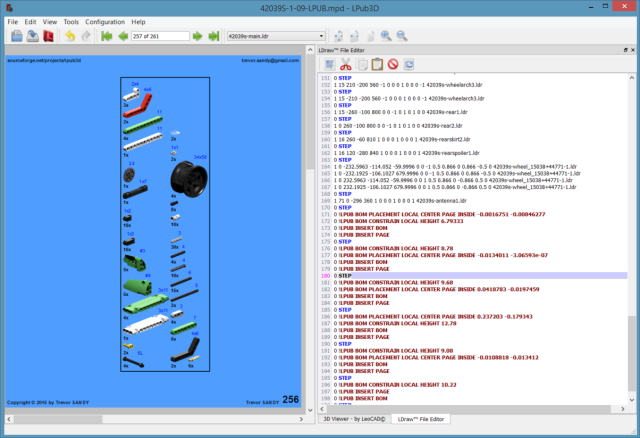
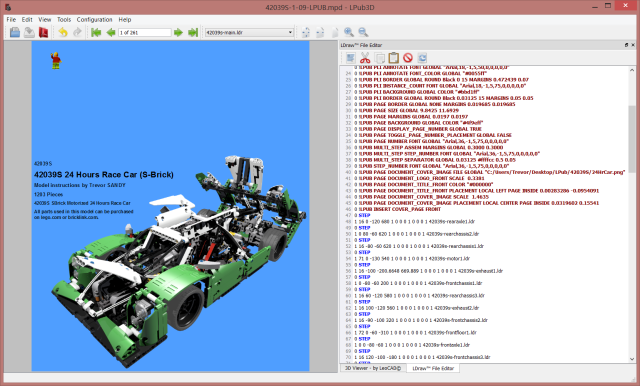
Cheers,
Trevor
As there has been some interest in the LPub3DViewer prototype screenshots I posted some time ago, I have industrialized my additions and uploaded version 1.0 to LPub3D on SourceForge.net.
Here are most of the added features/enhancements:
 LPub128.png (Size: 12.9 KB / Downloads: 2)
LPub128.png (Size: 12.9 KB / Downloads: 2)
LPub3D 1.0.0.320.2
------------
-Integrated 3D Viewer powered by LeoCAD
-Set ROTSTEP (step rotation) meta using 3D Viewer
-Fade previous step's parts
-Use any LDraw colour as fade colour
-Manage colour parts for complete part fade
-Unlimited PLI part annotations
-Split the BOM (divide parts over number of BOM occurrences)
-Formatted front and back cover pages
-Automatically generate formatted cover pages
-POV/L3P high-quality rendered instructions
-Customizable front and back cover pages
-Text and picture (e.g. logo) front and back page attributes
-Customizable content page header and footer
-LDraw editor line numbers
-64/32-bit automatic installer
-Automatic check for updates
-Qt 4.8.6
-Bugfixes and robustness improvements
Screenshots:
Cheers,
Trevor





 Any chance you can quickly fix this, or should I just temporarily switch back to MLcad?
Any chance you can quickly fix this, or should I just temporarily switch back to MLcad?