Hi Henzn
I see the problem.
I just have made some tests.
It looks like, LPup3D don't use the library in the ldraw folder.
Solution:
Copy the ldrawunf.zip into the following directory --> C:\Users\xxxxx\AppData\Local\LPub3D Software\LPub3D\libraries ( the xxxxx is your user)
and rename it to "lpub3dldrawunf.zip".
If there is still a file called "lpub3dldrawunf.zip" rename or delete it.
Maybe it make also sense if you copy the "complete.zip" from the ldraw directory also to this directory.
I am not sure, if LPub3D use the complete.zip from the ldraw directory. (Didn't test it yet)
On my computer the directory looks like this:
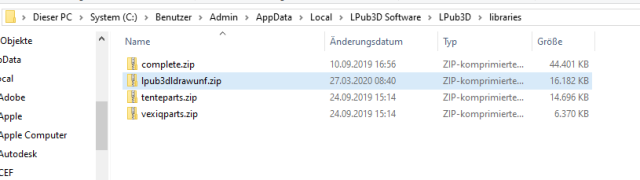
Now it should work.
I see the problem.
I just have made some tests.
It looks like, LPup3D don't use the library in the ldraw folder.
Solution:
Copy the ldrawunf.zip into the following directory --> C:\Users\xxxxx\AppData\Local\LPub3D Software\LPub3D\libraries ( the xxxxx is your user)
and rename it to "lpub3dldrawunf.zip".
If there is still a file called "lpub3dldrawunf.zip" rename or delete it.
Maybe it make also sense if you copy the "complete.zip" from the ldraw directory also to this directory.
I am not sure, if LPub3D use the complete.zip from the ldraw directory. (Didn't test it yet)
On my computer the directory looks like this:
Now it should work.
If nothing goes right, go left.




