RE: Some questions about LDCad and LPub3D
2019-08-04, 16:15 (This post was last modified: 2019-08-05, 4:38 by Trevor Sandy.)
2019-08-04, 16:15 (This post was last modified: 2019-08-05, 4:38 by Trevor Sandy.)
There is a Continuous Build release at the LPub3D production repository. You can download the latest build for Windows (installed and portable distros), Linux AppImage, Ubuntu, Arch, Fedora and macOS platforms.
FYI, you can follow the production repository commit (push) status from the LPub3D GitHub Page. A continuous build release exists when the Revision badge is greater than 0. At present the current revision for v2.3.12 is 68, you can also check if an update (commit) interesting for you is available from the list of recent commits (i.e. corrections) available at the Last Commit badge.
This behaviour is corrected and is available in the Continuous Build release.
See GitHub ticket #149
Step numbers (LPub3D):
See GitHub ticket #179
Can you provide a snapshot of the LEGO manual page you are trying to replicate? Also, can you share a sample model file with the steps you intend to configure as described? You can PM the model file if you do not wish to share it publicly.
No. There is no capability that enables this behaviour in LPub3D.
Upd: There is now the possibility to animate the zoom and look-at settings and save the current step's CSI and Submodel images interactively from the 3DViewer. This behaviour uses the Native renderer exclusively and can be used to update CSI and Submodel preview images. See GitHub ticket #327 for more info.
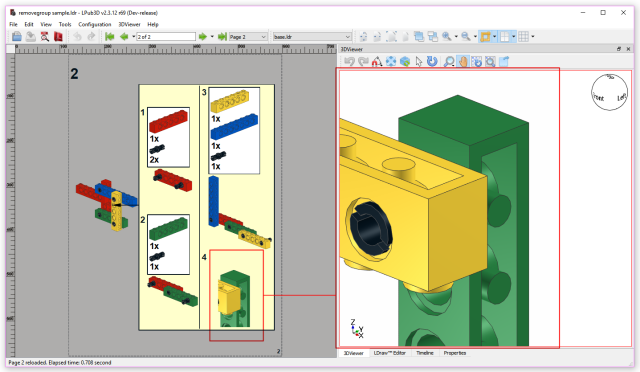
This updates has been pushed to the DevOps repository and will be available for download if there are no build breaks.
Cheers,
FYI, you can follow the production repository commit (push) status from the LPub3D GitHub Page. A continuous build release exists when the Revision badge is greater than 0. At present the current revision for v2.3.12 is 68, you can also check if an update (commit) interesting for you is available from the list of recent commits (i.e. corrections) available at the Last Commit badge.
(2019-08-04, 14:51)Anto Wrote: Substitute parts (LPub3D):
This behaviour is corrected and is available in the Continuous Build release.
(2019-08-04, 14:51)Anto Wrote: Group/Remove group (LDCad & LPub3D):
See GitHub ticket #149
Step numbers (LPub3D):
See GitHub ticket #179
(2019-08-04, 14:51)Anto Wrote: PLI and Step number placement "bug"?
To have the same positions as in the LEGO manuals, what do I need to place relative to what element, and how?
Can you provide a snapshot of the LEGO manual page you are trying to replicate? Also, can you share a sample model file with the steps you intend to configure as described? You can PM the model file if you do not wish to share it publicly.
(2019-08-04, 14:51)Anto Wrote: Is it possible to place all the elements manually on a Multi step page (using a grid to place them easily)?
No. There is no capability that enables this behaviour in LPub3D.
(2019-08-04, 14:51)Anto Wrote: Add captures - Zoom on a part of the model (LPub3D):This behaviour is not currently possible from the LPub3D user interface. However, I've just finished the preliminary implementation and expect to push it to the DevOps Continuous Build in the next few days.
Upd: There is now the possibility to animate the zoom and look-at settings and save the current step's CSI and Submodel images interactively from the 3DViewer. This behaviour uses the Native renderer exclusively and can be used to update CSI and Submodel preview images. See GitHub ticket #327 for more info.
This updates has been pushed to the DevOps repository and will be available for download if there are no build breaks.
Cheers,







