RE: Studio 2.0 review
2019-03-21, 15:29 (This post was last modified: 2019-03-21, 15:55 by Mike Cook.)
2019-03-21, 15:29 (This post was last modified: 2019-03-21, 15:55 by Mike Cook.)
Thanks for that, but my screen does not show these options. I was asking how to do this in Studio 2.0 is it perchance that these screen options are only in LDraw?
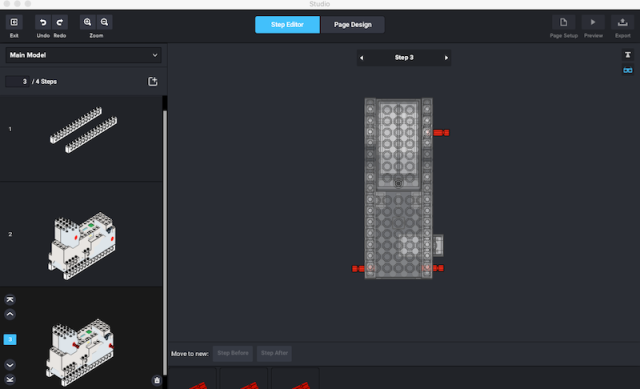
With a bit more fiddling I got it. Those options only appear in the Page designer mode and only then if you click on the bounding box of the model, the blue outline. I don't in fact get the "Convert to callout" option bar at all, just a "Cancle step change view" red bar.
Thanks very much happy bunny.
With a bit more fiddling I got it. Those options only appear in the Page designer mode and only then if you click on the bounding box of the model, the blue outline. I don't in fact get the "Convert to callout" option bar at all, just a "Cancle step change view" red bar.
Thanks very much happy bunny.





