LDCad 1.4 Beta 2 (win+linux)
2014-10-17, 16:24 (This post was last modified: 2016-01-16, 22:18 by Roland Melkert.)
2014-10-17, 16:24 (This post was last modified: 2016-01-16, 22:18 by Roland Melkert.)
Hi all,
I just released the second beta of LDCad 1.4
It has a boatload of bug fixes and two new major features, namely OpenGL export and 'triangle angle' selection information the later helps you create something like this:
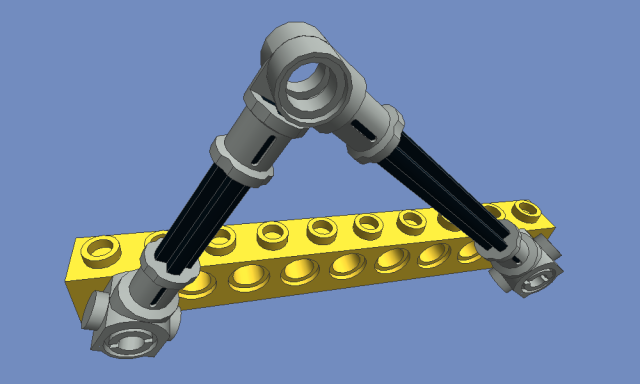
See also this video clip
The first let you export the current editor view (without GUI items) into any size your VGA card supports. For example here's an exported snapshot of the new 8071 example model.
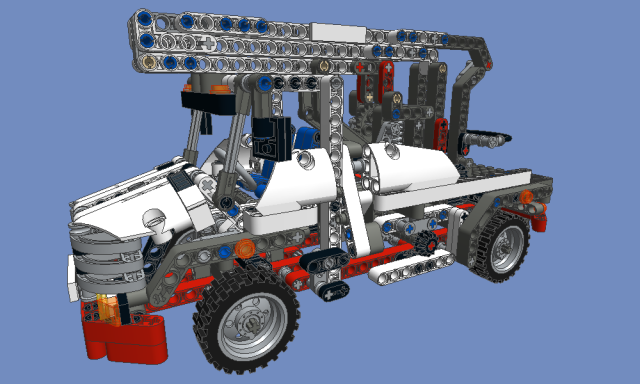
8071 includes an advanced animation script example which makes it's mechanics come to live. You can view the exported version of it on youtube. And I also made a second clip showcasing some of the internals.
As animation might be a difficult thing to get started with I also made a two part tutorial video on making an animation from scratch.
Part 1 The model
and
Part 2 The script
Like always you'll find the latest LDCad version at
www.melkert.net/LDCad
The next version will probably be the definitive 1.4 version without any major features as I'm taking a little break from working on LDCad for the next couple of weeks.
Have fun.
I just released the second beta of LDCad 1.4
It has a boatload of bug fixes and two new major features, namely OpenGL export and 'triangle angle' selection information the later helps you create something like this:
See also this video clip
The first let you export the current editor view (without GUI items) into any size your VGA card supports. For example here's an exported snapshot of the new 8071 example model.
8071 includes an advanced animation script example which makes it's mechanics come to live. You can view the exported version of it on youtube. And I also made a second clip showcasing some of the internals.
As animation might be a difficult thing to get started with I also made a two part tutorial video on making an animation from scratch.
Part 1 The model
and
Part 2 The script
Like always you'll find the latest LDCad version at
www.melkert.net/LDCad
The next version will probably be the definitive 1.4 version without any major features as I'm taking a little break from working on LDCad for the next couple of weeks.
Have fun.







![[Image: Screenshot%20from%202014-10-18%2016%3A05%3A38.png]](https://dl.dropboxusercontent.com/u/85675826/Screenshot%20from%202014-10-18%2016%3A05%3A38.png)
![[Image: Screenshot%20from%202014-10-18%2016%3A18%3A07.png]](https://dl.dropboxusercontent.com/u/85675826/Screenshot%20from%202014-10-18%2016%3A18%3A07.png)
![[Image: Screenshot%20from%202014-10-18%2020%3A52%3A08.jpg]](https://dl.dropboxusercontent.com/u/85675826/Screenshot%20from%202014-10-18%2020%3A52%3A08.jpg)
![[Image: Screenshot%20from%202014-10-19%2012%3A42%3A15.jpg]](https://dl.dropboxusercontent.com/u/85675826/Screenshot%20from%202014-10-19%2012%3A42%3A15.jpg)
![[Image: Screenshot%20from%202014-10-19%2012%3A42%3A26.jpg]](https://dl.dropboxusercontent.com/u/85675826/Screenshot%20from%202014-10-19%2012%3A42%3A26.jpg)
![[Image: Screenshot%20from%202014-10-19%2012%3A42%3A38.jpg]](https://dl.dropboxusercontent.com/u/85675826/Screenshot%20from%202014-10-19%2012%3A42%3A38.jpg)

 etOri replaces the group's main item matrix rotational part. This is fine when that's an id but if not you will loose the original orientation. To prevent that you need to ADD the animation rotation to the existing rest state. I usually use the start event to cache the rest state if needed, but in the above script i just copied and paste the rotation from the group properties dialog.
etOri replaces the group's main item matrix rotational part. This is fine when that's an id but if not you will loose the original orientation. To prevent that you need to ADD the animation rotation to the existing rest state. I usually use the start event to cache the rest state if needed, but in the above script i just copied and paste the rotation from the group properties dialog.
![[Image: Screenshot%20from%202014-10-23%2023%3A20%3A46.png]](https://dl.dropboxusercontent.com/u/85675826/Screenshot%20from%202014-10-23%2023%3A20%3A46.png)