I've just installed a clean version of LDraw, including LDCad but i'm having trouble building a new part from just primitives.
The parts bin just contains the "Main Group" which I can't change, and it seems like the primitives are not in the parts bin
Specifically, I'm trying to find the primitives, i.e. stud.dat. I know it's located in the complete.zip file and I know the zip file is located at C:\Users\Public\Documents\LDraw\complete.zip and I've checked the LDraw search paths, and they are set correctly so I don't know what I'm doing wrong.
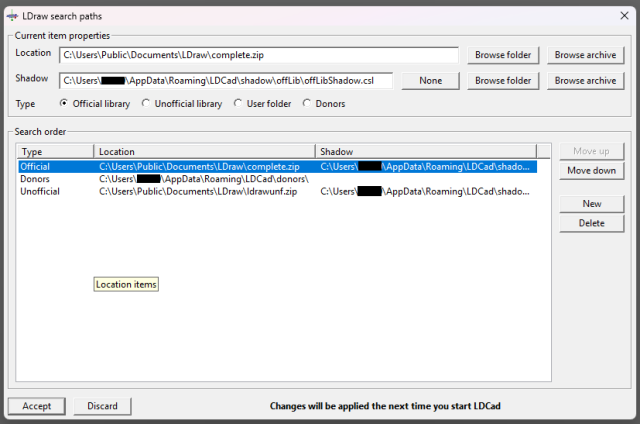
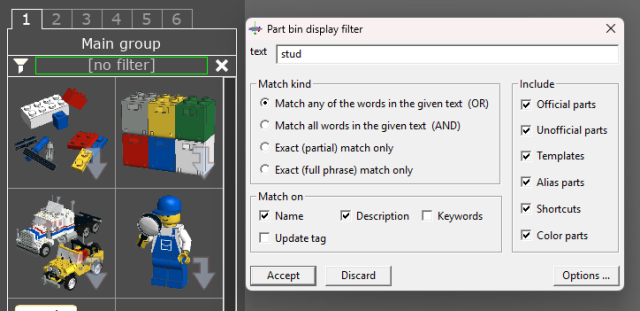
 Support003.png (Size: 4.35 KB / Downloads: 52)
Support003.png (Size: 4.35 KB / Downloads: 52)
Any help is appreciated.
The parts bin just contains the "Main Group" which I can't change, and it seems like the primitives are not in the parts bin
Specifically, I'm trying to find the primitives, i.e. stud.dat. I know it's located in the complete.zip file and I know the zip file is located at C:\Users\Public\Documents\LDraw\complete.zip and I've checked the LDraw search paths, and they are set correctly so I don't know what I'm doing wrong.
 Support003.png (Size: 4.35 KB / Downloads: 52)
Support003.png (Size: 4.35 KB / Downloads: 52)
Any help is appreciated.




