I thought I should fix the missing inside surface structure in 11439p01-p04.
A dual mould of a transparent core, inside a transparent part.
I had a look into similar parts, the Stein cup and the Ant, to see how it should be made. The cup is made with the coloured content after a BFC Noclip, but the Ant doesn't use the BFC Noclip. Hm.
I made 2 files using the BFC Noclip, red and black, but didn't add it to the blue version.
But when I looked at the result it became strange.
In LDView it looks like this:
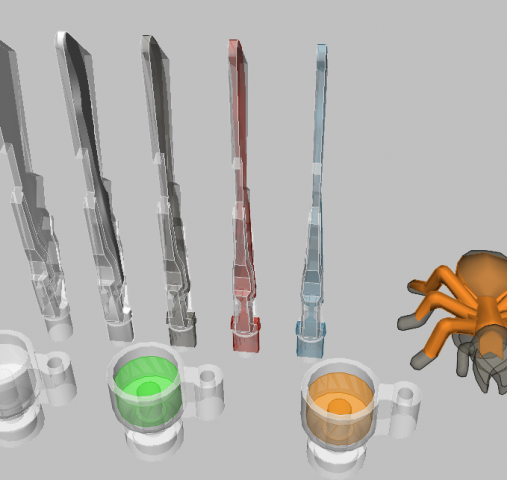
The transparent surfaces behind another transparent surface is rendered, independent of a BFC Noclip, or not.
In LDCad it looks like this:
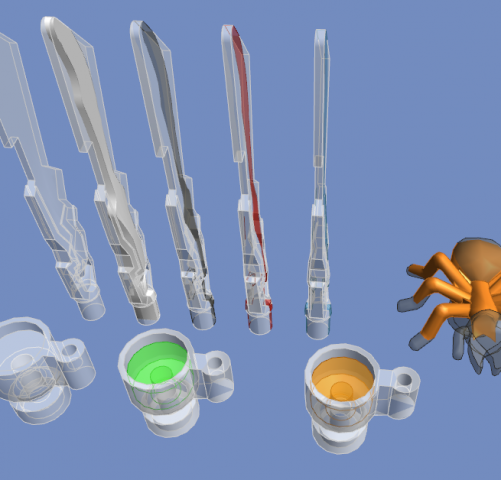
The transparent surface behind another transparent surface is NOT rendered, independant of the BFC Noclip. Only the solid coloured surfaces are rendered correct.
Is the rendering in LDCad dependant of some setting I have missed, or can't it show trans surfaces behind another trans surface?
A dual mould of a transparent core, inside a transparent part.
I had a look into similar parts, the Stein cup and the Ant, to see how it should be made. The cup is made with the coloured content after a BFC Noclip, but the Ant doesn't use the BFC Noclip. Hm.
I made 2 files using the BFC Noclip, red and black, but didn't add it to the blue version.
But when I looked at the result it became strange.
In LDView it looks like this:
The transparent surfaces behind another transparent surface is rendered, independent of a BFC Noclip, or not.
In LDCad it looks like this:
The transparent surface behind another transparent surface is NOT rendered, independant of the BFC Noclip. Only the solid coloured surfaces are rendered correct.
Is the rendering in LDCad dependant of some setting I have missed, or can't it show trans surfaces behind another trans surface?




