(2023-10-11, 18:50)Orion Pobursky Wrote: Paweł, can you repeat here what you wrote to me regarding your intention with these parts? The other reviewers can chime in to discuss how we move forward.
I was working on the set 42155 Batcycle, and I missed the absorber in correct colour. You can paint the body, but not the end part which "sticks" to the wheel. Here for example I painted it on dark pink, but the end is in lbg. The set 42155 has that part in black, not lbg. When I took the part 65151-f1 (or f2) I had to find a solution what to do.
 Zrzut ekranu 2023-10-11 210645.png
Zrzut ekranu 2023-10-11 210645.png (Size: 26.69 KB / Downloads: 47)
(ignore the unofficial parts, there are 65151c1-f1 and f2 I made)

In Ldview it is also lbg
So this is the reason why I wanted to submit a new part. I opened the part 65141c01 (absorber piston) in Parteditor and changed the colour to black. This new cylinder is now submited as 65141c02.
In part 65151-f1 (the original absorber with lbg end) I replaced the part 65141c01 (original cylinder) with 65141c02 I made.
The new competed abosrber I submited as 65151p01-f1(and f2) which is incorrect, because there is no any print - should be deleted, right?
I submited it again, now as 65151c01-f1 (and f2).
This is the part preview in Ldview and Ldcad:

 black absorber ldcad.png
black absorber ldcad.png (Size: 26 KB / Downloads: 47)
And everything works, I used 65151c01-f1
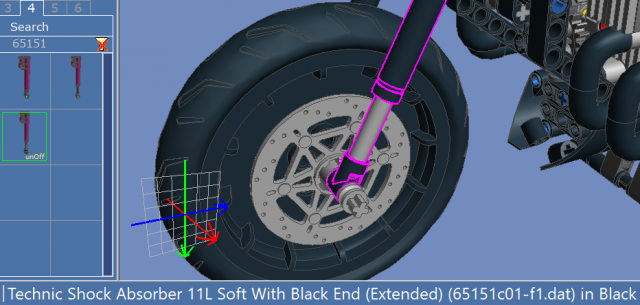
But now there are two important opinions:
Rene said:
"why do we even need this part? 65141c01.dat has the same rod and an uncoloured end, can you use that in color black in your main part?" - and that's the point. Even Magnus agreed, so they are right (I trust more experienced users), but we really don't need this part? I don't get it, no idea for any solution.
"and why is your new main part 65151p01 instead of c01? it isnt a print, its a new color variant..." - true. Magnus also suggested to submit it as c, not p - and I did it, so parts 65151p01 should be deleted
Magnus said:
"We should probably move 65151-f1 and f2 to 65151c01-f1 and f2.This new version should then be 65151c02-f1 and f2" - good idea, makes sense even for future new colours (hope not), but I can not change the numbers





