LDInstruction
2021-12-12, 13:09 (This post was last modified: 2021-12-12, 13:35 by Stefan Frenz. Edit Reason: added pro/con, fixed typo )
2021-12-12, 13:09 (This post was last modified: 2021-12-12, 13:35 by Stefan Frenz. Edit Reason: added pro/con, fixed typo )
Thanks to all helping me with LDInspector. In the last weeks I wrote a new module to generate instructions from a MPD model. It is far from being complete or feature-rich like LPub3D, but for me it suits better in some situations. The generated file is a LibreOffice Draw (odg) file, so further modification is very easy and only limited by LibreOffice.
You may give it a try if you have Java installed (no need for JavaFX for this module). You only need the jar file and a context definition file LDInspector.ldi - you can use the one created by LDInspector or create one containing one line per LDraw part source like in
where parameter type is one of "Directory" or "ZIP" and origin is one of "ofc" (official parts) or "uno" (unofficial parts).
To start the GUI, please use
For a slightly modified version of the 603 model you should get an output odg file looking like the attached image:
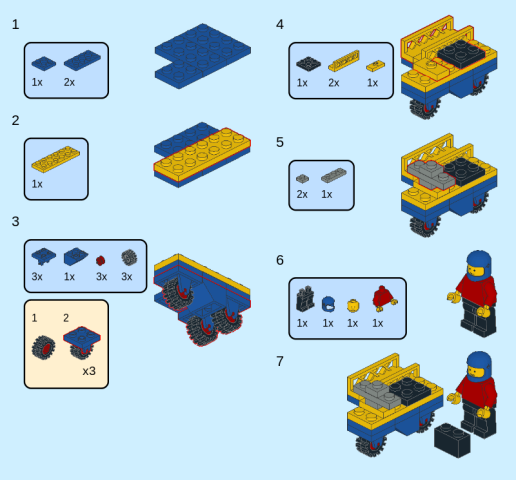
To me this approach has several PROs and CONs:
I would appreciate any feedback or even "this could be done easier using x, y or z". If there is interest in this project, the GUI will have to support the process much more than it does at the moment like hinting about options (left align, center align, right align, fixed offset), support in creating a valid LDInspector.ldi file and maybe a page-preview for multiple steps.
If there is interest in this project, the GUI will have to support the process much more than it does at the moment like hinting about options (left align, center align, right align, fixed offset), support in creating a valid LDInspector.ldi file and maybe a page-preview for multiple steps.
Best regards and thanks in advance
Stefan
You may give it a try if you have Java installed (no need for JavaFX for this module). You only need the jar file and a context definition file LDInspector.ldi - you can use the one created by LDInspector or create one containing one line per LDraw part source like in
Code:
0 FILE LDIContext.ldi
0 LDInspector context configuration
0 Name: LDIContext.ldi
0 Author: LDInspector
0 !LDINSP PART_SOURCE [type=Directory] [origin=ofc] [dest=/path/to/ldraw/]
0 !LDINSP PART_SOURCE [type=ZIP] [origin=uno] [dest=/path/to/ldraw/Unofficial/ldrawunf.zip]To start the GUI, please use
Code:
java -cp ldinstr.jar ldinsp.guisw.InstructionHelperFor a slightly modified version of the 603 model you should get an output odg file looking like the attached image:
To me this approach has several PROs and CONs:
- Pro: single-step processor: there are no commands having range limits ("start-end"), the commands only set parameter ("from here on").
- Pro: stable behavior even for large projects (tested with >320 pages and >350 steps).
- Pro: most options may be changed for each step (for example highlight-color etc.).
- Pro: real WYSIWYG for current model step, option to use and/or overwrite LDCad/MLCad ROTSTEP angles.
- Pro/Con: not full-featured instruction commands (no arrows, no lines, no number editing), but fully editable in LibreOffice (free placement for all items, changing of all background/frame colors, adding elements like arrows and lines, editable text and numbers).
- Pro/Con: focus on steps instead of pages, so (pro) you can later change steps with LDCad without risking already done layouts but (con) you have to re-run the build process to see page layout changes.
- Pro/Con: orthogonal projection, no option to have perspective projection.
- Pro/Con: completely software rendered, no OpenGL/Vulkan/DirectX acceleration (a bit slow, but no special driver/hardware/library required).
- Con: no WYSIWYG-gui for pages.
I would appreciate any feedback or even "this could be done easier using x, y or z".
 If there is interest in this project, the GUI will have to support the process much more than it does at the moment like hinting about options (left align, center align, right align, fixed offset), support in creating a valid LDInspector.ldi file and maybe a page-preview for multiple steps.
If there is interest in this project, the GUI will have to support the process much more than it does at the moment like hinting about options (left align, center align, right align, fixed offset), support in creating a valid LDInspector.ldi file and maybe a page-preview for multiple steps.Best regards and thanks in advance
Stefan





 The current jar-file is made for Java 11 or later.
The current jar-file is made for Java 11 or later.  )
)
