Texmap render issues on PT
2020-06-02, 15:54 (This post was last modified: 2020-06-02, 16:11 by Orion Pobursky. Edit Reason: Embedded external images )
2020-06-02, 15:54 (This post was last modified: 2020-06-02, 16:11 by Orion Pobursky. Edit Reason: Embedded external images )
Glitches in both the image preview and the 3D render of https://www.ldraw.org/cgi-bin/ptdetail.c...092p01.dat
The preview shows thick yellowish lines around the edges of the texture images, and also has some odd vertical lines visible in the pits:
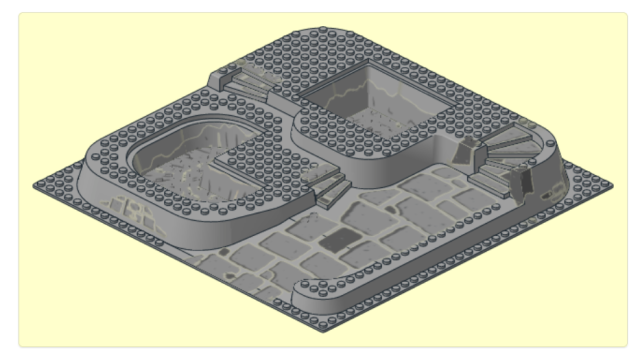
The 3D render is missing some textures entirely, and has distorted many of the others:
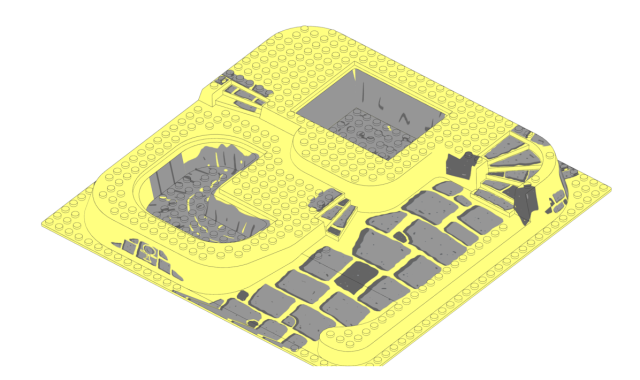
The above seems fairly consistent - I've forced a reload of the page, and tried in both Firefox and Edge, and I get the same results.
The preview shows thick yellowish lines around the edges of the texture images, and also has some odd vertical lines visible in the pits:
The 3D render is missing some textures entirely, and has distorted many of the others:
The above seems fairly consistent - I've forced a reload of the page, and tried in both Firefox and Edge, and I get the same results.






![[Image: 4SGEfXf.png]](https://i.imgur.com/4SGEfXf.png)