Me again. :-)
Any way to get the bezier curves tighter in the string template? The current limit of 5 isn't quite enough to tie this not: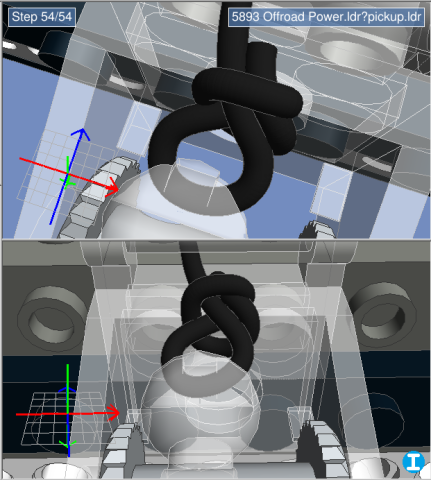
It looks okay from above, but in the front view, you can see the loop doesn't draw in snugly. (I tried adding an extra path point on the bottom of the loop, but it just made all the corners square off.) I should also add that I'm using the Studio workaround, so the donor parts are 4-4cyli's rather than LDCad's donor parts. (It actually seems to curve more tightly this way.)
Any way to get the bezier curves tighter in the string template? The current limit of 5 isn't quite enough to tie this not:
It looks okay from above, but in the front view, you can see the loop doesn't draw in snugly. (I tried adding an extra path point on the bottom of the loop, but it just made all the corners square off.) I should also add that I'm using the Studio workaround, so the donor parts are 4-4cyli's rather than LDCad's donor parts. (It actually seems to curve more tightly this way.)








