Fake seams in POV-Ray
2017-02-08, 23:08 (This post was last modified: 2017-02-09, 18:33 by Roland Melkert.)
2017-02-08, 23:08 (This post was last modified: 2017-02-09, 18:33 by Roland Melkert.)
Anyone knows of an alternative way of faking part seems in POV-Ray besides shrinking all part just slightly?
I added the shrinking option to LDCad's export it looks nice at first glance but then you'll notice the uneven scaling.
For example 5510, the 2x8 plate at the red circle no longer matches the inverted slope brick beneath it.

This is using a scaling of 0.9925
edit: added a zoom
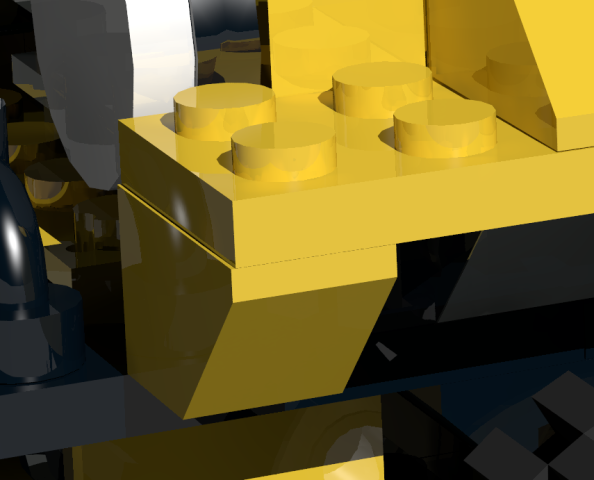
I added the shrinking option to LDCad's export it looks nice at first glance but then you'll notice the uneven scaling.
For example 5510, the 2x8 plate at the red circle no longer matches the inverted slope brick beneath it.
This is using a scaling of 0.9925
edit: added a zoom





![[Image: KO5cPyu.png]](http://i.imgur.com/KO5cPyu.png)
![[Image: pn4fzfm.png]](http://i.imgur.com/pn4fzfm.png)
