Hi all,
While looking for a new Windows laptop, I had my Macbook from work reinstalled and updated to OS X El Capitan 10.11.5.
So far, I got the native Mac LDraw software running (Bricksmith, LPub and LDView).
LDD updated and Brickstore running again (hung constantly on old OS).
And I got MLCad to work using Wine.
Very nice.
So, I had hope that LDCad would run too. I needed X11 for that too.
In fact, LDCad did start and I was able to open a model that rendered (slow, but it did):
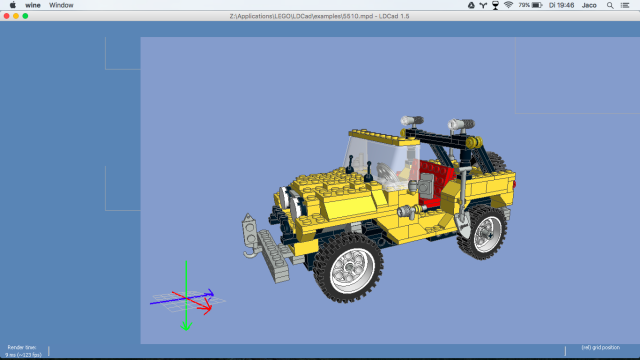
Alas, the menu and all other interface elements did not work.
Any chance to get that working too?
While looking for a new Windows laptop, I had my Macbook from work reinstalled and updated to OS X El Capitan 10.11.5.
So far, I got the native Mac LDraw software running (Bricksmith, LPub and LDView).
LDD updated and Brickstore running again (hung constantly on old OS).
And I got MLCad to work using Wine.
Very nice.
So, I had hope that LDCad would run too. I needed X11 for that too.
In fact, LDCad did start and I was able to open a model that rendered (slow, but it did):
Alas, the menu and all other interface elements did not work.
Any chance to get that working too?
Jaco van der Molen
lpub.binarybricks.nl
lpub.binarybricks.nl






