I just also quickly played with it on PC. These are my initial thoughts to it:
(1)
I was confused that all parts have a "chain link" icon in the parts tree and in the model parts list.
I would have preferred some nicer icon, for example, a 1x1 plate.
(2)
All part aliases (for example "= Animal Dragon Wing") are displayed with a yellow exclamation mark
overlay icon. Why? And can you do something about polishing the title a little? The initial special character "="
should be suppressed IMHO. Part aliases are alternative part numbers of a part that already exists with a different number.
(3)
The "Option" menu should be named "Options" IMHO, and the menu item "Option/Shortcut" renamed to
"Options/Keyboard Shortcuts".
(4)
I can not see any studs!?
(5)
Ugh, the loading of .ldr scenes needs improvement.
When I load some .ldr scene from some folder on my harddisk (outside the LDRAW installation folder),
and that file uses some other *.ldr files (which lie next to the scene), these are not found
and shown with a red X icon. This is frustrating, because I cannot load my .ldr scenes.......
When fixing this, please also make sure that the ldraw "models" folder is also sought for part files,
as this is also a standard LDRAW search location. Additionally, I would like to be able to add more custom
part search folders, for example I want to use LSYNTH primitives. ----> Can you add a .ini file
where I can edit the part search folders manually?
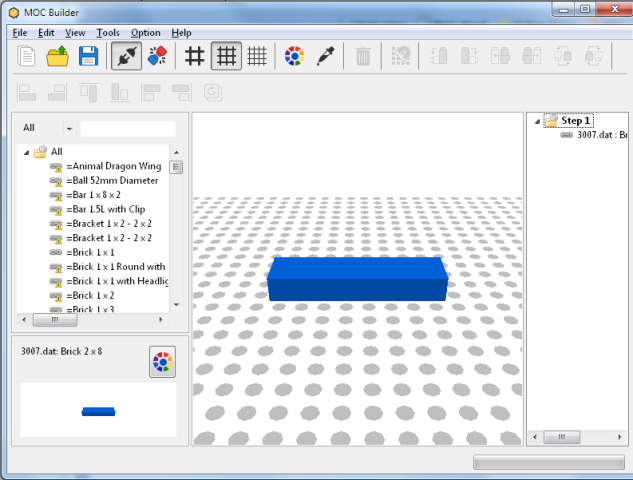
(1)
I was confused that all parts have a "chain link" icon in the parts tree and in the model parts list.
I would have preferred some nicer icon, for example, a 1x1 plate.
(2)
All part aliases (for example "= Animal Dragon Wing") are displayed with a yellow exclamation mark
overlay icon. Why? And can you do something about polishing the title a little? The initial special character "="
should be suppressed IMHO. Part aliases are alternative part numbers of a part that already exists with a different number.
(3)
The "Option" menu should be named "Options" IMHO, and the menu item "Option/Shortcut" renamed to
"Options/Keyboard Shortcuts".
(4)
I can not see any studs!?
(5)
Ugh, the loading of .ldr scenes needs improvement.
When I load some .ldr scene from some folder on my harddisk (outside the LDRAW installation folder),
and that file uses some other *.ldr files (which lie next to the scene), these are not found
and shown with a red X icon. This is frustrating, because I cannot load my .ldr scenes.......
When fixing this, please also make sure that the ldraw "models" folder is also sought for part files,
as this is also a standard LDRAW search location. Additionally, I would like to be able to add more custom
part search folders, for example I want to use LSYNTH primitives. ----> Can you add a .ini file
where I can edit the part search folders manually?







