Wrong Bricklink reference
 2024-08-15, 17:15
(This post was last modified: 2024-08-16, 23:18 by Manfred Schaefer.)
2024-08-15, 17:15
(This post was last modified: 2024-08-16, 23:18 by Manfred Schaefer.)
Hello,
I have noticed that the Bricklink reference for the printed official part 98138p0k is incorrect. The reference is 98138pb204 and correct is 98138pb086.
The following pictures should show the error. Note the position of the lens. One time it is off center, the other time it is centered.
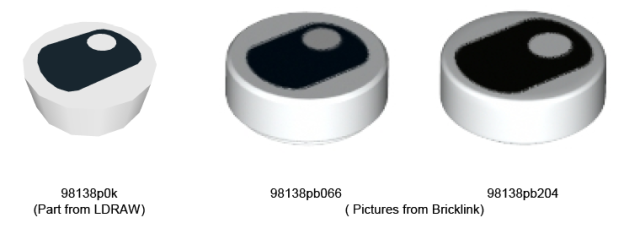
I would like to correct this error using the “Fast Track” function. But this is not possible for me. Are only certain people allowed to use this function?
I would send the modified file to the administrator, if that is okay?
There are many other printed official parts where the Bricklink reference is missing. For these parts I would like to specify this reference and a reference to one to three sets. I would also do this using the “Fast Track” function. Alternatively, I can send the changed files to the administrator.
How are these files checked if they have been uploaded to the part tracker via the “Fast Track” function or the administrator. I would only adjust the KEYWORDS and HISTORY lines and cannot judge whether the graphic is error-free. If there were an overlap or a gap here, for example, I would not be able to correct it due to a lack of experience.
What would happen then?
Greetings
Manfred
Edit:
Is this the function for the Fast Track, F at the end of the status in the Parts Tracker?
 Bildschirmfoto vom 2024-08-15 19-56-04.png (Size: 3.22 KB / Downloads: 51)
Bildschirmfoto vom 2024-08-15 19-56-04.png (Size: 3.22 KB / Downloads: 51)
I have noticed that the Bricklink reference for the printed official part 98138p0k is incorrect. The reference is 98138pb204 and correct is 98138pb086.
The following pictures should show the error. Note the position of the lens. One time it is off center, the other time it is centered.
I would like to correct this error using the “Fast Track” function. But this is not possible for me. Are only certain people allowed to use this function?
I would send the modified file to the administrator, if that is okay?
There are many other printed official parts where the Bricklink reference is missing. For these parts I would like to specify this reference and a reference to one to three sets. I would also do this using the “Fast Track” function. Alternatively, I can send the changed files to the administrator.
How are these files checked if they have been uploaded to the part tracker via the “Fast Track” function or the administrator. I would only adjust the KEYWORDS and HISTORY lines and cannot judge whether the graphic is error-free. If there were an overlap or a gap here, for example, I would not be able to correct it due to a lack of experience.
What would happen then?
Greetings
Manfred
Edit:
Is this the function for the Fast Track, F at the end of the status in the Parts Tracker?
 Bildschirmfoto vom 2024-08-15 19-56-04.png (Size: 3.22 KB / Downloads: 51)
Bildschirmfoto vom 2024-08-15 19-56-04.png (Size: 3.22 KB / Downloads: 51)







