LDCad geometry
2024-04-13, 18:56 (This post was last modified: 2024-04-13, 20:26 by Paweł Turalski.)
2024-04-13, 18:56 (This post was last modified: 2024-04-13, 20:26 by Paweł Turalski.)
Hi everyone!
In last months I use LDCad a lot and I can use it quite fast, but I still have some troubles in geometry connections. The first and the main I would like to focus is the isosceles trapezoid. I know there are some tools and tricks, I know how to use the traingle angles to make a closed triangle, but for trapezoid this function does not make any sense. The goal is to connect the pink pins:
 sample.png (Size: 45.46 KB / Downloads: 96)
sample.png (Size: 45.46 KB / Downloads: 96)
Now how can I use the existng functions to do it? Close the triangle to find the middle point? This is the first step I was thinking about...
 triangle 1.png (Size: 46.27 KB / Downloads: 96)
triangle 1.png (Size: 46.27 KB / Downloads: 96)
 triangle 2.png (Size: 31.57 KB / Downloads: 96)
triangle 2.png (Size: 31.57 KB / Downloads: 96)
This connection is very useful in many models with various lenghts. Here is what I need it for:
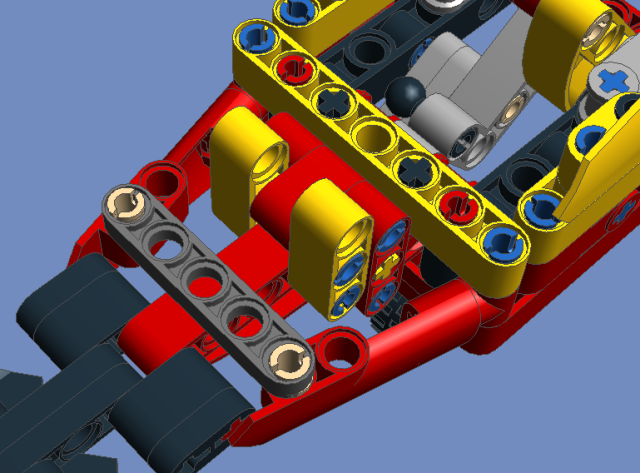
 42152 manual.png (Size: 80.78 KB / Downloads: 96)
42152 manual.png (Size: 80.78 KB / Downloads: 96)
In last months I use LDCad a lot and I can use it quite fast, but I still have some troubles in geometry connections. The first and the main I would like to focus is the isosceles trapezoid. I know there are some tools and tricks, I know how to use the traingle angles to make a closed triangle, but for trapezoid this function does not make any sense. The goal is to connect the pink pins:
 sample.png (Size: 45.46 KB / Downloads: 96)
sample.png (Size: 45.46 KB / Downloads: 96)
Now how can I use the existng functions to do it? Close the triangle to find the middle point? This is the first step I was thinking about...
 triangle 1.png (Size: 46.27 KB / Downloads: 96)
triangle 1.png (Size: 46.27 KB / Downloads: 96)
 triangle 2.png (Size: 31.57 KB / Downloads: 96)
triangle 2.png (Size: 31.57 KB / Downloads: 96)
This connection is very useful in many models with various lenghts. Here is what I need it for:
 42152 manual.png (Size: 80.78 KB / Downloads: 96)
42152 manual.png (Size: 80.78 KB / Downloads: 96)




