RE: help to understand making process
2024-02-06, 13:34 (This post was last modified: 2024-02-06, 13:37 by Willy Tschager.)
2024-02-06, 13:34 (This post was last modified: 2024-02-06, 13:37 by Willy Tschager.)
This is going to qualify for a Tiramisu or Crema Catalana:
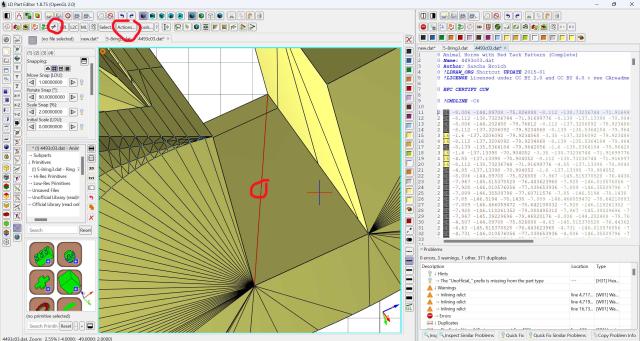
* As I don't have the deer mesh I took the horse as example by moving it out of its origin.
* Looking at other animals the origin is at the bottom, between the two studs.
* I need to know the exact position of the current origin.
* I added a line from corner to corner. (Theoretically speaking a brick 1x2 has to perfectly fit in that space. So I would first measure it and I would try to squeeze in a brick, merging the vertices of the deer to the corners or the brick 1x2 before doing the following manipulation).
* Giving that the corners are correct you could draw a second line and after selecting the two new lines "Calculate Line Intersection Point" or simply "Action... -> Split" one line.
* This vertex is your current origin
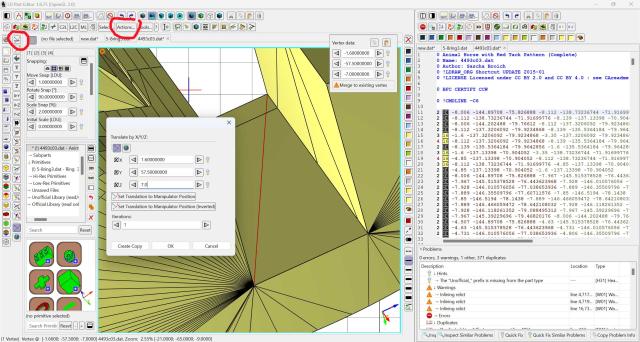
* Select the vertex and get its values. You have to translate the mesh on all axes 'til this vertex becomes all 0
* Make sure the manipulator is at the origin
* "Select... -> ...All"
* "Action... -> Translate Selection"
* Add the opposite values of your origin vertex to that the sum of x, y, z = 0
* You should check if the vertices in the middle are all X=0 and that the Brick 1x2 fits
* Jeff is right with his suggestion. Prims or subs are all the same so the "Select -> Subpart + CSG Mode -> Move" icons will to the job
* Faster would be using the Text Editor:
* Move the cursor to the beginning or the end or whatever position you want your stud.
* "STRG+R" will add a standard matrix: 1 16 0 0 0 1 0 0 0 1 0 0 0 1
* Add "stug2-2x1.dat" to it: 1 16 0 0 0 1 0 0 0 1 0 0 0 1 stug2-2x1.dat. The stud should become visible in the 3D Editor
* Rotate it in the 3D Editor or if you are good at maths enter the correct values in the text editor 1 16 0 0 0 0 0 -1 0 1 0 1 0 0 stug2-2x1.dat
w.
* As I don't have the deer mesh I took the horse as example by moving it out of its origin.
* Looking at other animals the origin is at the bottom, between the two studs.
* I need to know the exact position of the current origin.
* I added a line from corner to corner. (Theoretically speaking a brick 1x2 has to perfectly fit in that space. So I would first measure it and I would try to squeeze in a brick, merging the vertices of the deer to the corners or the brick 1x2 before doing the following manipulation).
* Giving that the corners are correct you could draw a second line and after selecting the two new lines "Calculate Line Intersection Point" or simply "Action... -> Split" one line.
* This vertex is your current origin
* Select the vertex and get its values. You have to translate the mesh on all axes 'til this vertex becomes all 0
* Make sure the manipulator is at the origin
* "Select... -> ...All"
* "Action... -> Translate Selection"
* Add the opposite values of your origin vertex to that the sum of x, y, z = 0
* You should check if the vertices in the middle are all X=0 and that the Brick 1x2 fits
* Jeff is right with his suggestion. Prims or subs are all the same so the "Select -> Subpart + CSG Mode -> Move" icons will to the job
* Faster would be using the Text Editor:
* Move the cursor to the beginning or the end or whatever position you want your stud.
* "STRG+R" will add a standard matrix: 1 16 0 0 0 1 0 0 0 1 0 0 0 1
* Add "stug2-2x1.dat" to it: 1 16 0 0 0 1 0 0 0 1 0 0 0 1 stug2-2x1.dat. The stud should become visible in the 3D Editor
* Rotate it in the 3D Editor or if you are good at maths enter the correct values in the text editor 1 16 0 0 0 0 0 -1 0 1 0 1 0 0 stug2-2x1.dat
w.
LEGO ergo sum




