RE: LDInstruction: BOM attempt
2021-12-23, 12:41 (This post was last modified: 2021-12-23, 12:42 by Stefan Frenz. Edit Reason: removed automatically added empty lines )
2021-12-23, 12:41 (This post was last modified: 2021-12-23, 12:42 by Stefan Frenz. Edit Reason: removed automatically added empty lines )
BOM-option with description (example shows 603):
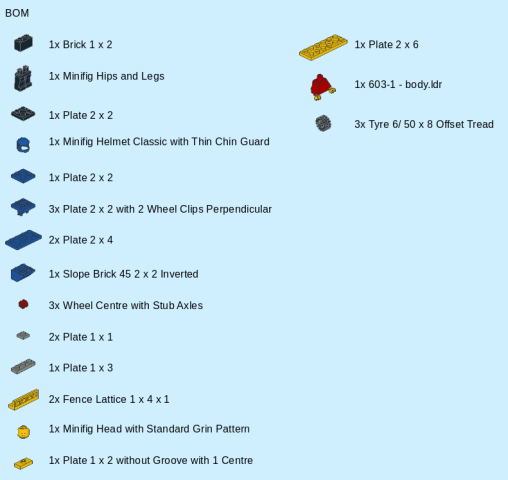
At the moment, reserved width for text has to be specified and is fixed, resulting in cropped text (like in last part of left column: "... with 1 Centre Stud"). The text is still "there", but "not visible", i.e. editing with LibreOffice Draw (or any other odg capable processor) will show the complete text and allows reformatting.
In my code there is still some inconvenience in text handling (for example wrong y-align of "1x Plate 2 x 2"). I will have to spend more time on this which is not abundantly available at the moment. I need to pack some more Christmas brick gifts...
I need to pack some more Christmas brick gifts... 
At the moment, reserved width for text has to be specified and is fixed, resulting in cropped text (like in last part of left column: "... with 1 Centre Stud"). The text is still "there", but "not visible", i.e. editing with LibreOffice Draw (or any other odg capable processor) will show the complete text and allows reformatting.
In my code there is still some inconvenience in text handling (for example wrong y-align of "1x Plate 2 x 2"). I will have to spend more time on this which is not abundantly available at the moment.
 I need to pack some more Christmas brick gifts...
I need to pack some more Christmas brick gifts... 
(2021-12-20, 7:51)Gerald Lasser Wrote: I think a BOM in a list style is definately also a good idea, may be even a BL Style wanted List.Would the currently available list styles (option 1: image with amount below like in previous post, option 2: image with amount and description aside like in this post) meet your use cases?




